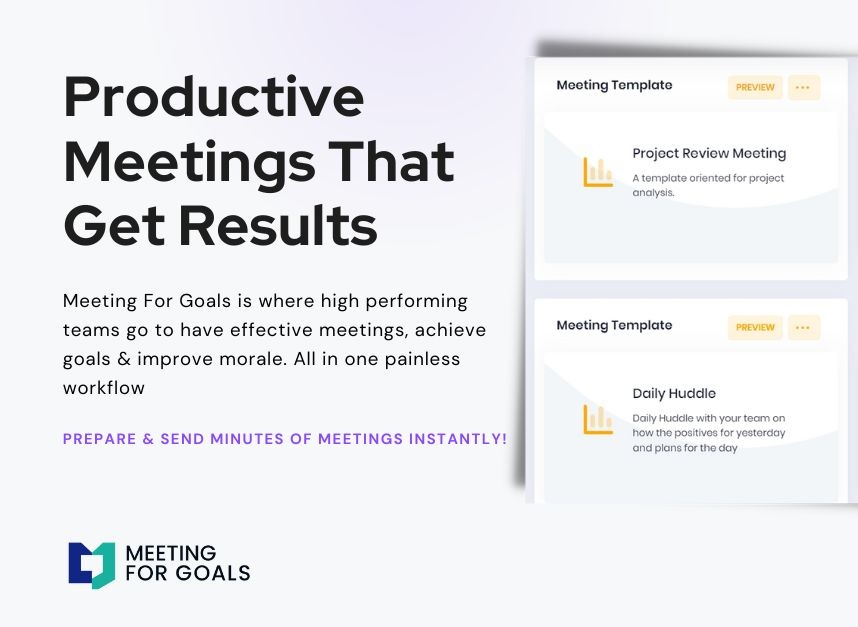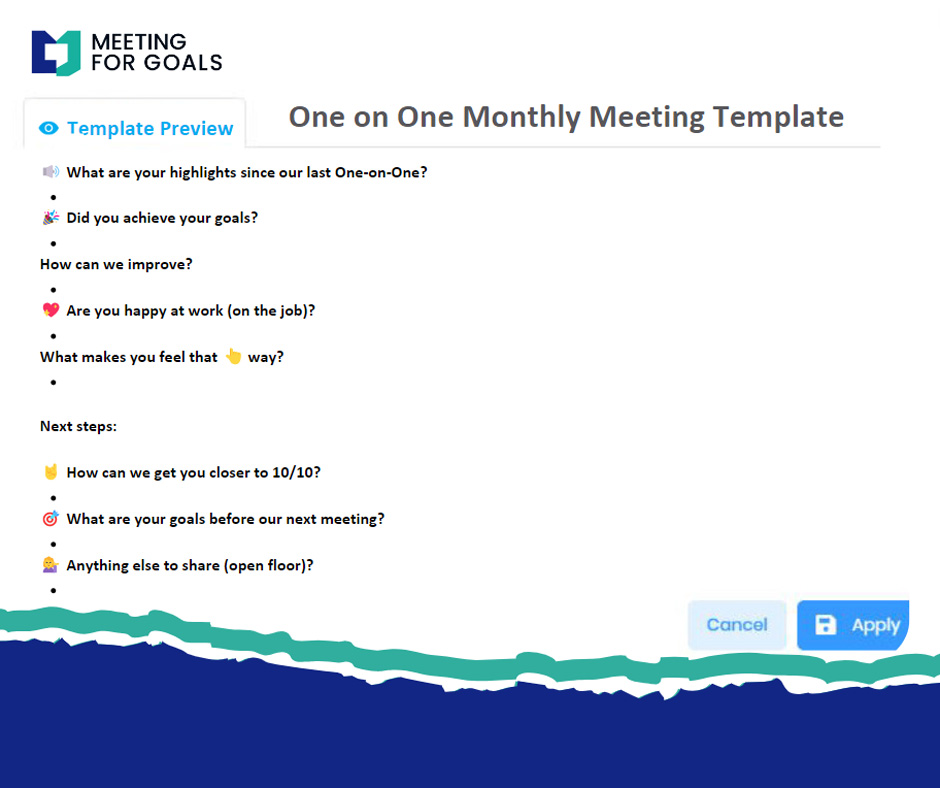How to Use a Keyword Agenda Template to Make Your Meetings More Productive
Meetings are critical for high-performing teams, but without structure, they can waste time and drain energy. A Keyword Agenda Template keeps discussions focused, aligned with company goals, and action-oriented.
In this guide, we’ll show you how to create and implement a Keyword Agenda Template to maximize meeting efficiency. By the end, you’ll have a clear framework for running more productive meetings that drive real results.
Sign up for Meeting for Goals today to streamline your meetings and improve team alignment!
2 Minute Video
Watch a 2 minute demo of our meeting management software in action
Introduction
Meetings can either be a powerful tool for collaboration or a frustrating waste of time. When structured well, they align teams with company objectives and drive productivity. But without a clear framework, they can lead to confusion, disengagement, and lost time.
For teams in companies with 40-70 employees, ensuring meetings are structured and outcome-driven is crucial. This is where a Keyword Agenda Template comes in. Unlike traditional agendas that list discussion points, a Keyword Agenda focuses on key terms that guide discussions, assign responsibilities, and maintain alignment with company goals.
This guide will walk you through a step-by-step process for creating and using a Keyword Agenda Template. Whether you’re a Director, VP, or C-suite executive, this approach will help you improve meeting efficiency, enhance accountability, and ensure every discussion leads to actionable results.
By the end, you’ll understand how a Keyword Agenda Template can transform your meetings into goal-oriented, high-impact discussions.
Try Meeting for Goals today and experience the difference in meeting efficiency!
Adding an Agenda
How to add an agenda instantly on Meeting For Goals
1. Understanding the Keyword Agenda
What is a Keyword Agenda?
A Keyword Agenda is a structured meeting agenda that uses targeted keywords to define discussion points, assign responsibilities, and track progress. Unlike traditional agendas that simply list topics, a Keyword Agenda ensures each agenda item is tied to a specific objective and aligned with company goals.
How is it Different from a Traditional Agenda?
Traditional agendas often list broad topics like “Marketing Strategy” or “Quarterly Review,” which can lead to unfocused discussions. A Keyword Agenda, on the other hand, breaks these topics into specific, action-oriented keywords such as:
- “Lead Generation Targets” (instead of “Marketing Strategy”)
- “Q2 Revenue Growth Analysis” (instead of “Quarterly Review”)
- “Customer Retention Tactics” (instead of “Client Relations”)
This method ensures discussions remain focused, measurable, and actionable.
Benefits of Using a Keyword Agenda
- Improved Focus – Keeps discussions on track and prevents unnecessary tangents.
- Better Alignment with Company Goals – Ensures meetings contribute to broader business objectives.
- Enhanced Engagement – Encourages participants to stay involved by clearly defining roles.
- Increased Accountability – Assigns ownership of tasks and action items.
- Time Efficiency – Helps teams reduce meeting duration while increasing effectiveness.
By using a Keyword Agenda, executives can turn meetings into structured, results-driven sessions that boost productivity.
For more insights on optimizing meetings, check out Harvard Business Review’s guide on effective meetings.
2. Identifying Key Objectives
Why Setting Clear Objectives Matters
Every meeting should have a clear purpose. Without well-defined objectives, meetings can become directionless conversations that fail to produce meaningful outcomes.
For executives and team leaders, setting objectives ensures that:
- Discussions remain relevant to company goals.
- Participants understand expected outcomes.
- Decisions are made efficiently without unnecessary delays.
How to Identify Key Objectives for Your Meetings
To create an effective Keyword Agenda, follow these steps:
- Define the Meeting’s Purpose:
- Is it for decision-making, brainstorming, progress tracking, or problem-solving?
- Align with Business Goals:
- How does this meeting contribute to broader company objectives?
- Prioritize Key Discussion Points:
- What are the most critical topics that need to be addressed?
- Set Measurable Outcomes:
- What specific results should be achieved by the end of the meeting?
Examples of Well-Defined Meeting Objectives
- Sales Strategy Meeting: “Define Q3 sales targets and assign responsibilities for lead generation.”
- Product Development Meeting: “Review customer feedback and finalize feature priorities for the next release.”
- Leadership Meeting: “Evaluate team performance metrics and set goals for the next quarter.”
By identifying clear objectives, you ensure every meeting has a defined purpose, measurable outcomes, and actionable next steps.
3. Creating the Keyword Agenda Template
Step-by-Step Guide to Designing a Keyword Agenda Template
A well-structured Keyword Agenda Template includes:
- Meeting Title & Date
- Key Objectives (Clearly defined goals for the meeting)
- Agenda Items with Keywords
- Assigned Responsibilities (Who is leading each discussion point?)
- Time Allocations (How much time is allocated per item?)
- Evaluation Criteria (How will success be measured?)
Example of a Keyword Agenda Template
| Meeting Title: Quarterly Sales Strategy Meeting | Date: June 15, 2024 |
|—|—|
| Objective: Define Q3 sales targets and assign responsibilities for lead generation | |
| Agenda Items | Keywords |
| Review Q2 Performance | Revenue Growth, Market Trends |
| Set Q3 Sales Targets | Lead Generation, Conversion Rates |
| Assign Responsibilities | Sales Pipeline, Prospecting |
By structuring your agenda this way, you ensure discussions are goal-oriented and time-efficient.
4. Implementing the Keyword Agenda in Meetings
How to Introduce the Keyword Agenda to Your Team
- Explain the benefits and how it improves meeting efficiency.
- Provide a template and walk through an example.
- Encourage feedback to refine the process.
Best Practices for Running Keyword-Driven Meetings
- Stick to Time Allocations – Prevents unnecessary delays.
- Encourage Active Participation – Ensures accountability.
- Use Keywords to Guide Discussions – Keeps conversations focused.
By implementing a Keyword Agenda, teams can run shorter, more productive meetings that drive real results.
For expert tips on improving workplace productivity, visit Forbes’ guide on effective team meetings.
5. Tracking Progress and Accountability
Why Follow-Up is Crucial
Meetings are only effective if action items are tracked and completed. Use tools like Meeting for Goals to:
- Monitor assigned tasks
- Track progress over time
- Adjust future agendas based on feedback
How to Ensure Accountability
- Assign clear ownership of tasks.
- Set deadlines and follow-up meetings.
- Use performance metrics to measure success.
By tracking progress, teams ensure meetings lead to tangible results rather than just discussions.
Sign up for Meeting for Goals now to streamline your meetings and improve team productivity!
Conclusion
A Keyword Agenda Template is a simple yet powerful tool that helps high-performing teams run more effective meetings. By focusing on key objectives, structured discussions, and accountability, executives can transform meetings into productive, goal-oriented sessions.
Start using Keyword Agendas today and experience the difference in meeting efficiency and team productivity!
Try Meeting for Goals today and take your meetings to the next level! 🚀