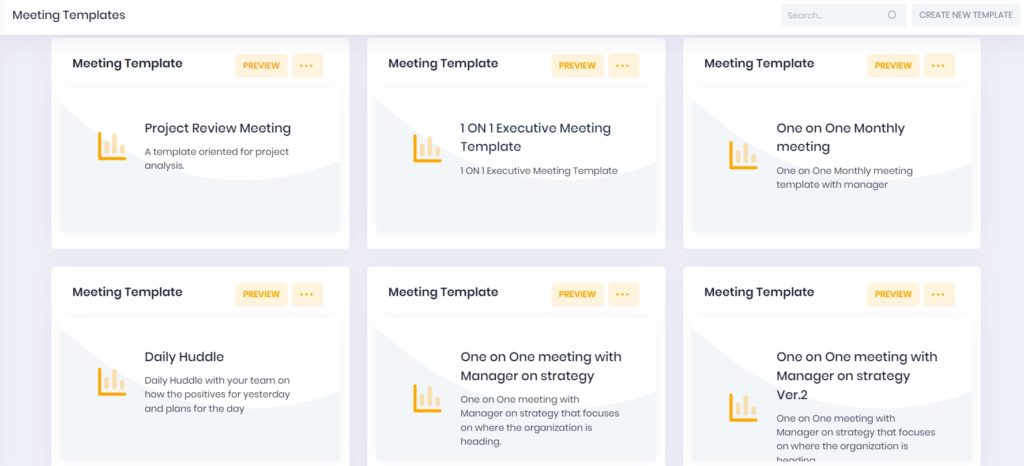Home - Business Meetings - 8 Tips to create the best weekly work plan
8 Tips to create the best weekly work plan

The key to being successful at work is having a weekly work plan. A weekly work plan is the most effective way to organize and prioritize your tasks so that you can complete them on time and with ease. However, there are plenty of ways that your weekly schedule could go wrong if you don’t have a good one in place. Here are 8 tips for creating the best possible plan.
Table of Contents
What is a weekly work plan
A weekly work plan is a plan that helps you manage your time, tasks and projects. It’s a way to stay on track with what you need to get done each week.
It’s important because it keeps you focused on the things that matter most in order to reach your goals. If you don’t have a plan in place, then it’s easy for distractions or other priorities to become more important than getting work done.
Create your weekly work plan the day before or earlier in the week.
The work plan is your key to a productive week. You can write it down on a piece of paper, or use the many apps out there or simply use Google sheets to create a digital version. Either way, you should be creating it at least 24 hours before the start of each week so that you have enough time to plan ahead.
Creating this document will help you organize and prioritize your tasks for the coming week. It will also help keep track of what needs to be done as well as what’s already finished (and when).
This helps keep track of how productive you are with your time, which is important if we want companies who value productivity in their employees!
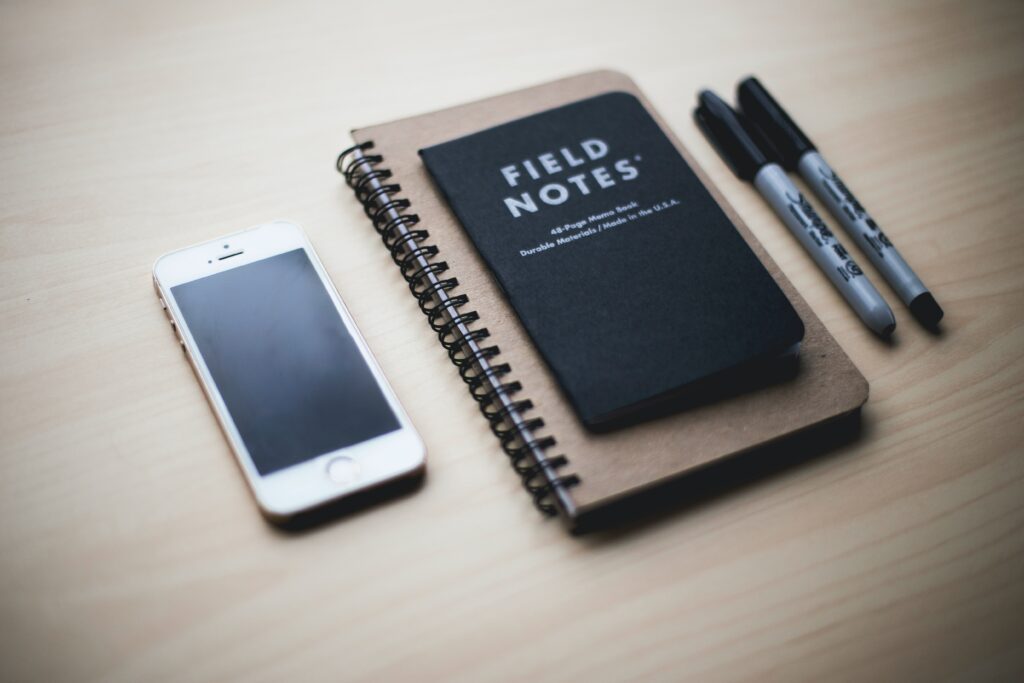
Group similar tasks together.
Group similar tasks together.
Organizing by task type is one of the most basic ways to keep your workplan organized. Grouping tasks according to their nature and function will help you stay focused on your goal, as well as make it easier for you to understand what needs to be done and when it should be done.
For example: if you’re working on a project that requires writing, design and programming, group these three tasks together in one place so that you don’t forget about any of them or lose track of how each task relates to the other two.
Another great way to group similar tasks together is by person responsible for completing them; try grouping all tasks related directly or indirectly with one person under their name.
This can be helpful because it allows everyone involved with completing a certain part of the project (including clients) see who’s responsible for their specific part of the work being done while making sure nothing gets overlooked along the way!
Identify your top three priorities.
It may seem obvious, but there are only so many hours in the day to get stuff done and you need to identify what’s most important.
Prioritizing tasks helps you decide where to focus your energy and set deadlines for each task. Start by writing down your goals for the week, month or quarter, then take a look at how many hours you’ve got available each week (including evenings and weekends).
Now make an honest assessment of how much time is left after work, family commitments and other things that need doing – it could be as little as four hours if you’re really busy!
If this is all too much for one person to handle alone, try delegating some tasks or hiring some extra help as necessary (for example: an assistant). You’ll thank yourself later when everything gets done instead and your week is nicely planned.
Block your time.
Once you’ve blocked out your time, you can use it in the best way possible. For example:
- Block time to work on tasks that are important but not urgent.
- Block time for meetings with others.
- Block time for personal exercise and relaxation. This can be as simple as walking around the block or taking a shower (try listening to music while doing this).
- Block family time at least once per week—this could be a short phone call or an hour-long visit where the only purpose is to spend quality time together and make sure everyone stays current on what’s going on in each other’s lives.
Use one calendar for all your meetings.
- One calendar for all your meetings.
- Use the same calendar to schedule all of your scheduled appointments, including team-wide meetings and personal appointments. For example, if you’re scheduling an individual meeting with Joe, you can use the same calendar to schedule a team meeting with him and his coworkers.
Schedule action items during small time blocks on your calendar.
Use time blocks to manage your time.
Time blocks are work periods scheduled during specific parts of the day. The idea of time blocking is that you can focus on a task and avoid distractions, which helps you get more done in less time. Time blocking is especially useful when you want to focus on something like an important project or an email thread with a colleague.
Time blocks also prevent you from working too many hours at once and getting burned out by overcommitting yourself, which is especially helpful if you’re trying to improve your productivity!
Create routines for personal and team meetings.
To ensure that your team stays on track, you’ll want to create some routines for meetings. You should schedule them at the same time every week (for example, every Tuesday morning at 10am) and ensure they have a team meeting agenda.
If possible, start by defining what needs to be accomplished during each meeting and who is responsible for each task. This will help keep everyone accountable and ensure that no important issues are overlooked or ignored.
If you don’t have enough time in your week to meet face-to-face with everyone on your team in person or work remotely but still want to have regular check-ins, consider scheduling virtual meetings instead of physical ones.
Use an agenda for every meeting with clear goals and objectives.
The agenda is the roadmap of your meeting, and it’s one of the most important tools you can use to make sure that everyone involved in the discussion feels like they’re on the same page.
An agenda should include:
- A list of all attendees and their roles. (e.g., “all managers,” “all employees,” etc.)
- An overview of what needs to be accomplished during the meeting/discussion. (e.g., “Discuss new company policy.”)
- Any relevant background information that may help people understand why this topic is being discussed or how it impacts them personally, if applicable. (e.g., “We’re changing our health insurance plan because we need more employees with high-cost medical conditions covered by our plan.” Or: “Our warehouse has been making too many mistakes when packing orders, so we want to brainstorm solutions for improving efficiency there.”)
- A list of discussion topics and questions for each topic. (e.g., “How do we improve efficiency at the warehouse?” Or: “What are some ways our customers could help us reduce errors in packing orders?”)
PRO TIP: Use a meeting management software like Meeting for Goals to speed up the creation of the meeting agendas and send them to everyone automatically. Here are meeting agenda templates for Free!
With these tips you can create a working weekly work plan
With these tips, you can create a working weekly work plan.
- Create an agenda for every meeting. Use the agenda to identify the goals and objectives of the meeting, as well as any specific action items that need to be completed by participants. Asking questions like: What is our goal in this meeting? Why are we having this meeting? What do we want to achieve? Keep your agendas short and focused on outcomes, not details.
- Block time on your calendar for each appointment or meeting that requires your attention. This will help ensure that you have enough time scheduled for planning and completing tasks, and allow others who may rely on you know how busy (or not) your schedule is at any given time.
- Create routines for yourself that reduce stress throughout the day by making sure all necessary steps are completed in order before moving onto another task or project. Examples include checking email inboxes daily but only responding once per day; scheduling check-ins with colleagues every other week instead of daily! The key here is finding what works best for YOU! 🙂
Conclusion
So, there you have it. 8 tips on creating the best weekly work plan. We hope that these ideas will help you create a productive one of your own and make your life easier. Remember that creating this plan is not only beneficial for you but also for the people around you who rely on your work or just want to be part of it.

Meeting For Goals Editorial Team
Meeting For Goals is where high performing teams go to have effective meetings, achieve goals & improve morale. All in one painless workflow. Use Meeting For Goals to help guide your meetings and ensure you have the most productive meetings.

How To Reduce Meetings in the Workplace
Introduction Every manager has been in a meeting that went on way too long, or spent too much time discussing things that could have been

Tips to improve your meeting culture & Symptoms of bad meeting culture
Introduction Meetings are an essential part of every company’s life, but they can also be a huge waste of time. The good news: with some

Why are meetings important? Their Advantages & Tools to Have Great Meetings
Introduction Meetings are an essential component of running a successful business. They help you share information, solve problems, and give everyone on your team an

How to Spot Ineffective Meetings and How to Stop Them
Introduction Everyone knows that meetings are a necessary part of business, but few people realize how much time ineffective meetings actually waste. In an effort
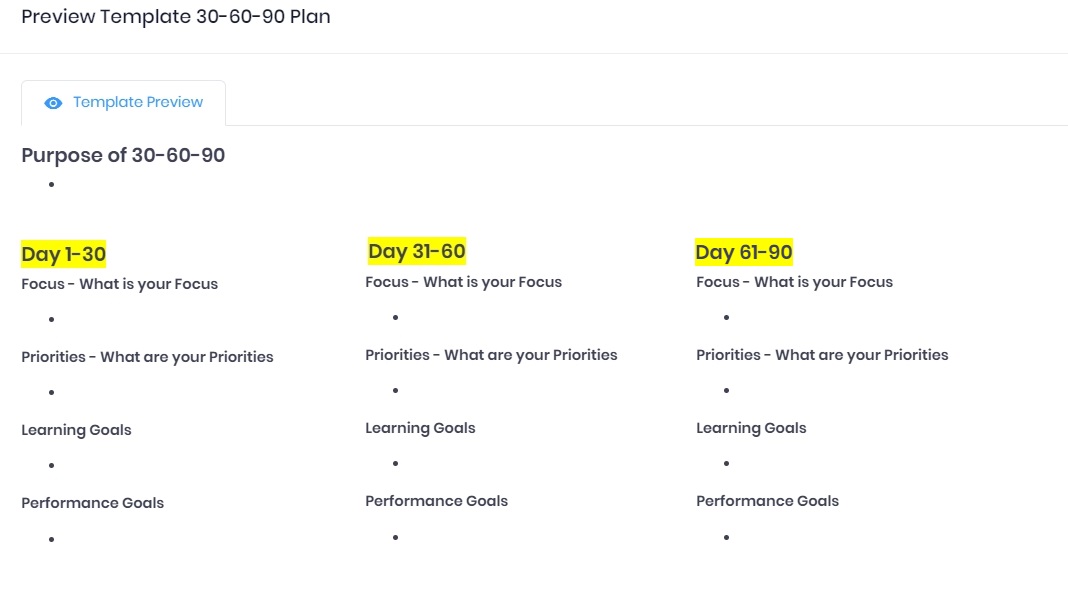
30 60 90 day plan for Managers – Template Included!
Optimize Your Employees First 90 Days: Use the 30-60-90 Day Plan While all job roles can benefit from a plan, managers commonly use a 30-60-90
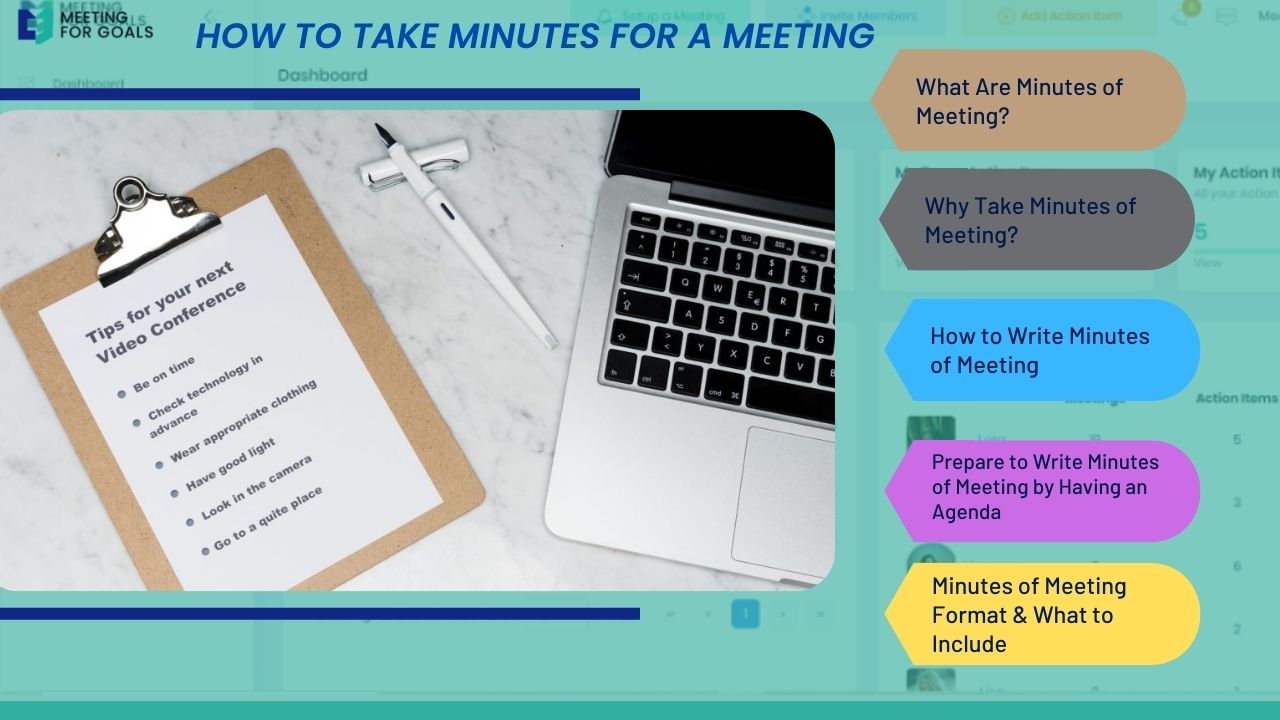
How To Take Minutes For A Meeting
When meeting with a group, it’s important to take minutes as they happen. This ensures that there is no confusion at the end of the