Home - Business Meetings - How To Take Minutes For A Meeting
How To Take Minutes For A Meeting
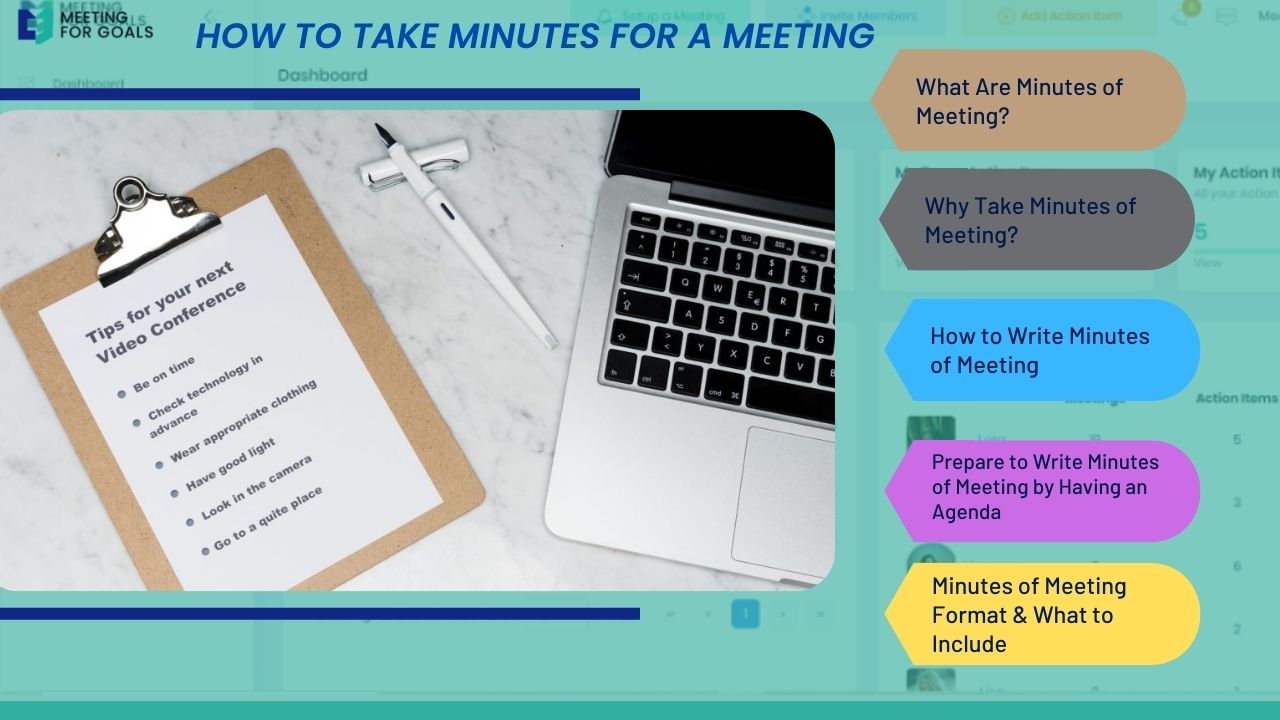
When meeting with a group, it’s important to take minutes as they happen. This ensures that there is no confusion at the end of the meeting, and everyone agrees upon what was discussed. If you’re not sure How to take minutes for a meeting, read through this article for some tips!
Table of Contents
What Are Minutes of Meeting?
Minutes of a meeting are a written record of what was discussed and decided during a one on one meeting or any meeting. They help to ensure that everyone is on the same page and that decisions made during the meeting are carried out.
Minutes of meeting can also be used to hold people accountable for their actions and deadlines. Taking minutes can be daunting, but it doesn’t have to be. With a little preparation and practice, you’ll be taking great minutes in no time.
Why Take Minutes of Meeting?
There are several reasons for taking minutes during a meeting. Minutes help to:
- Record what was decided during the meeting
- Ensure that everyone is aware of the decisions that were made
- Provide a reference point for future meetings
- Improve communication between meeting participants
Taking minutes also helps to keep the meeting focused and on track. If you are assigned to take minutes & wondering how to take minutes for a meeting, be sure to arrive early and have all the necessary materials ready.
Prepare to Write Minutes of Meeting by Having an Agenda
Preparing to take minutes for a meeting can be a daunting task, especially if you’ve never done it before. But don’t worry! We’ve got you covered with this step-by-step guide on how to take minutes for a meeting.
Before the meeting, make sure you have all the materials you’ll need to take accurate minutes. This includes a laptop (or pen and paper), the meeting agenda, and any other relevant documents. Here is a great example of a weekly sync-up agenda. Once you have everything ready, it’s time to start taking minutes!
During the meeting, pay attention to what is being discussed and who is speaking. Try to be as objective as possible in your record-keeping, and avoid writing down your own opinion or interpretation of events. Instead, focus on capturing the facts of what was said and decided.
During the meeting, write bullet points of what is being discussed. Start by including the basic information about the meeting, such as the date, time, location, and attendees. Then, provide a brief summary of what was discussed.
Having a meeting agenda prior to the meeting facilitates greatly. It can be used as a bullet point summary of your meeting which you can build on as you write the notes for the meeting.
Finally, list any decisions that were made or action items that were assigned. Assigning action items to people is crucial to get them done. If you are not sure about how to assign action items then read this article about action items helps.
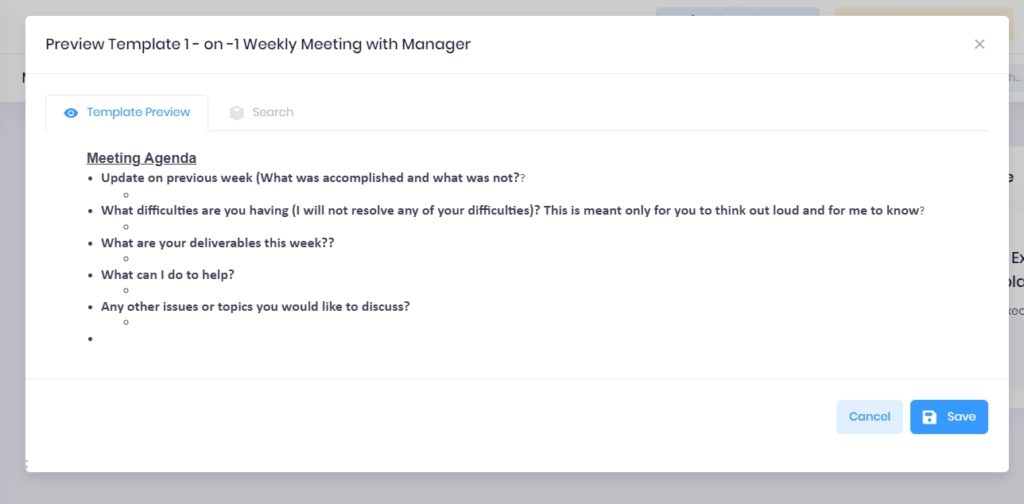
How to Write Minutes of Meeting
Whether you’re new to taking minutes or you’ve been doing it for years, it’s always helpful to have a refresher on the basics. Here are a few tips on how to write minutes for a meeting:
- Be sure to include the date, time, and location of the meeting as well as the names of those in attendance.
- Write down a general overview of what was discussed at the meeting. Bullet points are great
- Try not to write every single word said. Remember you are summarizing the important parts of the meeting. You are not recording every word.
- If there were any decisions made, be sure to list them out clearly.
- If there are any action items, be sure to assign them to specific team members with deadlines.
- Include any other important information that was shared during the meeting.
By following these tips, you can ensure that your minutes are clear and concise, and that they accurately capture what happened during the meeting. This will be helpful for everyone involved, and will make it easier to refer back to the minutes later on if necessary.
Meeting Minute Software & Tools
Add more value to your meetings by using tools to take better meeting minutes and follow-up with your team members after the meeting has ended. There are so many tools out there that can facilitate taking minutes. Here are merely a few:
Transcription Tools
There are lots of software out there that will transcribe everything said in a meeting so that you have a record of every single word. This helps should there be confusion about what was recorded in the minutes of meeting. You can always come back to the transcribed log if someone contests your notes.
Otter.ai is a web-based AI tool that offers real-time recording and editing, and even turns your recordings into transcripts.
Rev.com is another great tool for transcribing your meetings.
Here’s a list of great transcription tools you can use.
MeetingsForGoals.com
Of course we love our own software! Meetingforgoals is an all-in-one meeting management software for anyone in business who needs to take and manage meetings and especially minutes of meeting.
Our tool helps you eliminate unnecessary meetings that do not align with your company goals and plans, organize your meeting agenda, and also allocate duties and responsibilities to your team.
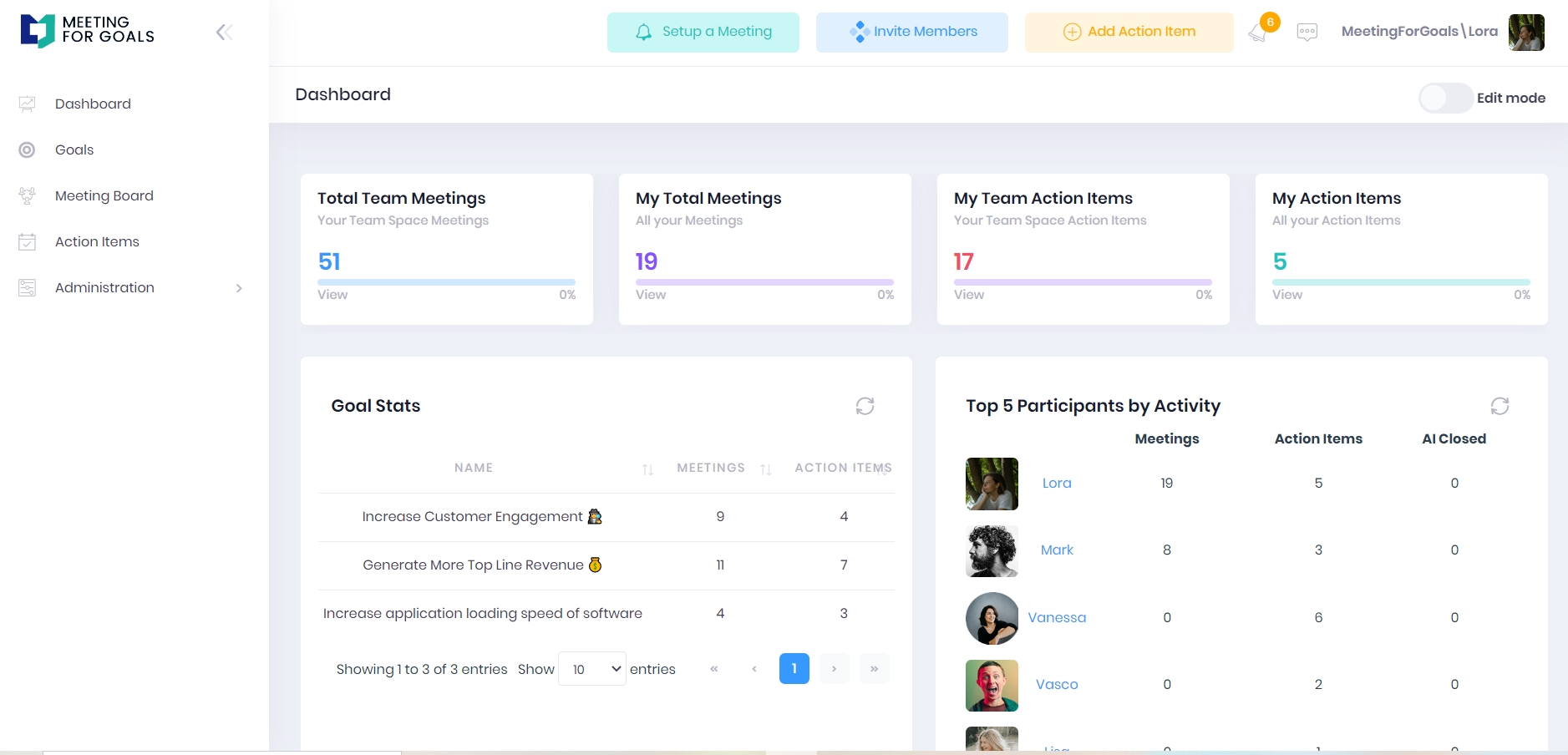
Productivity Tools
Monday.com, basecamp, Trello, clickup are all tools that provide a series of templates to ensure you have all your bases covered, so you can get to your meeting right away. This makes it one of the most straightforward options for tracking minutes in a meeting, and also gives it a leg up on alternative tools that are more bare-bones.
Other tools include:
- The Assist
- Nifty
- Evernote
- Notion
Minutes of Meeting Format & What to Include
If you are taking minutes for a virtual meeting, there are several things to keep in mind. First, you will want to make sure that you have a clear and concise format. This will help to ensure that everyone understands the minutes and can follow along easily. There are many different formats that you can use, so find one that works best for you and the meeting that you are taking minutes for. Here is the format for meeting minutes.
- Header information
- Date, time, and location
- An attendee list or roll call
- A list of absent members
- Approval of action items/meeting agenda
- Follow-up actions for previous minutes
- Updates/information not covered in agenda
- Unassigned action items
- Approval by (name)
- Next meeting agenda
- Meeting adjournment
Ensure you proofread the minutes before they are published. This will ensure that there are no errors and that everything is clear and concise. Once the minutes are approved, they can be distributed to everyone who attended the meeting or who needs to be aware of the decisions that were made.
Summing Up
There are many different ways to document meeting minutes, and some of them may be more in line with your professional writing style than others. But, the most important thing to remember when taking meeting minutes is to do it in an organized fashion.
It allows everyone present to clearly understand what has been decided upon and why. If you follow these steps, then you have everything you need to write accurate minutes of meeting.

Meeting For Goals Editorial Team
Meeting For Goals is where high performing teams go to have effective meetings, achieve goals & improve morale. All in one painless workflow. Use Meeting For Goals to help guide your meetings and ensure you have the most productive meetings.

How To Reduce Meetings in the Workplace
Introduction Every manager has been in a meeting that went on way too long, or spent too much time discussing things that could have been

Tips to improve your meeting culture & Symptoms of bad meeting culture
Introduction Meetings are an essential part of every company’s life, but they can also be a huge waste of time. The good news: with some

Why are meetings important? Their Advantages & Tools to Have Great Meetings
Introduction Meetings are an essential component of running a successful business. They help you share information, solve problems, and give everyone on your team an

How to Spot Ineffective Meetings and How to Stop Them
Introduction Everyone knows that meetings are a necessary part of business, but few people realize how much time ineffective meetings actually waste. In an effort

8 Tips to create the best weekly work plan
The key to being successful at work is having a weekly work plan. A weekly work plan is the most effective way to organize and
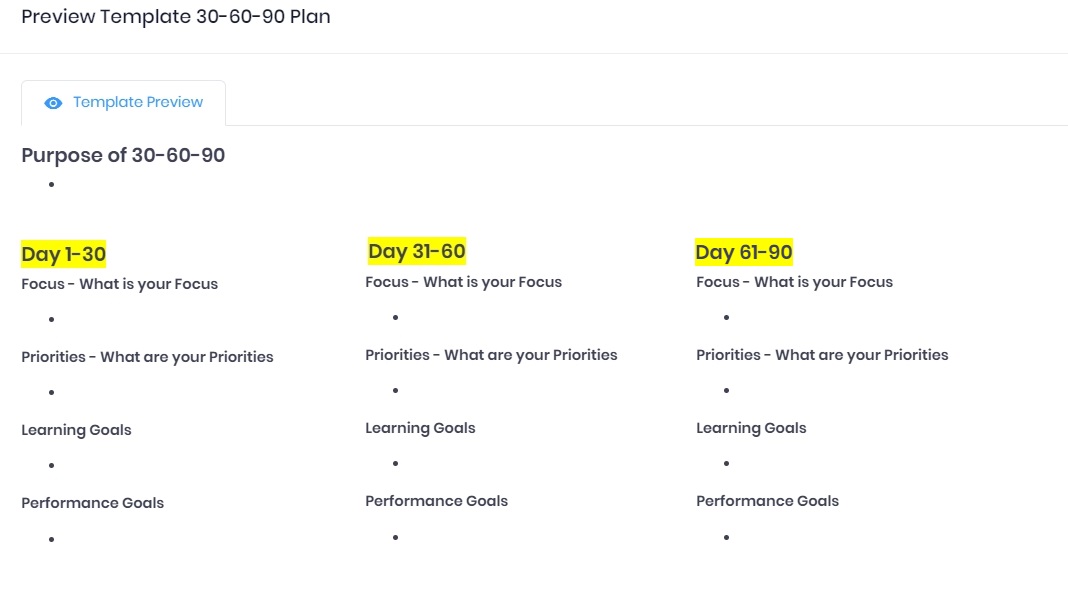
30 60 90 day plan for Managers – Template Included!
Optimize Your Employees First 90 Days: Use the 30-60-90 Day Plan While all job roles can benefit from a plan, managers commonly use a 30-60-90
