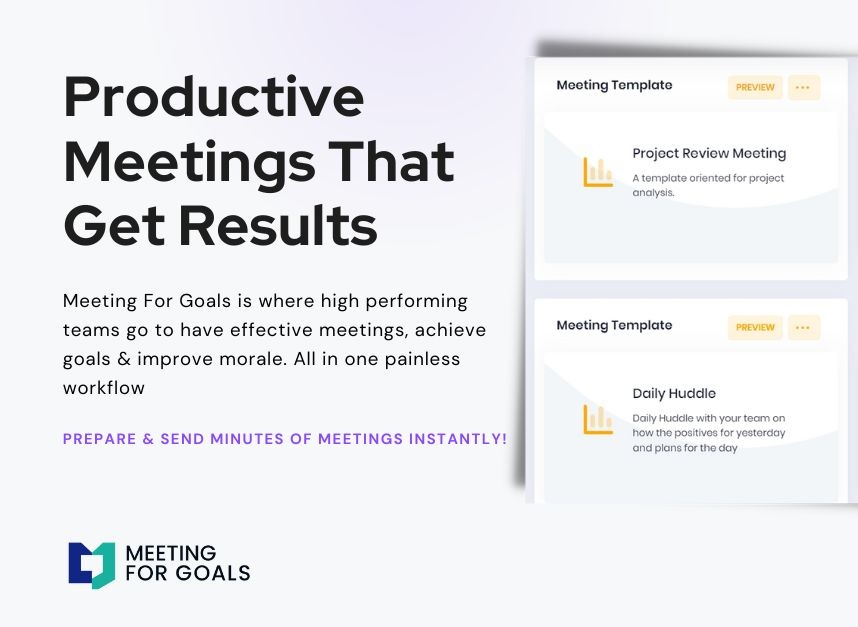The Ultimate Weekly Meeting Agenda for High-Performing Teams
Weekly meetings are essential for keeping teams aligned, accountable, and moving toward shared goals. Yet, too often, they become time-consuming, unproductive, and morale-draining. For high-performing teams, especially in companies with 40–70 employees, the key to unlocking the power of weekly meetings lies in **structure**, **clarity**, and **goal alignment**.
In this article, we’ll walk through a detailed and actionable weekly meeting agenda that ensures your meetings drive results, not just conversations. Plus, we’ll show you how Meeting For Goals, the all-in-one meeting management software, can streamline and supercharge your meeting workflow.
Looking to get started right away? Sign up for Meeting For Goals today at https://app.meetingforgoals.com/TenantRegistration/Register and explore our free meeting templates at https://meetingforgoals.com/meeting_templates.
2 Minute Video
Watch a 2 minute demo of our meeting management software in action
I. Introduction
In today’s fast-moving business world, weekly meetings are more than just routine check-ins. They’re the heartbeat of team performance. For executives managing teams of 40 to 70 employees, every meeting needs to deliver value.
But let’s be honest: many meetings don’t. Instead, they drag on, lack focus, and end with no clear direction. That’s why having a structured agenda is critical. It keeps everyone on track and ensures the meeting leads to real action.
That’s where Meeting For Goals comes in. Our software helps you run shorter, more focused meetings that align with your company’s top priorities. Think of it as your digital meeting assistant—automating prep, tracking tasks, and keeping your team organized.
In this blog, we’ll walk you through a six-part agenda that you can start using right away. Whether you’re a Director, VP, or C-suite leader, this guide will help you run meetings that actually move the needle. And with Meeting For Goals by your side, you’ll be amazed at how much smoother your meetings become.
Adding an Agenda
How to add an agenda instantly on Meeting For Goals
II. Setting the Stage: Preparing for the Weekly Meeting
Great meetings start before anyone enters the room—or logs into Zoom. Preparation is what separates effective meetings from time-wasters.
First, define the meeting’s objectives. What do you need to accomplish? Are there updates to share, decisions to make, or problems to solve?
Once you’ve nailed down the goals, share them with your team ahead of time. This gives everyone a chance to come prepared. This makes the meeting more efficient and meaningful.
Next, gather any materials your team will need. This might include:
- Performance data
- Project timelines
- Customer feedback
When everyone has access to the same information, discussions become more productive.
Meeting For Goals makes this step incredibly easy. You can attach documents, link to dashboards, and assign pre-meeting tasks—all in one place. Want to make sure your team is aligned before the meeting starts? Use our platform to set and share the agenda ahead of time.
Another smart move is to ask your team to submit discussion points in advance. This helps prioritize what really matters and gives everyone a voice. With Meeting For Goals, collecting agenda items from your team is a breeze.
Preparation isn’t just about logistics—it’s about respect. When your team sees that meetings are well-planned, they’ll show up more engaged and ready to contribute.
For more tips on meeting prep and templates, check out our free resources at https://meetingforgoals.com/meeting_templates.
III. Opening the Meeting: Establishing Ground Rules
The way you open a meeting sets the tone for everything that follows. A strong start builds energy and focus. A weak one leads to confusion and disengagement.
Start on time. It shows respect for everyone’s schedule and reinforces a culture of accountability.
Then, restate the meeting’s purpose and agenda. Even if you shared it earlier, repeating it helps everyone refocus and align. Remind your team what decisions need to be made and what outcomes you’re aiming for.
Who’s running the meeting? The facilitator—often a team lead or executive—should guide the conversation, keep an eye on time, and make sure all voices are heard.
Meeting For Goals gives facilitators the tools they need to lead with confidence. Use our real-time agenda tracking, timeboxing, and collaborative note-taking features to keep things moving smoothly.
It’s also helpful to establish a few ground rules. These don’t have to be rigid, but they should support respectful and productive conversations. Here are a few examples:
- One person speaks at a time.
- Stay on topic—take side conversations offline.
- Be concise and solution-oriented.
- Encourage everyone to participate.
- Silence phones unless needed for the discussion.
You can display these rules at the start of each meeting using Meeting For Goals to keep expectations clear.
Want to boost morale? Begin with a quick win or team shoutout. Recognizing progress or celebrating small victories can energize your team and set a positive tone.
IV. Review of Previous Action Items
Before diving into new topics, take a few minutes to review last week’s action items. This is where accountability lives.
Pull up the list of tasks from the previous meeting. For each one, check:
- What was supposed to happen?
- Who was responsible?
- What’s the current status?
With Meeting For Goals, this process is effortless. Our platform logs action items, assigns owners, tracks deadlines, and updates progress automatically. No more chasing people down or digging through emails.
As you go through each item, focus on outcomes. If something was completed, what worked? If it wasn’t, what got in the way? Use this time to learn and improve—not to point fingers.
This review reinforces follow-through. When team members know their tasks will be discussed again, they’re more likely to deliver.
Celebrate wins here, too. Acknowledging progress, even small steps, boosts morale and keeps momentum going.
Keep this section short and focused. Allocate 10–15 minutes and stick to it. If a topic needs deeper discussion, move it to the main agenda.
Consistently reviewing action items builds a culture of execution. And with Meeting For Goals, it’s easy to stay on top of everything.
V. Agenda Items: Focusing on Current Goals
This is the heart of your meeting. It’s where you tackle priorities, solve problems, and make decisions.
Start by reviewing the agenda items shared in advance. Each one should tie back to a broader company or team goal. That way, your meeting stays focused on what really matters.
Use a simple prioritization system to decide the order of discussion. **Urgent** or **cross-functional** items should go first. For each agenda item, clarify the goal: Are you making a decision, brainstorming ideas, or just sharing an update?
Time limits are your friend. Set a timer for each topic to keep things moving. Meeting For Goals includes built-in timeboxing tools to help you stay on track.
Encourage participation from everyone—not just the loudest voices. You can use anonymous input or quick polls (available in Meeting For Goals) to gather ideas and surface different perspectives.
As you discuss, take notes and assign new action items in real-time. Meeting For Goals lets you tag team members, set deadlines, and link tasks to specific goals—all without leaving the meeting.
This section is where real progress happens. Keep the conversation focused, inclusive, and aligned with your team’s bigger picture.
For more on aligning meetings with strategic goals, check out this helpful guide from Harvard Business Review: https://hbr.org/2020/03/how-to-run-a-meeting-that-isnt-a-waste-of-time.
VI. Conclusion: Closing the Meeting and Next Steps
Don’t let your meeting fizzle out. A strong close is just as important as a strong start.
Wrap up by summarizing the key takeaways. What decisions were made? What tasks were assigned? Who’s responsible for what?
Meeting For Goals automatically generates a meeting summary and sends it to all attendees. That way, everyone leaves with clear next steps and no confusion.
Confirm deadlines for each action item. Clarity here is key. Use Meeting For Goals to set reminders and track progress so nothing slips through the cracks.
Want to keep improving? Ask your team for feedback. What worked well? What could be better? Meeting For Goals lets you add a quick post-meeting survey to gather insights.
Finally, reconnect the meeting to your team’s bigger goals. Remind everyone how their work contributes to the company’s success. This reinforces purpose and builds motivation.
Encourage your team to use the same agenda template for their own meetings. Consistency across teams leads to a stronger culture of execution.
Want to see how other leaders are running better meetings? Visit https://meetingforgoals.com and explore more success stories and resources.
VII. Call to Action
Ready to stop wasting time and start having meetings that actually get things done?
Meeting For Goals is built for high-performing teams that want better results, stronger alignment, and more accountability. With our platform, you’ll run shorter, sharper meetings that are directly tied to your company’s strategic priorities.
Sign up today at https://app.meetingforgoals.com/TenantRegistration/Register and start transforming your meetings into action-packed, goal-driven sessions.
Don’t forget to check out our free meeting templates at https://meetingforgoals.com/meeting_templates to kickstart your new meeting workflow.
Have feedback or want to share how your team uses this agenda? We’d love to hear from you. Visit https://meetingforgoals.com to connect with other leaders and join our growing community.
Let’s meet for goals—not just for meetings.