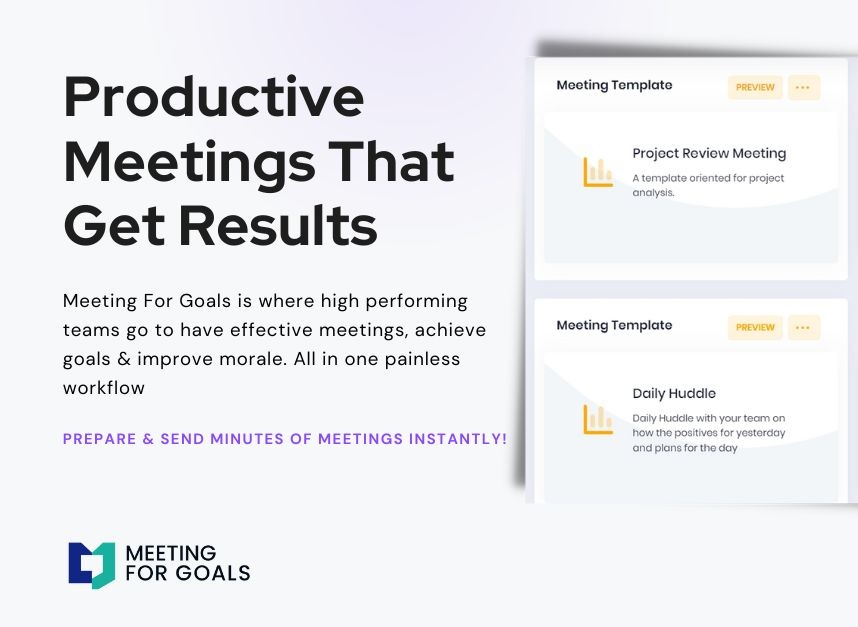Maximizing Meeting Efficiency with Meeting For Goals
In today’s fast-moving business world, **time** is a precious resource—especially for high-performing teams. Yet, many organizations still waste hours in meetings that lack **focus**, **structure**, and **accountability**. For mid-sized companies with 40–70 employees, this inefficiency can quietly erode productivity and team morale. That’s where **Meeting For Goals** comes in. This smart, easy-to-use software helps teams run shorter, more effective meetings that align with company goals and drive real results. In this article, we’ll dive into how to use **Meeting For Goals** to transform your meetings—and why it’s a must-have for directors, VPs, and C-suite leaders who want to boost team performance.
Meetings are how teams stay connected, make decisions, and move projects forward. But let’s be honest—how many of your meetings actually do that?
For companies with 40 to 70 employees, ineffective meetings can snowball into serious setbacks. Miscommunication, missed deadlines, and a lack of alignment can slow your team down and hurt morale.
High-performing teams know meetings aren’t just calendar fillers. They’re opportunities to align on goals, spark innovation, and make decisions that drive the business forward. But without the right structure or tools, meetings often become time-wasting events. That’s where Meeting For Goals steps in.
Meeting For Goals is a modern meeting management platform designed to help teams run smarter, shorter, and more focused meetings. It’s built specifically for growing teams that need to stay agile and aligned.
This guide is for leaders—Directors, VPs, Presidents, and C-suite executives—who want to cut through the noise and make every meeting count. Whether you’re looking to reduce meeting fatigue, improve goal alignment, or increase accountability, we’ll show you how to do it with **Meeting For Goals**.
Let’s explore how you can turn your meetings into productivity powerhouses.
Ready to get started? Sign up now at https://app.meetingforgoals.com/TenantRegistration/Register and experience the difference.
2 Minute Video
Watch a 2 minute demo of our meeting management software in action
Understanding the Challenges of Traditional Meetings
Before we talk solutions, let’s look at what’s going wrong with most meetings today.
A. Common Pitfalls in Conventional Meeting Structures
- Overlength and Lack of Focus: Ever been in a meeting that drags on with no clear purpose? You’re not alone. Many meetings lack an agenda or clear objectives, leading to off-topic discussions and wasted time. This is especially true in mid-sized companies where each person’s time is stretched thin. When meetings run long and accomplish little, it’s not just frustrating—it’s costly.
- Misalignment with Company Goals: Too often, meetings become disconnected from the bigger picture. Teams discuss problems or updates without linking them to business goals. When that happens, meetings lose their strategic value and become just another task on the to-do list.
- Poor Accountability and Responsibility Allocation: How many times have you left a meeting unsure of who’s doing what? In traditional meetings, action items are often vague or forgotten. Without a system to track responsibilities, tasks slip through the cracks.
B. The Impact of Inefficient Meetings on Team Productivity and Morale
The ripple effects of bad meetings go far beyond the conference room. They:
- Lower employee engagement—people feel their time isn’t respected.
- Delay decisions that could move the business forward.
- Create confusion due to unclear communication.
- Lead to burnout by adding unnecessary work with no payoff.
According to a study by **Harvard Business Review**, 71% of senior managers said meetings are unproductive and inefficient. That’s a huge red flag.
For executives, these issues translate into lost revenue, missed opportunities, and a demotivated workforce. Clearly, something needs to change.
That’s where **Meeting For Goals** comes in. And it’s built to solve exactly these problems.
Adding an Agenda
How to add an agenda instantly on Meeting For Goals
Features of Meeting For Goals Software
Meeting For Goals isn’t just another calendar app. It’s a full-featured platform that helps your team stay aligned, accountable, and efficient.
A. Overview of Key Features Designed for Productivity
- Goal Alignment Tools: Every meeting should drive your business forward. **Meeting For Goals** makes that easy with tools that link each agenda item and action step to specific company goals. This keeps conversations focused and ensures every meeting has a strategic purpose.
- Time Management Functionalities: The platform includes built-in timers and time allocation tools. You can assign time slots to each agenda item, helping your team stay on track and avoid rabbit holes.
- Responsibility Tracking and Accountability Modules: Assigning tasks is easy—and tracking them is even easier. **Meeting For Goals** lets you assign owners, set deadlines, and monitor progress all within the app. No more forgotten tasks or missed follow-ups.
- Prebuilt Meeting Templates: Don’t know where to start? Use our free meeting templates to hit the ground running. Whether it’s a leadership sync or a project update, we’ve got templates to fit your needs. Check them out here: https://meetingforgoals.com/meeting_templates
B. How These Features Address Common Meeting Challenges
- Shorter, more focused meetings: Time tracking and agendas keep things moving.
- Strategic alignment: Every meeting ties back to your company’s goals.
- Clear accountability: Everyone knows who’s responsible for what.
These features are especially helpful for mid-sized teams where people often juggle multiple roles. With **Meeting For Goals**, you can reclaim valuable time and focus on what really matters.
Strategies for Implementing Meeting For Goals in Your Team
Having the right tool is only half the battle. How you use it makes all the difference.
Here’s how to roll out Meeting For Goals effectively in your organization.
A. Setting Clear Objectives for Each Meeting
Start with the “why.” Before scheduling a meeting, ask:
- What do we want to achieve?
- How does this support our business goals?
- What decisions or actions should come out of this?
Use **Meeting For Goals** to define and share your objectives in advance. This ensures everyone comes prepared and aligned.
B. Planning Agendas with Meeting For Goals Software Tools
The platform’s agenda builder makes it easy to create structured, time-bound agendas. Assign time slots, add discussion points, and designate leads for each topic.
Share the agenda with attendees before the meeting. This gives everyone a chance to prepare and contribute meaningfully.
C. Encouraging Accountability Among Team Members
During the meeting, use the responsibility tracking tool to assign tasks. Be specific—name the person, define the task, and set a deadline.
The software will send reminders and track progress, so nothing falls through the cracks.
D. Conducting Post-Meeting Evaluations Using Software Features
After the meeting, use **Meeting For Goals** to review what was accomplished. Gather feedback, assess whether the meeting met its objectives, and identify areas for improvement.
This continuous feedback loop helps you refine your meetings over time.
Pro Tip: Encourage team leads to review meeting data regularly. It’s a great way to spot patterns, identify bottlenecks, and improve team performance.
Benefits of Using Meeting For Goals
When you implement **Meeting For Goals** effectively, the results are clear—and impressive.
A. Shorter, Focused Meetings Leading to Increased Productivity
With structured agendas and time management tools, your meetings become lean and impactful. Teams spend less time talking and more time doing.
B. Enhanced Alignment with Company Goals
Because every meeting ties back to strategic objectives, your team stays focused on what matters most. This alignment leads to better decisions and stronger outcomes.
C. Improved Team Collaboration and Communication
Clear agendas, defined responsibilities, and automated follow-ups lead to better communication. Everyone knows what’s expected—and when it’s due.
D. Time Savings and Efficient Resource Allocation
Executives and managers get more time back in their day. Instead of being bogged down in meetings, you can focus on strategy, innovation, and leadership.
According to a **McKinsey** report, companies that streamline internal communication can improve productivity by up to 25%. With **Meeting For Goals**, that’s not just a possibility—it’s a reality.
E. Stronger Team Morale
When meetings are efficient and purposeful, team members feel valued. They know their time is being used wisely, which boosts engagement and morale.
Want to see these benefits for yourself? Start your journey today at https://meetingforgoals.com.
Real-World Use Cases: How Teams Are Winning with Meeting For Goals
- A. Leadership Teams: Executive leaders use the platform to run weekly syncs that are tight, focused, and goal-driven. Each agenda item is tied to a strategic objective, and follow-ups are tracked automatically.
- B. Project Managers: PMs use **Meeting For Goals** to keep cross-functional teams aligned. With clear task assignments and progress tracking, nothing gets lost in the shuffle.
- C. HR and People Ops: HR teams use the software to run structured 1-on-1s and performance reviews. The accountability tools ensure follow-through on development plans and action items.
- D. Sales and Marketing: Sales and marketing leads use **Meeting For Goals** to align on campaigns, track KPIs, and ensure everyone’s rowing in the same direction.
Want to explore more use cases? Visit https://meetingforgoals.com/meeting_templates for ready-to-use templates tailored to your team.
How to Get Started with Meeting For Goals
Getting started is simple.
- Step 1: Sign Up: Visit https://app.meetingforgoals.com/TenantRegistration/Register and create your team account.
- Step 2: Set Up Your First Meeting: Use a template or build your own agenda from scratch. Define your goals, assign topics, and invite your team.
- Step 3: Run and Review: Use the built-in tools to manage time, assign responsibilities, and gather feedback. After the meeting, review what worked and what didn’t.
- Step 4: Repeat and Refine: Use the data and feedback to continuously improve your meetings. Over time, you’ll see a big boost in productivity and alignment.
Need help getting started? Our support team is here to guide you every step of the way.
Conclusion
In today’s fast-paced business world, every meeting needs to pull its weight. For mid-sized teams, unproductive meetings aren’t just annoying—they’re costly. They drain time, energy, and momentum.
Meeting For Goals helps you flip the script. With smart tools for goal alignment, time management, and accountability, you can turn every meeting into a strategic win.
Whether you’re a Director, VP, or C-suite leader, now is the time to take control of your meetings.
Sign up today at https://app.meetingforgoals.com/TenantRegistration/Register and start running smarter, shorter, and more impactful meetings.
Explore our free templates at https://meetingforgoals.com/meeting_templates to get started fast.
And for more insights and tools, visit us at https://meetingforgoals.com.
Make every meeting matter—with **Meeting For Goals**.