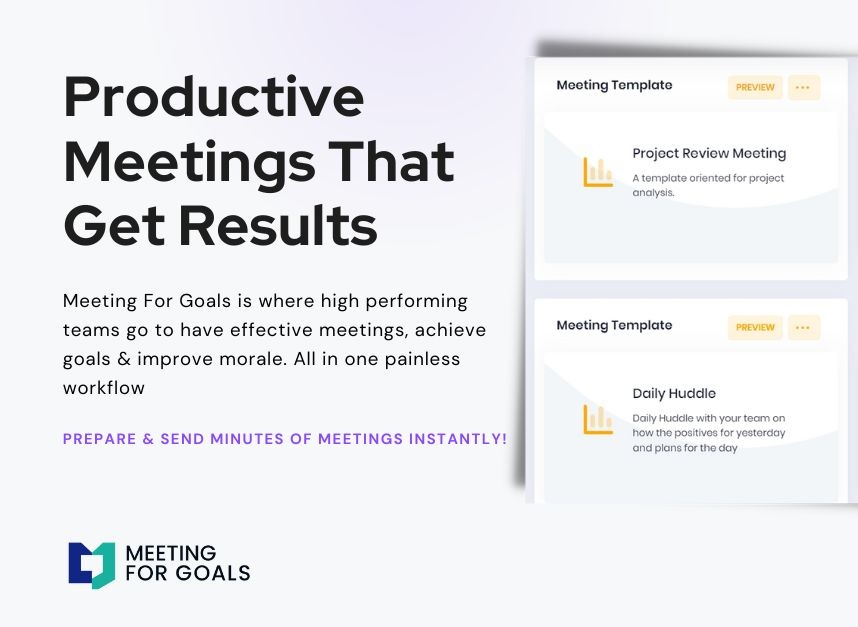Team Meeting Agenda Ideas: How to Make Every Meeting Count
In today’s fast-paced business world, unproductive meetings aren’t just annoying—they’re expensive. For growing teams, especially in companies with 40 to 70 employees, every minute matters. Meetings that lack structure and purpose can drain morale, waste time, and stall progress.
But there’s good news. With the right approach, your team meetings can become powerful tools for alignment, accountability, and action. It all starts with a smart, well-crafted agenda.
In this guide, we’ll walk you through practical, results-driven team meeting agenda ideas that will help you run better meetings—every single time. Plus, we’ll show you how Meeting For Goals, the leading meeting management software, can help you streamline your agenda process, save time, and hit your goals with confidence.
Want to get started right away? Sign up now at https://app.meetingforgoals.com/TenantRegistration/Register and start transforming your meetings today.
I. Why Effective Team Meetings Matter
Poorly run meetings are more than just a headache—they’re a serious productivity killer. According to a study by Harvard Business Review, executives spend nearly 23 hours a week in meetings, and many of those meetings lack clear outcomes. That’s a lot of lost time.
For mid-sized companies, this waste adds up quickly. Teams get stuck in cycles of miscommunication, unclear expectations, and duplicated work. The result? Slower progress and frustrated employees.
The root cause? A lack of structure and purpose.
A clear agenda is your first line of defense. It sets expectations, keeps discussions on track, and ensures everyone leaves the room with clarity and direction.
2 Minute Video
Watch a 2 minute demo of our meeting management software in action
II. Set Clear Objectives for Every Meeting
Before you send out that calendar invite, ask yourself: “What’s the goal of this meeting?” If you can’t answer that in one sentence, it’s time to rethink the meeting.
A. Define the Purpose
Every meeting should have a specific, actionable purpose. Are you reviewing progress? Solving a problem? Making a decision? Be clear from the start.
- Instead of a vague “Team Sync,” try “Team Sync to Finalize Product Launch Timeline and Assign Key Tasks.”
That clarity helps everyone show up prepared and focused.
B. Align With Company Goals
Meetings should drive your business forward—not just fill the calendar. That’s why it’s important to connect every meeting to your larger company objectives.
- For example, if your company is focused on improving customer retention, your meeting topics should reflect that.
- Are you discussing support tickets? Customer feedback? Product updates?
With Meeting For Goals, you can tag meetings with specific objectives, so your team always knows how their work ties into the bigger picture.
C. Share Objectives in Advance
Once you’ve defined your meeting’s purpose, share it with attendees ahead of time. Include it in the invite or send a quick message.
- This gives your team time to prepare and ensures nobody walks in cold.
- It also cuts down on time spent explaining things during the meeting.
Meeting For Goals makes this step automatic. When you create a meeting, the agenda and objectives are instantly shared with all participants.
Adding an Agenda
How to add an agenda instantly on Meeting For Goals
III. Build a Structured Agenda That Works
A great agenda is like a roadmap—it guides the conversation and helps you stay on course.
A. Key Components of an Effective Agenda
Here’s what every solid agenda should include:
- Clear topics: Use concise titles for each discussion point.
- Time limits: Allocate time to each item to avoid overruns.
- Assigned leads: Name who’s responsible for each topic.
These elements ensure that everyone knows what to expect, who’s leading what, and how long each part will take.
With Meeting For Goals, you can build your agenda with simple drag-and-drop tools. Assign presenters, set time blocks, and attach documents—all in one place.
B. Prioritize What Matters Most
Not all topics are created equal. Start with the most important or time-sensitive items. Leave status updates or less urgent issues for the end.
A helpful method? Use the Eisenhower Matrix to sort items by urgency and importance. This keeps your meeting focused on what really moves the needle.
Meeting For Goals lets you flag agenda items by priority, so you can structure your meetings for maximum impact.
C. Don’t Forget Breaks
If your meeting runs over an hour, schedule short breaks. A quick five-minute pause every 45–60 minutes can boost focus and reduce fatigue.
Our platform includes built-in timers and reminders to help you manage time and energy.
IV. Keep Everyone Engaged
Even the best agenda won’t help if your team checks out halfway through. Engagement is key to productive meetings.
A. Create a Safe Space for Input
Encourage open dialogue by fostering a safe, respectful environment. Set ground rules like “no interrupting” and “stay on topic.”
Use open-ended questions to invite input. Try the round-robin method to ensure everyone has a chance to speak, especially during brainstorming sessions.
B. Assign Roles to Keep Things Moving
Assigning roles helps meetings run smoothly and keeps everyone involved:
- Facilitator: Guides the meeting and sticks to the agenda.
- Timekeeper: Keeps track of time for each topic.
- Note-taker: Captures key decisions and action items.
Meeting For Goals makes assigning and tracking roles easy. Just a few clicks, and everyone knows their part.
C. Use Tools to Boost Interaction
Don’t be afraid to use tech to keep things lively. Live polls, shared docs, and collaborative whiteboards can make meetings more interactive—especially for remote teams.
Meeting For Goals integrates with tools like Slack, Zoom, and Microsoft Teams, so you can collaborate without switching platforms.
Want more ideas? Explore our free library of meeting templates at https://meetingforgoals.com/meeting_templates.
V. Follow Up Like a Pro
A great meeting doesn’t end when the call does. The real magic happens in the follow-up.
A. Action Items Are Non-Negotiable
Every meeting should end with a list of clear action items. Who’s doing what, and by when?
- This creates accountability and ensures that decisions turn into results.
With Meeting For Goals, action items are generated automatically from your meeting notes. You can assign tasks, set deadlines, and even send reminders.
B. Track Progress and Accountability
Assigning tasks is one thing. Tracking them is another.
Our software includes a built-in task tracker that lets you monitor progress in real time. Managers can see what’s on track, what’s delayed, and who needs help.
This visibility keeps teams aligned and projects moving forward.
C. Schedule Follow-Ups to Review Results
For ongoing projects, schedule follow-up meetings to assess progress. This reinforces accountability and gives your team a chance to adjust plans as needed.
Meeting For Goals makes it easy to duplicate agendas, carry over tasks, and schedule recurring check-ins.
Closing the loop after every meeting builds a culture of execution and trust.
VI. Make Meetings a Strategic Advantage
Meetings don’t have to be a necessary evil. Done right, they can be your team’s most valuable tool for alignment and execution.
Here’s a quick recap of what we’ve covered:
- Set clear, actionable objectives.
- Build structured, prioritized agendas.
- Keep your team engaged with roles and interactive tools.
- Always follow up with action items and progress tracking.
With these strategies, your meetings can become shorter, sharper, and more impactful.
And with Meeting For Goals, you don’t have to do it alone.
VII. Why Meeting For Goals Is the Ultimate Meeting Tool
We designed Meeting For Goals for leaders who want to get more out of every meeting. Whether you’re a Director, VP, or C-level executive, our platform helps you:
- Align meetings with company goals
- Create structured, efficient agendas
- Assign roles and responsibilities
- Track action items and outcomes
- Save time and boost team morale
Our users report shorter meetings, better follow-through, and increased engagement across the board.
Want to see it in action? Visit https://meetingforgoals.com to learn more or schedule your free demo.
VIII. Ready to Transform Your Meetings?
Let’s be honest—most meetings could be better. But with the right tools and strategies, you can turn every meeting into a moment of progress.
Start by asking yourself:
- Are your meetings aligned with your goals?
- Do your agendas keep things focused?
- Are follow-ups consistent?
If the answer is “not really,” it’s time for a change.
Try Meeting For Goals today and discover how easy effective meetings can be. Sign up now at https://app.meetingforgoals.com/TenantRegistration/Register and take the first step toward better meetings.
Looking for inspiration? Browse our free meeting templates at https://meetingforgoals.com/meeting_templates and find the perfect agenda for your next team sync, strategy session, or project kickoff.
With the right agenda and the right platform, your meetings can become the most productive part of your week.
Still not convinced? Check out this Forbes article on the true cost of bad meetings and why structure matters.
And if you’re curious about how top-performing teams run meetings, this guide from Atlassian is a must-read.
Because when your meetings work, your team works.
Visit https://meetingforgoals.com and start making every meeting count.