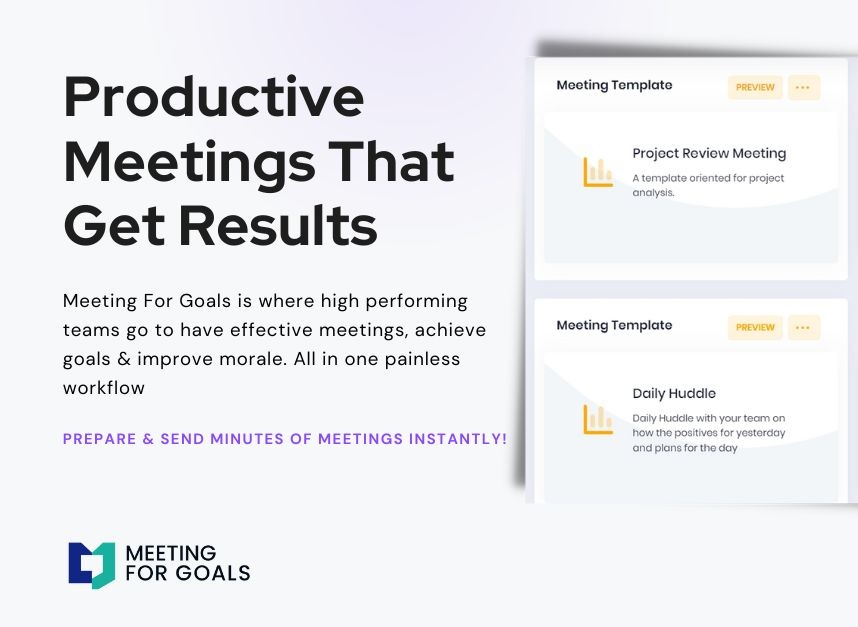Essential Topics for a Successful Staff Meeting
Excerpt:
Staff meetings are the backbone of productive teams—but only when executed with clarity, purpose, and alignment. For high-level executives managing mid-sized teams, every minute matters. In this blog post, we’ll explore the most essential staff meeting topics that drive alignment, accountability, and performance. Learn how to transform your meetings from time-wasters into strategic powerhouses with the help of Meeting For Goals—your all-in-one meeting management solution.
In today’s fast-paced business world, staff meetings aren’t just a weekly routine—they’re a strategic tool for keeping teams aligned, motivated, and moving forward. For companies with 40 to 70 employees, especially those led by VPs, Directors, and C-suite leaders, meetings are critical moments for decision-making and team synergy.
But let’s be honest—many meetings feel like time drains. That’s where Meeting For Goals comes in. This powerful meeting management software helps turn your meetings into focused, results-driven sessions. With features that streamline planning, track progress, and align discussions with your company’s goals, it’s tailor-made for high-performing teams.
Whether you're leading a team of 40 or scaling toward 100, this blog will walk you through six essential staff meeting topics that can make your meetings not only more efficient—but genuinely impactful.
Before we dive in, explore our free, ready-to-use meeting templates to jumpstart your next team session: Meeting Templates
2 Minute Video
Watch a 2 minute demo of our meeting management software in action
Section 1: Setting the Agenda
Let’s start with the foundation of any great meeting: a clear agenda. Without it, meetings can spiral into off-topic chatter, unclear decisions, and wasted time.
A strong agenda sets expectations. It tells your team what will be discussed, how long each topic will take, and what outcomes are expected. This helps everyone show up prepared and focused.
Want to make it even better? Involve your team in creating the agenda. Ask team leads or department heads to suggest discussion points ahead of time. This creates a sense of ownership and ensures the agenda reflects your team’s real needs.
Meeting For Goals makes this process incredibly simple. With just a few clicks, you can build and share dynamic agendas that your team can access in real time. Team members can add items, attach documents, and even assign time slots for each topic.
You can also categorize agenda items by priority and link them directly to your company’s strategic goals. Imagine seeing, at a glance, how each part of your meeting supports quarterly objectives. That’s not just efficient—it’s smart leadership.
If you're looking for expert advice on building effective agendas, check out this practical guide from Harvard Business Review: Harvard Business Review.
Setting the agenda isn’t just admin work—it’s a leadership move. With Meeting For Goals, you’re not just planning a meeting. You’re charting a course for success.
Adding an Agenda
How to add an agenda instantly on Meeting For Goals
Section 2: Review of Previous Meeting Outcomes
Here’s a simple truth: If you’re not reviewing what happened in your last meeting, you’re missing out on one of the most powerful tools for accountability.
Taking a few minutes to revisit action items and decisions from the previous meeting keeps your team on track. It also signals that follow-through matters.
Start by asking:
- What did we commit to?
- Who was responsible?
- Was it completed? If not, what’s the blocker?
This isn’t about pointing fingers—it’s about building a culture of accountability and continuous improvement.
With Meeting For Goals, this process is seamless. The platform automatically tracks action items and who’s responsible. When you start a new meeting, you can instantly pull up past outcomes—no digging through emails or files.
You can also mark tasks as completed, delayed, or in progress. Over time, this creates a living history of your team’s progress. Plus, if certain tasks are frequently delayed, it may indicate a deeper issue that needs attention.
Even better, you can link outcomes to specific KPIs or goals. That way, every action item is tied to a larger purpose—not just a to-do list.
According to a study by McKinsey & Company, companies that track and review action items regularly are 20% more likely to hit their strategic targets. That’s a stat worth paying attention to.
With Meeting For Goals, reviewing past outcomes becomes more than a routine—it becomes your roadmap to success.
Section 3: Current Project Updates
Project updates are a must-have in any staff meeting—but they can also be a time trap if not managed well.
To keep things efficient, encourage team members to follow a simple format:
- What was accomplished since the last meeting?
- What’s the next milestone?
- Are there any blockers?
Limit each update to 2–3 minutes. This keeps things moving and ensures everyone stays focused.
Standardizing how updates are shared avoids long-winded stories and keeps the conversation outcome-oriented.
Meeting For Goals makes this even easier. Team members can log their updates in advance, and the platform organizes them by project or department. During the meeting, you can pull up these updates and discuss them visually—no need to scroll through notes or spreadsheets.
You can also allocate specific time blocks for each update. This helps prevent meetings from running over and ensures every project gets its moment.
One of the best features? You can link each update to a company goal. So if your sales team is reporting on a campaign, you can instantly see how it supports your Q3 revenue target.
This kind of visibility helps teams see the bigger picture and understand how their work contributes to company success.
Looking for more ways to keep project updates focused? Try our free meeting templates: Meeting Templates.
With Meeting For Goals, project updates become more than status checks—they become strategic checkpoints.
Section 4: Addressing Challenges and Roadblocks
Every team hits snags. The key is how you handle them.
Great leaders create a space where team members feel safe to speak up about what’s holding them back. Whether it’s a lack of resources, unclear priorities, or cross-team miscommunication, these issues need to be aired and addressed.
Start by inviting team leads to share any roadblocks they’re facing. Then, open the floor for ideas and solutions. This collaborative approach not only solves problems—it builds trust and team spirit.
Meeting For Goals makes this process smoother with real-time feedback tools. During the meeting, team members can submit challenges through the platform’s live interface. These can be prioritized and assigned follow-up tasks right away.
You can also categorize roadblocks by project or goal. This helps you spot patterns—like recurring issues in a specific department or process.
Another great feature is the ability to track how challenges are resolved over time. This creates a knowledge base your team can learn from.
According to Gallup, teams that regularly discuss and resolve challenges are 25% more productive. That’s a big win.
By making space for honest conversations—and using Meeting For Goals to guide them—you turn obstacles into opportunities.
Section 5: Aligning with Company Goals
One of the most powerful ways to make your meetings matter is to tie every discussion back to your company’s strategic goals.
When your team understands how their work fits into the bigger picture, they make better decisions, stay motivated, and prioritize effectively.
At the start of each meeting, highlight a few key goals. Then, as you go through agenda items, ask: “How does this support our goals?”
This simple question shifts the focus from tasks to impact.
Meeting For Goals is built for this kind of alignment. You can link agenda items, updates, and action items directly to company goals. This creates a clear line of sight from daily work to long-term strategy.
The platform also includes visual dashboards that show progress toward each goal. You’ll see which teams are on track, which need support, and where to focus next.
If your company shifts direction or reprioritizes, you can update goals in real time—keeping your team aligned and agile.
Need help setting strategic goals? Check out this article from Forbes on how to create effective business goals: Forbes.
With Meeting For Goals, aligning your meetings with company strategy becomes second nature.
Section 6: Action Items and Next Steps
Let’s wrap things up with the most critical part of any meeting: defining clear action items and next steps.
Without this, even the best discussions won’t lead to results.
As your meeting ends, take time to summarize decisions, assign tasks, and set deadlines. Be specific. Instead of saying, “Let’s look into that,” say, “Sarah will research vendors and report back by Thursday.”
This level of clarity eliminates confusion and drives accountability.
Meeting For Goals is your best friend here. During the meeting, you can create tasks, assign owners, and set due dates—all in real time. These tasks are automatically added to each participant’s dashboard.
The platform also sends reminders and status updates, so nothing slips through the cracks. You can track progress, follow up easily, and ensure every meeting builds on the last.
You can even review incomplete tasks from previous meetings and carry them forward—creating a loop of continuous progress.
By ending your meetings with clear, documented next steps, you ensure that every conversation turns into action.
If you’re ready to take your meeting game to the next level, sign up for Meeting For Goals today: Sign Up
Conclusion
Effective staff meetings are more than just a calendar event—they’re a strategic advantage.
By focusing on six essential topics—setting the agenda, reviewing past outcomes, sharing project updates, addressing roadblocks, aligning with goals, and defining next steps—you can turn your meetings into high-impact sessions that move your business forward.
Meeting For Goals makes it all easier. From agenda planning to goal tracking, it’s the all-in-one tool for busy executives and high-performing teams.
Ready to transform your meetings? Start with our free templates: Meeting Templates.
Then, take the next step and sign up today: Sign Up.
For more tips, tools, and insights, visit us at Meeting For Goals.
Make your next meeting your best one yet—with Meeting For Goals.