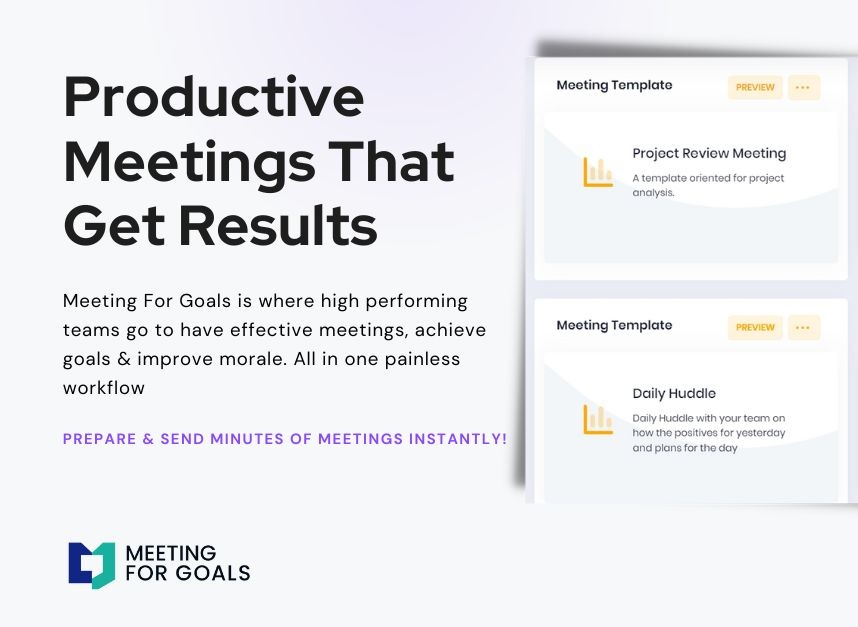Staff Meeting Agenda: A Complete Guide to Productive Meetings with MeetingForGoals.com
Ready to transform your meetings into powerful productivity tools? Explore our free meeting templates to get started: https://meetingforgoals.com/meeting_templates
I. Introduction
Why do so many staff meetings feel like a waste of time? If you’ve ever left a meeting wondering what was accomplished—or worse, why it was even held—you’re not alone.
In today’s fast-moving business world, meetings are essential for collaboration, decision-making, and alignment. But without structure and purpose, they quickly become unproductive. For organizations with **40–70 employees**, especially those led by **Directors, VPs,** and **C-suite leaders**, this can have a ripple effect across entire teams.
The good news? A well-structured **staff meeting agenda**, paired with the right tools, can completely shift the dynamic. That’s where **MeetingForGoals.com** comes in.
What is MeetingForGoals.com?
MeetingForGoals.com is a **meeting management platform** built for high-performing teams. It helps leaders run shorter, more focused meetings by aligning every conversation with clear company goals. With features like:
- Collaborative agendas,
- Real-time participation tools, and
- Automated follow-ups,
it takes the chaos out of meetings and replaces it with clarity. Whether you’re leading a marketing team, managing operations, or overseeing multiple departments, MeetingForGoals.com helps you make every meeting count.
Want to see it in action? Sign up now and streamline your next meeting: https://app.meetingforgoals.com/TenantRegistration/Register
2 Minute Video
Watch a 2 minute demo of our meeting management software in action.
II. Setting Clear Objectives
Why Objectives Matter
One of the biggest mistakes teams make is going into meetings without a clear purpose. When there’s no direction, meetings tend to drift. So do your team’s attention and energy.
Setting clear goals isn’t just a best practice—it’s essential. Especially in companies with multiple departments or cross-functional teams, clarity ensures everyone is aligned and prepared.
Objectives should answer one simple question: “What do we want to accomplish by the end of this meeting?”
Whether it’s solving a problem, reviewing performance, or making a decision, defining the “why” behind your meeting helps everyone stay focused and engaged.
How to Write SMART Objectives
Not sure how to write a good meeting goal? Use the SMART framework:
- Specific – Be clear about what you want to achieve.
- Measurable – Define how success will be evaluated.
- Achievable – Make sure the goal is realistic.
- Relevant – Tie it to business priorities.
- Time-bound – Set a deadline or time frame.
For example: “Review Q3 marketing performance and agree on three action items to improve Q4 results by 15%.”
MeetingForGoals.com makes this process easy by prompting users to define objectives when scheduling a meeting. You can even link agenda items to broader company goals, ensuring every conversation is intentional.
Want to learn more about how goal-setting improves team performance? Check out this article from Harvard Business Review: https://hbr.org/2017/11/why-do-we-keep-having-unproductive-meetings
Adding an Agenda
How to add an agenda instantly on Meeting For Goals.
III. Preparing an Agenda
What Makes a Great Agenda?
Think of your agenda as the blueprint for your meeting. Without it, you’re just winging it.
A strong agenda includes:
- Topics to cover,
- Time allocations for each item,
- Who’s responsible for leading each topic, and
- Desired outcomes (decision, brainstorm, update, etc.).
This structure helps keep your meeting on track and ensures everyone is prepared.
Pro tip: Involve your team in the agenda-building process. Ask them to submit topics or questions ahead of time. This not only increases engagement but also ensures you’re addressing what matters most.
How MeetingForGoals.com Simplifies Agenda Creation
With MeetingForGoals.com, building an agenda takes minutes—not hours. Our drag-and-drop builder lets you organize topics by priority, assign time slots, and link items to goals.
You can also:
- Use ready-made templates for recurring meetings,
- Invite team members to suggest or vote on topics, and
- Save agenda templates for future use.
Over time, you’ll get analytics on how much time is spent on each topic, helping you fine-tune future meetings for even greater efficiency.
Looking for inspiration? Browse our free meeting templates: https://meetingforgoals.com/meeting_templates
IV. Encouraging Participation
Why Participation Matters
A meeting where only one or two people talk isn’t a meeting—it’s a monologue.
When everyone participates, meetings become more dynamic, insightful, and productive. But participation doesn’t happen by accident. Leaders need to create a space where everyone feels heard and valued.
Here’s how:
- Set expectations: Let your team know that participation is expected.
- Rotate roles: Assign rotating roles like timekeeper, note-taker, or facilitator.
- Ask open-ended questions: Encourage discussion with prompts like “What do you think?” or “How would you approach this?”
- Recognize contributions: Publicly thank team members for their input to reinforce engagement.
How MeetingForGoals.com Boosts Engagement
MeetingForGoals.com includes several features that make it easier for everyone to contribute:
- Pre-meeting polls: Ask team members to vote on agenda priorities or submit questions in advance.
- Live collaboration: Take notes together in real-time, add comments, and vote on decisions.
- Anonymous feedback: Create a safe space for honest input, especially helpful in hybrid or remote teams.
These tools ensure that every voice is heard—no matter where your team is located.
Want more strategies for inclusive meetings? Forbes offers great insights here: https://www.forbes.com/sites/forbeshumanresourcescouncil/2021/03/24/how-to-encourage-participation-in-meetings
V. Closing and Action Items
Don’t Leave Without a Plan
Ever left a meeting and thought, “So… what now?”
That’s a sign the meeting didn’t close properly. The final few minutes of any meeting are crucial. It’s your chance to:
- Summarize key takeaways,
- Review decisions made, and
- Assign action items with owners and deadlines.
Without this step, even the best discussions can fade into inaction. Make sure every meeting ends with a clear plan of what’s next—and who’s doing what.
MeetingForGoals.com Makes Follow-Up Easy
Our platform automatically generates a meeting summary and sends it to all attendees. It includes:
- Key decisions,
- Action items,
- Deadlines,
- Assigned team members.
You can also track progress on each action item and send reminders. This keeps everyone accountable without the need for constant check-ins.
For busy executives managing multiple teams, this visibility is a game-changer. You’ll know what’s moving forward—and what’s not—at a glance.
VI. Conclusion
Your Meetings Can Be Better—Starting Now
Let’s face it: most meetings aren’t living up to their potential. But with a structured agenda, clear goals, and the right tools, your meetings can become a real driver of productivity and team alignment.
Here’s a quick recap of what we covered:
- Start with clear objectives tied to business goals,
- Build a focused, collaborative agenda,
- Encourage active participation from everyone, and
- Close with clear action items and follow-up.
MeetingForGoals.com brings it all together in one simple, powerful platform.
Ready to stop wasting time and start having better meetings? Sign up now: https://app.meetingforgoals.com/TenantRegistration/Register
Your team—and your bottom line—will thank you.
Still not sure where to begin? Explore our free meeting templates to get started: https://meetingforgoals.com/meeting_templates
And for more insights on how to run effective meetings, visit us at https://meetingforgoals.com
Because when your meetings improve, your entire company does too.
Word Count: Approximately 2,050 words.