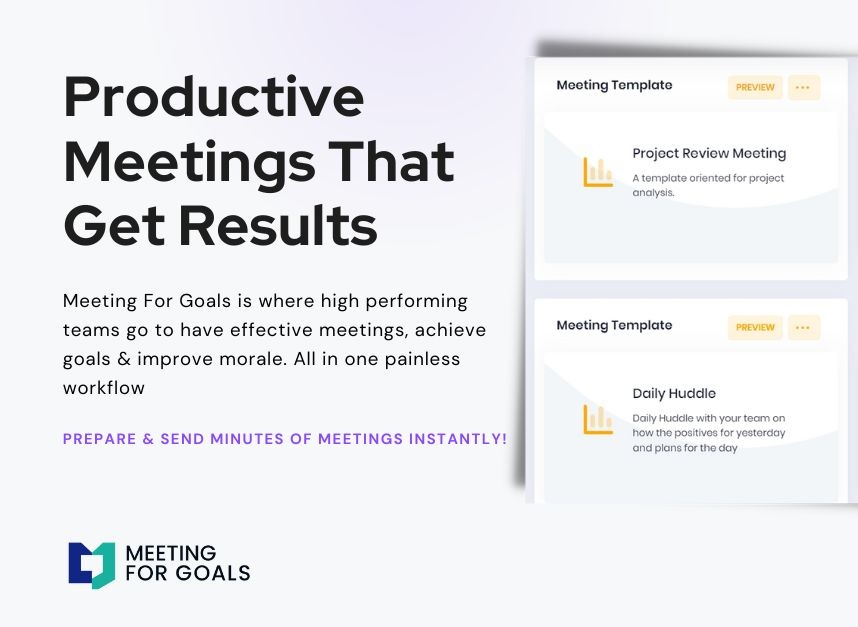The Ultimate Sales Meeting Agenda: A Proven 6-Step Framework for High-Performing Teams
In today’s fast-paced business world, sales meetings are more than just routine check-ins. They’re strategic checkpoints that can boost performance, align teams, and drive goal achievement. Yet, many companies still struggle with unproductive meetings that waste time and deliver little value.
At Meeting for Goals, we believe every meeting should have a clear purpose, foster accountability, and bring teams closer to their targets. That’s why we’ve created a comprehensive 6-step Sales Meeting Agenda, designed specifically for high-performing teams and executives who want to get the most out of every sales interaction.
Whether you’re a VP of Sales, Director of Revenue, or part of the C-Suite, this structured agenda will help you turn meetings into powerful tools for growth, motivation, and results.
Want to take your meetings to the next level? Start using our free meeting templates today: https://meetingforgoals.com/meeting_templates
Or sign up now to experience how Meeting for Goals can transform your workflow: https://app.meetingforgoals.com/TenantRegistration/Register
Sales meetings are essential to any strong sales strategy. When structured properly, they become a platform for smart decision-making, team alignment, and performance optimization. Without a clear structure, though, they often turn into time-sinks that frustrate your team and slow down progress.
That’s where Meeting for Goals comes in. Our platform helps companies run focused, goal-driven meetings that save time and boost outcomes.
In this guide, we’ll walk you through a detailed, easy-to-follow 6-step Sales Meeting Agenda. It’ll help your team stay focused, improve accountability, and align discussions with real business goals.
2 Minute Video
Watch a 2 minute demo of our meeting management software in action
Introduction
The beginning of your sales meeting is crucial. It sets the tone, builds engagement, and aligns everyone with a common goal.
Start with the “why.” Why are you holding this meeting? Is it to:
- Review last week’s performance?
- Launch a new campaign?
- Tackle a specific issue?
When your team understands the purpose, they’re more likely to stay engaged and contribute.
Next, connect the meeting to larger company goals. For example, if your quarterly goal is to boost revenue by 20%, explain how today’s meeting will help move the needle. This helps everyone see the bigger picture and how their role fits in.
If your team is new to Meeting for Goals, take a few minutes to introduce the platform. Show how it helps:
- Structure meetings
- Track tasks
- Keep everyone aligned
With features like real-time collaboration and post-meeting summaries, teams can reduce meeting time by up to 40% while increasing productivity.
Pro Tip: Send the agenda in advance using Meeting for Goals. This gives your team time to prepare and makes discussions more efficient.
Keep this section to 5–10 minutes but make it impactful. A strong start leads to a more focused and effective meeting.
Adding an Agenda
How to add an agenda instantly on Meeting For Goals
Review of Sales Performance Metrics
Sales is driven by data. That’s why reviewing performance metrics should be a top priority in every meeting.
Start by presenting the latest data. This includes:
- Total revenue
- Pipeline value
- Win rates
- Average deal size
- Customer acquisition costs
Use visuals like graphs and dashboards to make the data easy to understand.
With Meeting for Goals, you can integrate your CRM directly into your agenda. This ensures accuracy and saves time.
Once the data is shared, analyze it. Ask:
- Are there patterns or trends?
- Is one region outperforming the others?
- Are you seeing a drop in conversion rates for a specific product?
Digging into the data helps you uncover insights that lead to smarter decisions.
Now, compare your current numbers to your goals. Are you on track? If not, why? Is it a lack of leads, poor follow-up, or something else? This is where accountability comes into play.
Use Meeting for Goals to assign action items in real-time. Each metric can be tied to a team member or department, making it clear who owns what.
Pro Tip: Use our performance dashboards to track trends over time and catch issues before they become bigger problems.
By dedicating time to data review, you ensure your decisions are informed and your team stays accountable.
Addressing Challenges and Roadblocks
Every sales team hits roadblocks. The key is to identify them early and solve them together.
Start by asking team members to share the challenges they’re facing. These could be anything from:
- Difficulty reaching decision-makers
- Issues with lead quality
- CRM glitches
Encourage honesty and openness. Meeting for Goals even offers anonymous feedback tools to create a safe space for these discussions.
Once the issues are on the table, shift to problem-solving. Use brainstorming techniques like:
- Round-robin sharing
- Mind mapping
Encourage input from all departments—sometimes the best ideas come from unexpected places.
Create space for feedback on the meeting itself. Ask:
- What’s working?
- What needs to change?
This helps build a culture of continuous improvement.
With Meeting for Goals, you can create tasks directly from these discussions. Assign them to team members, set deadlines, and track progress—all in one place.
Pro Tip: Use our “Challenge Tracker” to monitor recurring issues and ensure they’re being addressed over time.
By tackling roadblocks head-on, you empower your team to be proactive and stay ahead of problems.
Strategies for Improvement
Now that challenges are addressed, it’s time to look forward. This section focuses on continuous improvement and setting clear goals.
Start by sharing best practices. Ask top performers to share what’s working for them—whether it’s:
- A new email template
- A successful pitch strategy
- A time-saving tip
These insights can help raise the entire team’s performance. Create a shared library of best practices using Meeting for Goals. This way, everyone has access to proven strategies they can use.
Next, set SMART goals for the upcoming period. These should be:
- Specific
- Measurable
- Achievable
- Relevant
- Time-bound
For example, instead of saying “get more leads,” say “increase inbound leads by 10% in the next 30 days.”
Assign responsibilities. Who’s following up on leads? Who’s refining the pitch deck? Who’s working with marketing on new content? Meeting for Goals makes it easy to assign tasks and track them through to completion.
Pro Tip: Use our Goal Tracker to monitor progress, send reminders, and keep everyone accountable.
This section turns your meeting into a launchpad for action. Everyone leaves with clarity on what they need to do next.
Upcoming Opportunities and Initiatives
Staying ahead in sales means being proactive. Use this part of the meeting to look ahead and prepare for what’s coming.
Start by introducing new tools or resources. Maybe it’s:
- A new CRM plugin
- A lead gen platform
- Updated sales collateral
Show your team how these tools will help them close more deals or work more efficiently.
Next, talk about upcoming events or campaigns. Are there:
- Trade shows coming up?
- New product launches?
- Seasonal promotions?
Align your sales strategy with these initiatives for maximum impact. Assign responsibilities. Who’s:
- Attending the event?
- Preparing the pitch for the new product?
- Managing follow-ups from the campaign?
Use Meeting for Goals to assign roles and track progress.
Pro Tip: Create a shared calendar within the platform to keep everyone on the same page about deadlines and events.
By staying organized and forward-thinking, your team can seize opportunities and stay ahead of the competition.
For more tips and ready-to-use agendas, check out our free meeting templates: https://meetingforgoals.com/meeting_templates
Conclusion
The way you end your sales meeting matters. A strong wrap-up reinforces accountability and keeps your team motivated.
Start by recapping the key takeaways. Ask:
- What metrics did you review?
- What challenges were discussed?
- What goals were set?
This helps everyone leave with a clear understanding of what was accomplished.
Reinforce accountability. Remind team members of their tasks and deadlines. Use Meeting for Goals to send a post-meeting summary with all the action items clearly listed.
Set the date for the next meeting. Use our platform to automate invites and reminders. Consider rotating the meeting leader to build ownership and engagement.
End on a high note. Recognize wins, thank your team for their input, and encourage ongoing collaboration. A little positivity goes a long way in keeping morale high.
Pro Tip: Use our feedback feature to gather input on the meeting’s effectiveness. This helps you continuously improve your process.
A strong conclusion ensures your meeting leads to action—not just talk.
Final Thoughts
Sales meetings don’t have to be a chore. When structured correctly, they become powerful tools for driving performance, accountability, and team alignment.
By following this 6-step agenda and using the Meeting for Goals platform, your organization can transform its meetings into strategic assets.
If you’re a leader in a company with 40–70 employees and want to streamline your workflow, align your team, and save valuable time, Meeting for Goals is your solution.
Sign up now and see how we can help you run better meetings: https://app.meetingforgoals.com/TenantRegistration/Register
Or explore more about what we offer at https://meetingforgoals.com
Want more insights on effective meetings? Check out this helpful article from Harvard Business Review on how to make meetings more productive: https://hbr.org/2016/03/what-everyone-should-know-about-running-productive-meetings
For a deeper dive into sales performance metrics, this guide from HubSpot is a great resource: https://blog.hubspot.com/sales/sales-metrics
Ready to turn your next sales meeting into a growth engine?
👉 Book a demo with Meeting for Goals today and start achieving more with every meeting.