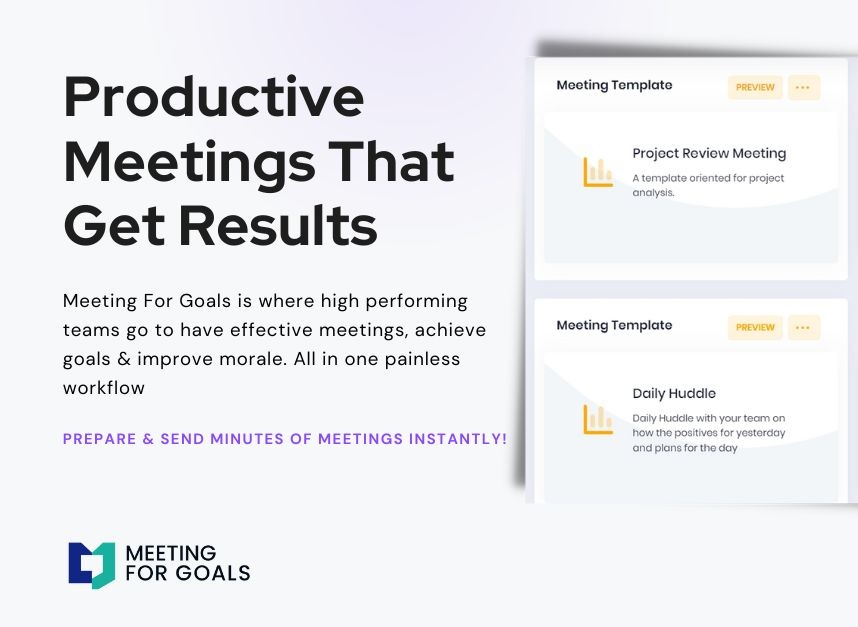Project Meeting Agenda Outline: A High-Impact Framework for Productive Teams
In today’s fast-paced business world, time is one of your most valuable resources. Yet, many companies—especially those with 40–70 employees—find themselves stuck in a cycle of unproductive meetings. These meetings drain energy, waste time, and often fail to produce real outcomes. At Meeting for Goals, we believe every meeting should serve a purpose, align with company objectives, and move your team closer to success.
If you’re a VP, Director, or C-suite executive, you know that leading effective meetings is a non-negotiable skill. That’s why we’ve created a detailed, actionable Project Meeting Agenda Outline to help you run meetings that are clear, efficient, and results-driven. Whether you’re launching a new product, managing a cross-functional team, or tracking quarterly goals, this guide will help you stay focused and drive progress.
Ready to take your meetings to the next level? Sign up for free at https://app.meetingforgoals.com/TenantRegistration/Register and start transforming your meetings today.
2 Minute Video
Watch a 2-minute demo of our meeting management software in action.
I. Introduction (Purpose of the Meeting & Importance of Effective Meetings)
Start strong. The first few minutes of a meeting set the tone for everything that follows.
Purpose of the Meeting
Begin by stating the purpose clearly. Are you reviewing project status? Solving problems? Planning next steps? When people understand why they’re in the room, they’re more likely to stay engaged and contribute meaningfully.
For example, if your goal is to assess the progress of a product launch, say so upfront. Emphasize that the aim is to identify gaps, celebrate wins, and assign next steps.
This is especially important in mid-sized teams where roles and departments often overlap. A clear purpose keeps the meeting focused and prevents it from becoming a free-for-all.
Importance of Effective Meetings
Ineffective meetings are more than just annoying—they’re costly. According to a study by Harvard Business Review, unproductive meetings cost U.S. businesses over $37 billion annually.
Effective meetings, on the other hand, offer real benefits:
- They align teams with strategic goals.
- They encourage accountability.
- They boost morale by giving everyone a voice.
- They save time by staying focused.
As a leader, this is your chance to show that meetings matter. Use this moment to connect the meeting’s purpose to broader company objectives. When people see how their efforts contribute to the big picture, they become more invested.
Looking for a better way to connect meetings to your company’s goals? Our software lets you link each agenda item to specific OKRs. This makes it easy for everyone to see how their work supports the mission.
Adding an Agenda
How to add an agenda instantly on Meeting For Goals.
II. Agenda Overview (Review of Key Topics & Time Allocation)
Once the purpose is clear, outline the meeting structure. This helps participants know what to expect and when to contribute.
Review of Key Topics
List the main topics to be covered. For a typical project meeting, these might include:
- Progress updates
- Budget and resource concerns
- Timeline changes
- Client or stakeholder feedback
- Challenges and risks
- Action items and next steps
Sharing the agenda in advance gives everyone time to prepare. It also reduces the chance of off-topic conversations.
Internal teams, especially in mid-sized companies, often juggle multiple projects. A clear agenda helps them focus on what matters most during the meeting.
Time Allocation
Nobody likes a meeting that drags on. Assigning time slots to each topic keeps things moving and ensures balanced participation.
Here’s a sample breakdown:
- Welcome and purpose: 5 minutes
- Updates: 20 minutes
- Challenges: 15 minutes
- Action items: 10 minutes
- Wrap-up: 10 minutes
Use a timer or Meeting for Goals’ built-in time tracker to stay on schedule. If a topic runs long, table it for follow-up or assign it to a smaller group.
Pro Tip: Share your agenda at least 24 hours before the meeting using our dashboard. This gives everyone time to review and come prepared. Explore our free meeting templates at https://meetingforgoals.com/meeting_templates to get started.
III. Project Updates (Progress Reports & Milestones Achieved)
This is the heart of the meeting. It’s where you find out what’s been done, what’s in progress, and what needs attention.
Progress Reports
Ask each team or department lead to give a quick update. Use a simple format to keep things clear:
- Task or initiative
- Status (Not Started, In Progress, Completed)
- Owner
- Dependencies
- Notes or blockers
Keep it honest. If something’s off track, it’s better to know now than later. This is your chance to offer support or reallocate resources.
Our platform integrates with tools like Asana, Trello, and Jira to automatically pull in updates. This saves time and ensures consistency.
Milestones Achieved
Celebrate wins. Recognizing progress keeps morale high and reinforces a culture of success.
Examples of milestones:
- Major deliverables completed
- Positive client feedback
- Successful testing or QA
- Budget savings
- Early completion of tasks
Use visual dashboards to highlight achievements. Seeing progress in real time keeps the team motivated and focused.
IV. Challenges and Roadblocks (Identify Issues & Solution Brainstorming)
Every project hits a few bumps. This section is about identifying those issues and working together to solve them.
Identify Issues
Encourage open, honest discussion. Common roadblocks include:
- Lack of resources
- Technical glitches
- Conflicting priorities
- Poor communication
- External delays
Create a safe space where people feel comfortable sharing concerns. If needed, use anonymous feedback tools to surface sensitive issues.
Remember, the goal is not to place blame—it’s to find solutions.
Solution Brainstorming
Once issues are on the table, move into problem-solving mode. Ask guiding questions like:
- What’s causing this issue?
- Who needs to be involved in fixing it?
- What are some possible solutions?
- What’s the impact if it’s not resolved?
Encourage ideas from across the team. Sometimes the best solutions come from unexpected sources.
Use our collaborative whiteboard tool to map out problems and brainstorm solutions in real time. This keeps the conversation focused and productive.
Pro Tip: Keep track of all suggestions and assign someone to follow up. Don’t let good ideas slip through the cracks.
V. Action Items (Assign Responsibilities & Set Deadlines)
This is where talk turns into action. Every meeting should end with clear next steps.
Assign Responsibilities
For each task discussed, assign an owner. Be specific:
- “Alex will update the project timeline.”
- “Maria will email the client by Wednesday.”
- “James will lead the QA testing.”
Avoid vague language like “we should” or “someone needs to.” Clear assignments eliminate confusion and boost accountability.
With Meeting for Goals, you can assign tasks right from the agenda and sync them with your favorite project management tools.
Set Deadlines
Every task should have a deadline. This adds urgency and helps prioritize work.
Use the SMART framework:
- Specific
- Measurable
- Achievable
- Relevant
- Time-bound
Break complex tasks into smaller steps with interim deadlines if needed. Document everything and share it right after the meeting.
Our platform sends automated reminders to keep things on track and prevent delays.
VI. Conclusion (Recap Key Takeaways & Next Steps)
Don’t rush the ending. Use the final minutes to reinforce what was discussed and set expectations going forward.
Recap Key Takeaways
Summarize the meeting’s highlights:
- What progress was made?
- What challenges were addressed?
- What decisions were made?
- What are the next steps?
Ask for quick feedback. Did the meeting meet its goals? Is anything unclear?
This helps you continuously improve the way you run meetings.
Next Steps and Future Meetings
Outline what’s coming next:
- When is the next meeting?
- What will be discussed?
- What updates are expected before then?
Set clear expectations. For example:
- “All updates must be entered by Thursday.”
- “Project leads will submit reports 48 hours before the next meeting.”
Use Meeting for Goals to schedule the next meeting, send agendas, and track progress automatically.
Pro Tip: End on a positive note. Thank your team for their time and contributions. A little appreciation goes a long way in keeping morale high.
Final Thoughts
In today’s business environment, effective meetings are not optional—they’re essential. With the right structure, tools, and mindset, you can turn every meeting into a strategic advantage.
By following this Project Meeting Agenda Outline, you’ll lead meetings that are shorter, sharper, and more productive. You’ll align your team, drive accountability, and make real progress toward your goals.
Want to make this process even easier? Use our platform to streamline your agenda, track action items, and connect every meeting to your company’s objectives.
Explore our free meeting templates at https://meetingforgoals.com/meeting_templates or visit https://meetingforgoals.com to learn more.
Ready to take the first step? Sign up for free at https://app.meetingforgoals.com/TenantRegistration/Register and start running better meetings today.
External Resources:
- Harvard Business Review: Why Your Meetings Stink—and What to Do About It (https://hbr.org/2019/03/why-your-meetings-stink-and-what-to-do-about-it)
- Atlassian: State of Teams Report (https://www.atlassian.com/blog/teamwork/state-of-teams-report)
With the right tools and a proven framework, your meetings can become the driving force behind your company’s success. Let’s make every minute count.