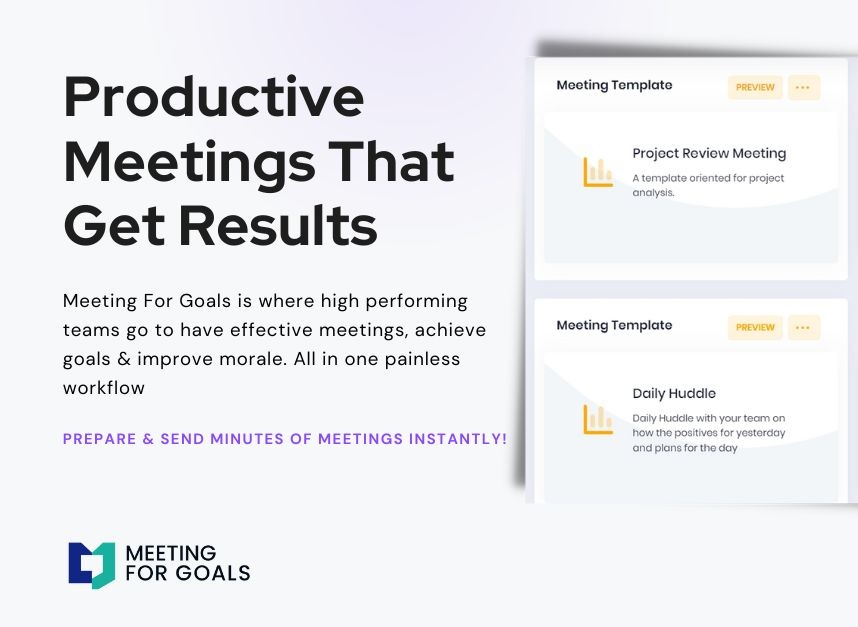Streamlining Team Meetings: The Keyword Minutes Approach
In today’s fast-paced business environment, meetings can either drive your team forward—or hold them back. For companies with 40 to 70 employees, where every decision counts, how you manage and document meetings can make all the difference. That’s where Keyword Minutes come in.
Supported by the Meeting For Goals platform, Keyword Minutes offer a smarter, faster way to capture what really matters in your meetings—without the fluff. In this article, we’ll explore how this approach can transform your meetings into focused, goal-driven sessions that actually get things done.
Ready to streamline your meetings? Start by exploring our free meeting templates or sign up today to try Meeting For Goals.
Introduction
Meetings are where your team aligns, decides, and takes action. But too often, they become long, disorganized, and unproductive. Especially in growing companies, ineffective meetings can slow down progress and drain morale.
Meeting For Goals is designed to fix that. It’s a meeting management tool that helps teams run shorter, more focused meetings while staying aligned with company goals. One of its standout features? Keyword Minutes.
Keyword Minutes are a modern, efficient way to document meetings. Instead of pages of notes, you get a clear, actionable summary tied directly to your goals. Let’s break it down.
2 Minute Video
Watch a 2 minute demo of our meeting management software in action
What Are Keyword Minutes?
Keyword Minutes are a simplified, action-focused alternative to traditional meeting notes. Instead of trying to capture every detail, they focus on three things:
- Key topics discussed
- Decisions made
- Action items assigned
The result? Everyone leaves the meeting knowing what was talked about, what was decided, and what they need to do next.
Adding an Agenda
How to add an agenda instantly on Meeting For Goals
Why Traditional Meeting Minutes Fall Short
Old-school meeting minutes are often:
- Too long
- Hard to scan
- Vague on responsibilities
They’re time-consuming to write and even harder to follow up on. Worst of all, they rarely lead to action. Keyword Minutes solve these problems by keeping things short, focused, and tied to your company’s objectives.
Why Keyword Minutes Work
Here’s what makes Keyword Minutes a game-changer:
- Brevity & Clarity: Only the essentials are captured—no rambling summaries or unnecessary details.
- Action-Driven: Each keyword is tied to an action item or decision, making it easy to follow through.
- Goal-Aligned: Everything connects back to your company’s strategic goals, so meetings stay focused.
- Easy to Review: Team members can quickly scan the minutes to see what’s relevant to them.
And when you use Meeting For Goals, you can input and track these keywords directly in the platform, ensuring nothing slips through the cracks. Want to see how this works in practice? Check out our free meeting templates to get started.
The Key Components of Keyword Minutes
To make Keyword Minutes effective, every meeting summary should include three main components: Keywords, Action Items, and Decisions Made.
- Keywords: Keywords are short, focused phrases that summarize the main topics. They act like bookmarks for your meeting, making it easy to scan and recall what was discussed.
Example: Instead of: “We discussed the new marketing strategy for Q3 and how it aligns with our customer acquisition goals.”
Use: “Q3 Marketing Strategy – Customer Acquisition”
Tips for Choosing Strong Keywords:- Focus on outcomes, not just topics
- Use consistent language across meetings
- Align with your company’s OKRs or KPIs
- Action Items: This is where things get done. Each action item should clearly state:
- What needs to happen
- Who is responsible
- When it’s due
Example: “Draft Q3 marketing campaign – Assigned to Sarah – Due June 15”
When you use Meeting For Goals, you can assign these tasks during the meeting and track their progress automatically. - Decisions Made: Decisions are the backbone of progress. Documenting them ensures clarity and prevents repeating the same conversations. Each decision should include:
- What was decided
- Who approved it
- Any relevant context
Example: “Approved $20K budget for Q3 digital marketing – Decision by Marketing Director”
Together, these three components turn your meeting notes into a powerful tool for execution. Want a shortcut? Use one of our pre-built templates to structure your Keyword Minutes.
Implementing Keyword Minutes in Your Meetings
Transitioning to Keyword Minutes doesn’t have to be hard. Here’s how to roll it out with minimal friction.
- Educate Your Team: Start by explaining the benefits. Show how Keyword Minutes can:
- Save time
- Improve accountability
- Keep meetings aligned with goals
Use a short presentation or a live demo inside Meeting For Goals to show the difference.
- Assign a Facilitator or Scribe: Designate someone to capture Keyword Minutes during each meeting. This could be the team lead, a project manager, or a rotating role. They should be trained to:
- Spot key takeaways
- Record action items clearly
- Use consistent formatting
- Use a Template: Consistency is key. Create a standard format with sections for:
- Meeting title and date
- Attendees
- Keywords
- Action items
- Decisions made
The Meeting For Goals platform comes with built-in templates you can customize to fit your team’s needs.
- Integrate with Your Workflow: Don’t let your minutes collect dust. Make them part of your team’s daily operations:
- Start each meeting by reviewing the previous minutes
- Track action items during 1:1s or team check-ins
- Use them to inform performance reviews or project updates
- Review and Refine: After a few weeks, gather feedback. Ask your team:
- Are the notes clear?
- Are tasks getting done?
- What could be improved?
Tweak your process based on what you learn. Want to make this even easier? Sign up for Meeting For Goals and access tools that help you automate the entire workflow.
How Keyword Minutes Boost Accountability
One of the biggest benefits of Keyword Minutes is how they improve accountability. Here’s how:
- Clear Responsibilities: Each action item is tied to a specific person and deadline. This eliminates confusion and ensures everyone knows what’s expected. Example: “Update Q2 sales dashboard – Assigned to Alex – Due June 10”
- Shared Visibility: When you use Meeting For Goals, everyone can see the meeting notes. This transparency creates a sense of shared ownership. No more “I didn’t know that was my task” excuses.
- Follow-Up is Built In: Start each meeting by reviewing the previous Keyword Minutes:
- Were tasks completed?
- Were decisions followed through?
- What’s still pending?
This keeps everyone on track and reinforces a culture of follow-through.
- Cultural Impact: Over time, this level of clarity and consistency helps build a culture of accountability. People start showing up to meetings prepared, knowing their tasks will be tracked and reviewed. For leaders, this means less micromanaging and more trust in the team’s ability to execute.
Want to build a culture of accountability? Sign up now and see how Meeting For Goals can help.
Real-World Success Stories
Still wondering if Keyword Minutes work? Let’s look at a few real examples.
Case Study 1: SaaS Company with 50 Employees
- Before Keyword Minutes:
- Meetings ran over time
- Action items were forgotten
- Teams were misaligned
- After implementing Keyword Minutes with Meeting For Goals:
- Meeting times dropped by 30%
- Action item completion doubled
- Product and marketing teams aligned more effectively
The CEO shared: “Keyword Minutes helped us cut the noise and focus on execution. Our teams are now more aligned than ever.”
Case Study 2: Marketing Agency with 60 Employees
This agency needed better collaboration across departments. They adopted Keyword Minutes and standardized their meeting format using Meeting For Goals.
- Results:
- Faster turnaround on client projects
- Clearer task ownership
- Reduced meeting fatigue
The team reported higher morale and better client satisfaction.
Anecdotal Evidence
Many leaders say Keyword Minutes have changed how they manage their teams. A VP of Sales noted: “I don’t have to chase anyone for updates anymore. It’s all in the system.” These stories show that when meetings are run well, they become a strategic advantage.
Want to see similar results? Explore our free templates or sign up now to try Meeting For Goals.
Expert-Backed Insights
If you’re looking for external validation, check out these trusted resources:
- Harvard Business Review: Article “Why Meetings Go Wrong and How to Fix Them” offers great insights into common pitfalls and how to avoid them.
- Patrick Lencioni: His book “Death by Meeting” is a must-read for any leader frustrated by unproductive meetings.
These resources align perfectly with the Keyword Minutes philosophy—focused, goal-driven, and actionable.
Conclusion
Meetings don’t have to be a waste of time. With Keyword Minutes, they become focused, productive, and aligned with your company’s goals. Let’s recap the benefits:
- Shorter, more effective meetings
- Clear documentation of key points
- Improved accountability
- Better alignment with strategic objectives
And with Meeting For Goals, implementing Keyword Minutes is simple. The platform gives you everything you need—templates, tracking tools, and real-time collaboration features. Ready to transform your meetings? Sign up for a free trial today and bring focus, accountability, and alignment to your team.
Bonus: More Resources to Explore
Want to go deeper? Here are some tools and resources to help:
- Explore our free meeting templates to get started fast
- Visit our blog for more expert tips on better meetings
- Try Meeting For Goals now and see the difference for yourself
Transform your meetings. Transform your team. With Keyword Minutes and Meeting For Goals, it’s not just possible—it’s painless.