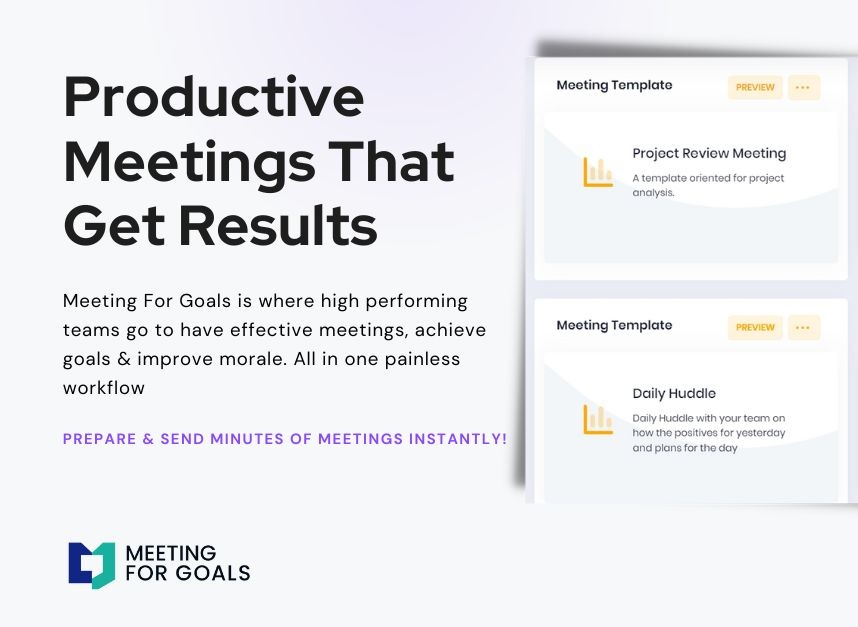The Ultimate Guide to Minutes of Meeting Format: Boost Team Productivity with Meeting For Goals
I. Introduction
In today’s fast-moving business world, meetings are where the magic happens—or at least where it should. For directors, VPs, and executives managing teams of 40 to 70 people, meetings aren’t just about talking. They’re about making decisions, driving alignment, and pushing projects forward.
But here’s the catch: A meeting is only as good as what comes out of it. And that’s where meeting minutes make all the difference.
Meeting minutes are the written record of your team’s conversations, decisions, and—most importantly—action items. Without them, things fall through the cracks. With them, your team stays aligned, accountable, and productive.
At Meeting For Goals, we’re all about helping high-performing teams run better meetings. Our software streamlines everything—from setting the agenda to tracking tasks—so your team can spend less time talking and more time doing. If you haven’t already, check out our free meeting templates to get started on the right foot.
In this guide, we’ll walk you through a simple, effective format for meeting minutes that you can use right away. Whether you’re leading a weekly team sync or a quarterly strategy session, this guide will help you turn meetings into momentum.
Let’s dive in.
2 Minute Video
Watch a 2 minute demo of our meeting management software in action
II. Understanding the Role of Meeting Minutes
Before we talk format, let’s talk purpose. Why do meeting minutes matter so much?
What Are Meeting Minutes?
Meeting minutes are a concise, structured summary of what happened during a meeting. They capture:
- Key agenda items
- Important discussions
- Decisions made
- Action items assigned
They’re not a word-for-word transcript. They’re a practical record of what needs to get done and who’s doing it.
Why Are They So Important?
- Documentation of Discussions and Decisions: Minutes provide a reliable record of what was discussed and decided. This is essential when multiple teams or stakeholders are involved. It keeps everyone on the same page and eliminates confusion.
- Accountability and Follow-Up: When tasks are clearly assigned and deadlines are set, people follow through. Meeting minutes help establish that accountability in black and white.
- Historical Reference: Need to revisit a decision made last quarter? Your minutes have the answer. They serve as a running log of your team’s progress and decision-making.
- Legal and Compliance Support: In regulated industries, keeping accurate records is a must. Meeting minutes can provide proof of compliance and responsible governance.
The Executive Advantage
For busy executives, minutes offer a snapshot of what’s happening across the organization. You don’t need to sit in every meeting to stay informed. With Meeting For Goals, all your team’s meeting minutes are centralized, searchable, and aligned with your strategic goals.
Want to see how this looks in action? Sign up now and explore how Meeting For Goals can streamline your entire meeting process.
Adding an Agenda
How to add an agenda instantly on Meeting For Goals
III. Essential Components of Meeting Minutes
Now that we understand the “why,” let’s get into the “how.” A good set of meeting minutes follows a clear, repeatable structure. Here’s what to include.
A. Header
Start with the basics:
- Meeting Title and Date: Make it easy to identify (e.g., “Marketing Team Weekly Sync – June 10, 2024”).
- Attendees and Absentees: List everyone who was present and who couldn’t make it. This helps clarify who was involved in the decisions.
With Meeting For Goals, this data can be pulled automatically from your calendar, saving time and reducing errors.
B. Agenda Items
Your agenda is the roadmap of your meeting. Break it down into sections and align each item with a goal or objective.
- Structured Topics: Clearly list the items to be discussed.
- Goal Alignment: Tie each topic to a team or company goal. This keeps the conversation focused and strategic.
For example:
Agenda Item: “Review Q3 Sales Forecast”
Goal: “Increase quarterly revenue by 15%”
Using Meeting For Goals, you can pre-load agenda items and link them directly to your team’s key performance indicators (KPIs).
C. Discussion Summary
This is where you document the meat of the meeting.
- Key Points: Summarize the main ideas, concerns, and insights shared.
- Decisions and Agreements: Note any conclusions reached or paths chosen.
- Action Items: Highlight tasks that came out of the discussion.
Use bullet points for clarity. Keep each point short and actionable.
Example:
- Discussed challenges with lead conversion in the Northeast region.
- Decided to allocate additional budget to targeted ad campaigns.
- Action: Sarah (Marketing Manager) to create a revised campaign plan by July 1.
Meeting For Goals lets you take notes collaboratively in real time, so nothing gets missed.
IV. Action Items and Responsibilities
This is the most important part of your meeting minutes. If there are no action items, then what was the point of the meeting?
Why Action Items Matter
- Follow-Through: Meetings should lead to action. Assigning tasks ensures that the team executes on the decisions made.
- Accountability: When tasks are clearly assigned, there’s no room for confusion. Everyone knows what’s expected of them.
- Momentum: Action items keep the team moving between meetings. They’re the fuel that drives progress.
How to Format Action Items
Each action item should include:
- Task Description: Be specific. “Update homepage” is vague. “Redesign homepage for mobile responsiveness” is clear.
- Assigned To: Include name and role.
- Deadline: Set a date for completion.
- Status: Track progress (e.g., Not Started, In Progress, Completed).
Example Table:
| Action Item | Assigned To | Deadline | Status |
|---|---|---|---|
| Create Q3 Sales Forecast | John Smith (Sales Director) | July 15, 2024 | In Progress |
| Redesign Homepage | Lisa Tran (UX Lead) | July 5, 2024 | Not Started |
Meeting For Goals makes this easy. You can assign tasks during the meeting, sync them with tools like Trello or Asana, and track progress automatically.
For leadership, this visibility is gold. You can instantly see what’s being worked on, what’s falling behind, and where to step in.
V. Tips for Effective Minute-Taking
Even with the right format, minute-taking can be tricky. Meetings move fast. People talk over each other. Ideas fly around. Here’s how to stay on top of it.
A. Capture in Real Time
Don’t wait until after the meeting to write minutes. Take notes as the meeting happens. Focus on key takeaways, not every word.
- Listen for decisions and task assignments.
- Use shorthand or abbreviations where possible.
- Summarize, don’t transcribe.
B. Use Templates
Templates save time and ensure consistency. They also make it easier for others to read and understand your minutes.
With Meeting For Goals, you can choose from a variety of meeting templates for different use cases—team check-ins, strategy sessions, project updates, and more. Explore our free meeting templates to find one that suits your needs.
C. Leverage Technology
Meeting For Goals includes tools that make minute-taking easier and more accurate:
- Real-Time Collaboration: Multiple people can contribute to the minutes.
- AI-Powered Summaries: Get smart suggestions based on the meeting content.
- Meeting Recordings and Transcriptions: Never miss a detail.
- Goal Integration: Link tasks and discussions to your team’s strategic objectives.
These tools reduce the burden on the note-taker and boost the quality of your meeting documentation.
VI. Common Mistakes to Avoid
Even experienced teams fall into traps when it comes to meeting minutes. Here are a few to watch out for:
- Being Too Vague: Avoid generic notes like “Discussed marketing.” Be specific: “Reviewed Q2 campaign performance and decided to shift budget to social media.”
- Missing Action Items: Every meeting should result in at least one action. If there are none, ask: Did we actually make progress?
- Not Sharing Minutes Promptly: Minutes lose their value if they’re shared days later. Use tools like Meeting For Goals to send them out immediately after the meeting ends.
- Ignoring Follow-Up: Minutes are only useful if they’re referenced. Use them in your next meeting to review progress and update action items.
VII. Real-World Examples
Let’s look at a couple of sample meeting minute summaries to bring it all together.
Example 1 – Weekly Marketing Sync
Header:
- Title: Weekly Marketing Sync
- Date: June 10, 2024
- Attendees: Sarah, Lisa, John, Miguel
- Absentees: None
Agenda Items:
- Campaign Performance Review
- Q3 Planning
- Website Redesign Status
Discussion Summary:
- Q2 campaign underperformed in the Northeast.
- Decided to reallocate budget to social ads.
- Website redesign is behind schedule.
Action Items:
| Action Item | Assigned To | Deadline | Status |
|---|---|---|---|
| Reallocate Ad Budget | Sarah (Marketing Manager) | June 14, 2024 | Not Started |
| Update Redesign Timeline | Lisa (UX Lead) | June 16, 2024 | In Progress |
Example 2 – Quarterly Strategy Review
Header:
- Title: Q2 Strategy Review
- Date: June 5, 2024
- Attendees: Executive Team
- Absentees: None
Agenda Items:
- Revenue Goals
- Product Roadmap
- Hiring Needs
Discussion Summary:
- Revenue exceeded forecast by 8%.
- Decided to accelerate product launch.
- Approved two new engineering hires.
Action Items:
| Action Item | Assigned To | Deadline | Status |
|---|---|---|---|
| Draft Updated Launch Plan | Raj (Product Manager) | June 20, 2024 | Not Started |
| Begin Hiring Process | HR Team | June 25, 2024 | Not Started |
VIII. Conclusion
Meeting minutes aren’t just a formality—they’re a strategic tool. When done right, they help your team stay aligned, follow through on commitments, and keep moving toward your goals.
By using a structured format and leveraging a tool like Meeting For Goals, you can take your meetings from chaotic to clear, from frustrating to focused.
Here’s what you gain:
- Shorter, more productive meetings
- Clear documentation of decisions and tasks
- Better team accountability
- Seamless follow-up and progress tracking
If you’re ready to level up your meetings, sign up now and see how Meeting For Goals can help you run smarter, more effective meetings every time.
For more tools to help you get started, check out our free meeting templates and explore our full suite of features at meetingforgoals.com.
Let’s turn your meetings into a competitive advantage—one minute at a time.