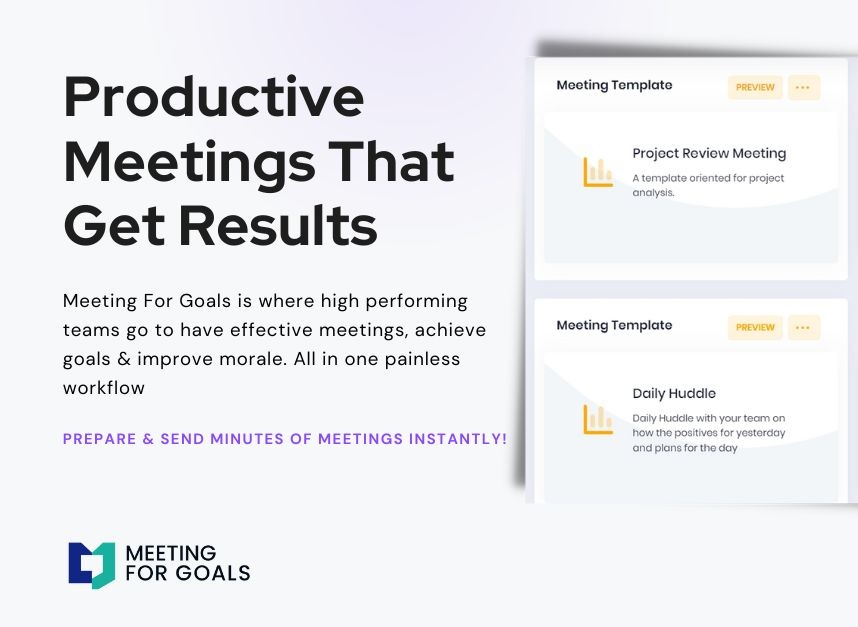Effective Meeting Topics for High-Performing Teams: A Guide to Productive, Goal-Oriented Meetings
In today’s fast-moving business world, meetings can either be a strategic advantage—or a major time drain. For high-performing teams, especially in companies with 40 to 70 employees, meetings are where decisions are made, ideas are born, and alignment happens. But too often, meetings lack focus, run too long, or end without clear outcomes.
This guide will help you fix that.
We’ll walk through practical strategies to transform your meetings into purposeful, results-driven sessions. Using Meeting For Goals—our intuitive meeting management software—you’ll learn how to plan smarter, engage your team, and turn every meeting into a step forward.
Ready to take your meetings to the next level? Start by exploring our free meeting templates or register now to see how Meeting For Goals can streamline your workflow.
I. Introduction
Meetings are the heartbeat of any high-performing team. But let’s face it—many of them feel like a waste of time. For leaders at the Director, VP, or C-suite level, that’s not just frustrating—it’s costly.
The problem isn’t that meetings exist. It’s how they’re run.
Without structure, clarity, or follow-through, meetings become talk-fests with no real progress. That’s where Meeting For Goals steps in. Our platform helps teams conduct shorter, more focused meetings that directly support company goals.
With features like:
- Agenda planning
- Time tracking
- Accountability tools
- Automated follow-ups
Meeting For Goals ensures every meeting has a purpose—and delivers results.
In this guide, we’ll cover six key strategies to help you plan and run meetings that matter:
- Setting Clear Objectives
- Engaging Participants
- Managing Time Effectively
- Creating Post-Meeting Action Plans
- Leveraging Technology to Stay on Track
- Measuring Meeting Success
Whether you’re leading a product launch, managing a sales team, or running operations, these tips will help you run meetings that drive real outcomes.
Let’s start with the foundation: setting clear objectives.
2 Minute Video
Watch a 2 minute demo of our meeting management software in action
II. Setting Clear Objectives
Every great meeting starts with a simple question: “What are we trying to achieve?”
Without a clear goal, meetings can easily drift off course. People show up unprepared, conversations lose focus, and nothing gets done.
That’s why setting clear objectives is step one.
Instead of vague goals like “talk about marketing,” try something more specific: “Review Q2 marketing campaign performance and agree on three improvements for Q3.” That’s a SMART objective—Specific, Measurable, Achievable, Relevant, and Time-bound.
SMART goals keep everyone on the same page. They help participants prepare, stay focused, and know what success looks like.
Meeting For Goals makes this easy. When you create a meeting, the platform prompts you to define your objective and align it with your company’s broader goals. This helps ensure every agenda item supports your strategic direction.
Plus, when objectives are visible to all participants ahead of time, it sets the tone for a productive discussion. People come prepared with data, insights, or questions—leading to faster decisions and better results.
Here’s a quick checklist for setting effective meeting objectives:
- Define the purpose clearly (e.g., decide, brainstorm, review)
- Use the SMART framework
- Align with company or team goals
- Share the objective in advance
Want more help crafting effective agendas? Check out our free meeting templates for inspiration.
Clear objectives aren’t just good practice—they’re a game-changer for productivity.
Adding an Agenda
How to add an agenda instantly on Meeting For Goals
III. Engaging Participants
Let’s be honest: no one likes sitting through a meeting where only one or two people talk while everyone else tunes out.
Engaged participants are the secret sauce to a successful meeting. When people are involved, they contribute ideas, challenge assumptions, and help move things forward.
So how do you boost engagement?
- Start with structure. Use a round-robin format or assign roles like timekeeper, note-taker, or facilitator. This gives everyone a role to play and keeps the energy up.
- Make it interactive. Meeting For Goals includes built-in tools like live polls, real-time feedback, and collaborative agenda editing. These features turn passive listeners into active contributors.
- Prioritize topics that require discussion—not just updates. If your agenda is 90% status reports, people will check out. Instead, focus on decisions, brainstorming, or solving problems together.
- Before the meeting, let participants know what they’re expected to bring. A report? A proposal? An opinion? Clear expectations lead to better preparation—and better conversations.
- Acknowledge participation. A simple “Thanks for that insight” can go a long way in encouraging future participation.
Here’s how to keep your team engaged:
- Assign rotating roles to share responsibility
- Use interactive tools like polls and live notes
- Focus on collaborative topics, not just updates
- Set clear expectations for participation
- Acknowledge and appreciate input
When people feel heard and valued, they show up with energy and ideas. That’s how great meetings happen.
IV. Time Management
Time is money—especially in meetings.
Poor time management is one of the biggest meeting killers. Discussions drag on, key topics get rushed, and everyone leaves feeling drained.
But it doesn’t have to be that way.
Start with a time-boxed agenda. Plan how long each topic should take—and stick to it. Meeting For Goals helps by letting you set timers for each agenda item. If a discussion runs long, the system alerts you and offers options: wrap it up, extend the meeting (with agreement), or table it for later.
This keeps meetings focused and respectful of everyone’s time.
Also, start and end on time. It sounds simple, but it sends a strong message: we value your time. Meeting For Goals integrates with your calendar and sends reminders so everyone knows when to show up—and when to wrap up.
Watch out for common time-wasters:
- Going off-topic
- Repeating past discussions
- Letting one person dominate
Facilitators should feel empowered to steer the conversation back on track. If needed, assign someone the role of “timekeeper” to keep things moving.
Not every meeting needs to be an hour long. Sometimes a 15-minute check-in is all you need. Meeting For Goals provides analytics that help you track meeting length, frequency, and effectiveness—so you can adjust over time.
Here’s a quick time management checklist:
- Use a timed agenda
- Start and end on time
- Avoid off-topic tangents
- Use data to optimize meeting frequency and length
Want to learn more about optimizing your meeting schedule? Harvard Business Review offers a great article on how to make meetings more effective by reducing frequency and increasing focus.
With the right tools and habits, you can reclaim your time—and your team’s productivity.
V. Post-Meeting Action Plans
Ever leave a meeting thinking, “That was great—but what happens next?”
If there’s no follow-up, all that discussion goes to waste.
Turning conversation into action is what separates good meetings from great ones. That’s why post-meeting action plans are so important.
During the meeting, capture decisions and assign tasks. Be specific: who’s doing what, and by when? Avoid vague assignments like “The team will handle it.” Instead, assign each task to one person with a clear deadline.
Meeting For Goals makes this seamless. As you assign tasks in the meeting, they’re automatically tracked in the system. Each team member sees their tasks in their dashboard—complete with due dates and reminders.
After the meeting, send a summary. Include:
- Key decisions
- Action items
- Deadlines
- Next steps
Meeting For Goals generates this summary for you automatically. It’s sent to all participants and stored for future reference.
At your next meeting, review progress on previous action items. This creates a feedback loop and builds accountability.
Here’s how to build a strong follow-up process:
- Assign tasks during the meeting with owners and deadlines
- Send a summary with action items
- Track progress between meetings
- Review tasks at the start of the next meeting
Need help structuring your follow-ups? Our free meeting templates include sample formats for meeting recaps and task tracking.
According to a study by the MIT Sloan Management Review, teams that consistently follow up on meeting outcomes are significantly more likely to achieve their goals.
Don’t let your meetings end at the table. Turn them into action.
VI. Leveraging Technology to Stay on Track
Technology can either complicate or simplify your meetings—it all depends on how you use it.
The right tools help you plan, run, and follow up on meetings without the chaos of scattered emails or forgotten notes.
Meeting For Goals is built specifically for high-performing teams. It brings everything into one place:
- Agendas
- Time tracking
- Task assignments
- Follow-ups
Here’s how it helps:
- Pre-meeting: Set objectives, create agendas, and share prep materials
- During the meeting: Use timers, polls, and live notes to stay focused
- After the meeting: Assign tasks, send summaries, and track progress
It’s like having a meeting assistant that never forgets a thing.
Plus, Meeting For Goals integrates with your existing tools—like Google Calendar, Microsoft Teams, and Slack—so you don’t have to change how you work.
Looking for a faster way to streamline your meetings? Sign up now and see how Meeting For Goals can help you save time and drive results.
VII. Measuring Meeting Success
How do you know if your meetings are working?
You measure them.
Just like you track KPIs for your business, you should track metrics for your meetings. This helps you identify what’s working—and what’s not.
Meeting For Goals provides built-in analytics that show:
- Meeting frequency and duration
- Task completion rates
- Participant engagement levels
- Agenda coverage vs. actual discussion
These insights help you optimize your meeting habits over time. For example, if most meetings run over, you may need tighter agendas. If tasks aren’t getting done, it may be time to revisit accountability practices.
Here’s what to track:
- Were objectives met?
- Did everyone participate?
- Were tasks assigned and followed up?
- Did the meeting stay on time?
You can also collect feedback. Use short post-meeting surveys (Meeting For Goals has these built-in) to ask participants how the meeting went and what could improve.
When you measure your meetings, you improve them. And when you improve your meetings, you improve your team’s performance.
VIII. Conclusion
Meetings don’t have to be time-wasters. With the right approach, they can be your team’s most powerful tool for progress.
In this guide, we’ve covered the key ingredients of effective meetings:
- Clear objectives
- Engaged participants
- Smart time management
- Actionable follow-ups
- The right technology
- Measurable success
Meeting For Goals is designed to help you put these strategies into action. Our platform gives you everything you need to plan, run, and follow up on meetings that matter.
If you’re ready to stop wasting time and start getting results, sign up today. Or explore our free meeting templates to get started with proven agendas and formats.
Better meetings lead to better outcomes. They align your team, save time, and drive execution.
And with Meeting For Goals, better meetings are just a few clicks away.
Visit meetingforgoals.com to learn more—or register now and start transforming your meetings today.
Optimize your meetings. Align with your goals. Empower your team. Only with Meeting For Goals.