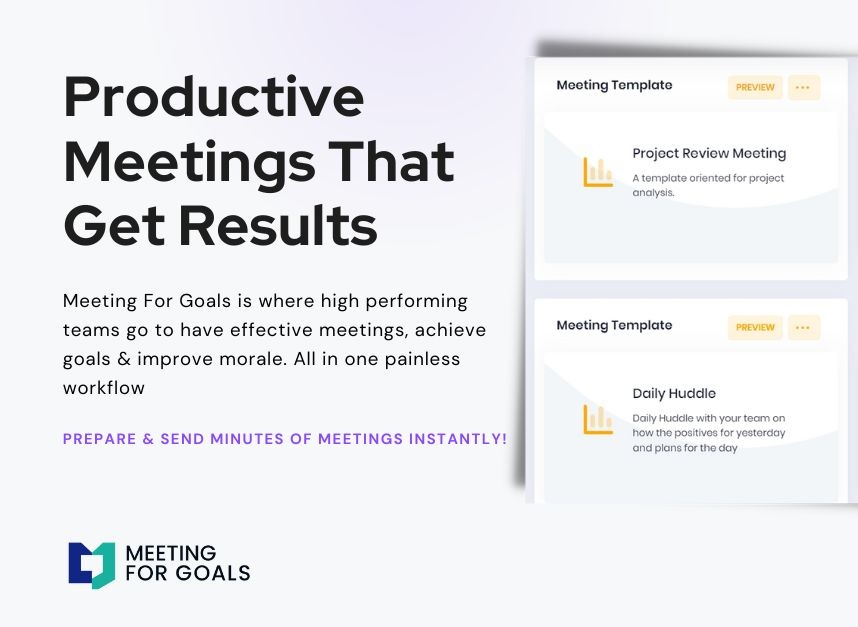How to Communicate a Meeting Postponement Effectively
Postponing a meeting might seem like a minor hiccup in the fast-paced world of business. But for high-performing teams aiming to stay aligned and productive, it can have ripple effects. How you communicate a meeting postponement can either maintain momentum—or derail it. In this post, we’ll explore the best practices for handling meeting schedule changes, the importance of transparency, and how tools like Meeting For Goals can help turn a postponed meeting into an opportunity for better planning and stronger teamwork.
Looking to streamline your meeting process? Sign up for Meeting For Goals and get started today: https://app.meetingforgoals.com/TenantRegistration/Register
I. Introduction
In today’s fast-moving business world, communication is the glue that holds teams together. Meetings are where strategies get aligned, KPIs are reviewed, and new ideas are born. But sometimes, despite the best planning, meetings need to be postponed.
While moving a meeting might feel like a simple scheduling change, it can have a much bigger impact than you think. Poor communication about a postponement can lead to confusion, wasted time, and frustration. On the flip side, handling it well can build trust, show leadership, and keep everyone focused and aligned.
That’s where a tool like Meeting For Goals comes in. It’s built specifically for high-performing teams in organizations with 40 to 70 employees. With features like automated reminders, calendar integrations, and real-time goal tracking, it ensures your meeting updates are clear, timely, and efficient.
In this article, we’ll walk you through how to communicate a meeting postponement effectively. We’ll cover everything from understanding the reasons to using the right tools—and we’ll keep it simple, actionable, and relevant for directors, VPs, and C-suite leaders.
2 Minute Video
Watch a 2 minute demo of our meeting management software in action
II. Understanding the Reasons for Postponing a Meeting
Before you hit “reschedule,” it’s important to understand—and explain—why the meeting is being moved. Being upfront about the reason helps maintain trust and shows that you respect your team’s time.
Common Reasons for Postponement
- Scheduling Conflicts: A key decision-maker might be double-booked or called into another urgent matter.
- Emergencies or Illness: Life happens. Sometimes people aren’t available due to unforeseen personal or professional issues.
- Lack of Preparation: If the necessary data or updates aren’t ready, it’s better to delay than waste everyone’s time.
- Strategic Shifts: Business priorities can change quickly, and the meeting agenda may need to be updated accordingly.
Whatever the reason, make sure it’s clearly communicated.
The Importance of Transparency
Transparency is critical. When people know why a meeting is postponed, they’re more likely to stay engaged and understanding. A vague “Meeting postponed” message can feel dismissive or confusing.
Instead, try something like: “Due to a scheduling conflict with our CFO, we’re rescheduling the Q3 Strategy Review to ensure all key stakeholders are present for a productive discussion.”
This kind of clarity helps people feel informed and respected.
Helping Teams Adjust and Stay Aligned
When the reason is clear, teams can adjust their calendars and expectations. They can also use the extra time to prepare more thoroughly or focus on other priorities.
Meeting For Goals makes this easy. You can update the meeting status, explain the reason for the change, and notify everyone in real time. That way, no one is left guessing, and your team stays aligned.
Want to make your meetings more effective? Check out our free templates to get started: https://meetingforgoals.com/meeting_templates
Adding an Agenda
How to add an agenda instantly on Meeting For Goals
III. Best Practices for Communicating a Postponement
Once you’ve decided to postpone, how you communicate that change is just as important as the change itself. Done well, it keeps your team informed, engaged, and ready for the next steps.
Notify Participants Promptly
Time is critical. The sooner you let people know, the better. Last-minute cancellations can be frustrating—especially for senior leaders who’ve carved out time in their packed schedules.
Meeting For Goals helps by sending real-time notifications and updating calendars automatically. No need for manual follow-ups.
Choose the Right Communication Channel
Pick a method that fits your team’s culture. For formal meetings, email is usually best. For quick updates, tools like Slack or Teams work great.
No matter the channel, be clear and professional. Avoid vague language and include all the necessary details.
What to Include in Your Postponement Message
A good postponement message should cover:
- A clear subject line (e.g., “Rescheduled: Q3 Strategy Review Meeting”)
- A short explanation for the change
- The new date and time (if known)
- Any prep work or action items to continue
- A note of appreciation for the team’s flexibility
Here’s a sample message:
Subject: Rescheduling: Q3 Strategy Review Meeting
Hi Team,
Due to a scheduling conflict, we’re moving our Q3 Strategy Review originally planned for Thursday at 10 AM. We’re identifying a new time that works for all key stakeholders and will update you shortly.
Please continue preparing your departmental updates as planned. Let me know if you have questions.
Thanks for your flexibility.
Best,
[Your Name]
This kind of message keeps everyone in the loop and reduces the chance of misunderstandings.
IV. Maintaining Team Morale and Engagement
A postponed meeting can feel like a setback, especially if it was a critical discussion. That’s why it’s important to manage not just the logistics, but also the emotional side of the change.
Acknowledge Frustration
Start by recognizing that rescheduling can be inconvenient. A simple “I know this may disrupt your schedule” shows empathy and helps maintain goodwill.
Offer Alternatives
If the meeting was meant to address something urgent, offer a short-term alternative:
- Share a summary of the key points via email.
- Schedule a quick 15-minute check-in.
- Use Meeting For Goals to start an asynchronous discussion.
These options keep the momentum going and show that you’re still moving forward.
Emphasize Adaptability
High-performing teams are flexible. Use the postponement as a reminder that adaptability is a strength. Reinforce the idea that being able to pivot is part of what makes your team successful.
Meeting For Goals supports this mindset. With dashboards that track goals and meeting outcomes, your team stays focused—even when plans change.
Want to explore more ways to improve your meetings? Visit us at https://meetingforgoals.com
V. Tools and Resources for Effective Meeting Management
In a world where time is money, the right tools can make a huge difference. Meeting For Goals is built to help teams manage meetings better—from planning to follow-up.
Meeting For Goals: A Holistic Solution
This isn’t just another calendar tool. Meeting For Goals is a full platform that helps teams:
- Align each meeting with company goals
- Run shorter, more focused meetings with structured agendas
- Assign and track action items in real time
- Sync with Google Calendar, Outlook, and more
- Send automated reminders to reduce no-shows
It’s everything you need to make meetings more meaningful and less time-consuming.
Enhancing Communication Around Changes
One of the standout features is how Meeting For Goals handles changes. When a meeting is postponed:
- All participants get notified instantly
- Calendar invites are updated automatically
- The reason for the change is included
- Past meeting notes and agendas stay accessible
This kind of seamless communication helps your team stay informed and on track.
Encouraging Adoption Across Teams
To get the most out of Meeting For Goals, encourage everyone—from executives to team leads—to use it consistently. When leaders adopt the platform, it sets the tone for the rest of the organization.
Need help getting started? Use our free meeting templates to build better agendas and drive results: https://meetingforgoals.com/meeting_templates
External Resources to Deepen Your Strategy
Want to dive deeper into meeting effectiveness? Check out these helpful resources:
- Harvard Business Review’s guide on “What Everyone Should Know About Running Productive Meetings”
- Forbes article on “Why Leaders Should Embrace Meeting Agility”
VI. Conclusion
Meeting postponements happen. But how you handle them can either hurt or strengthen your team’s momentum.
Clear communication, timely updates, and a respectful tone go a long way. When you’re transparent about the “why,” use the right tools, and offer thoughtful alternatives, you turn a disruption into an opportunity.
Meeting For Goals is here to help you do just that. Our platform is designed for high-performing teams that want to stay aligned, focused, and productive—even when schedules shift.
Whether you’re a VP, Director, or C-level leader, adopting a structured approach to meeting management can boost your team’s performance and morale.
Don’t let a postponed meeting slow you down. Lead with clarity, empathy, and purpose—and let Meeting For Goals be your partner in making every meeting count.
Ready to take your meetings to the next level? Sign up today: https://app.meetingforgoals.com/TenantRegistration/Register