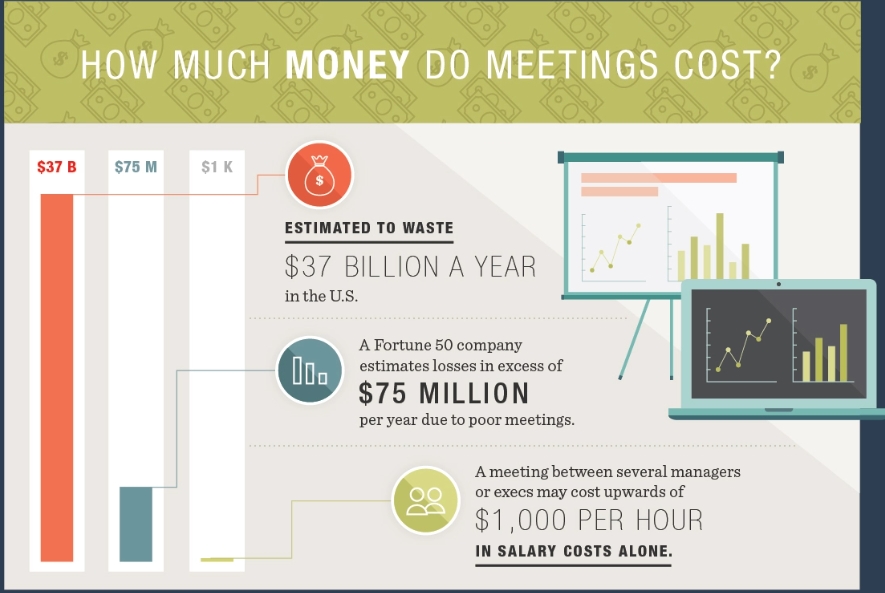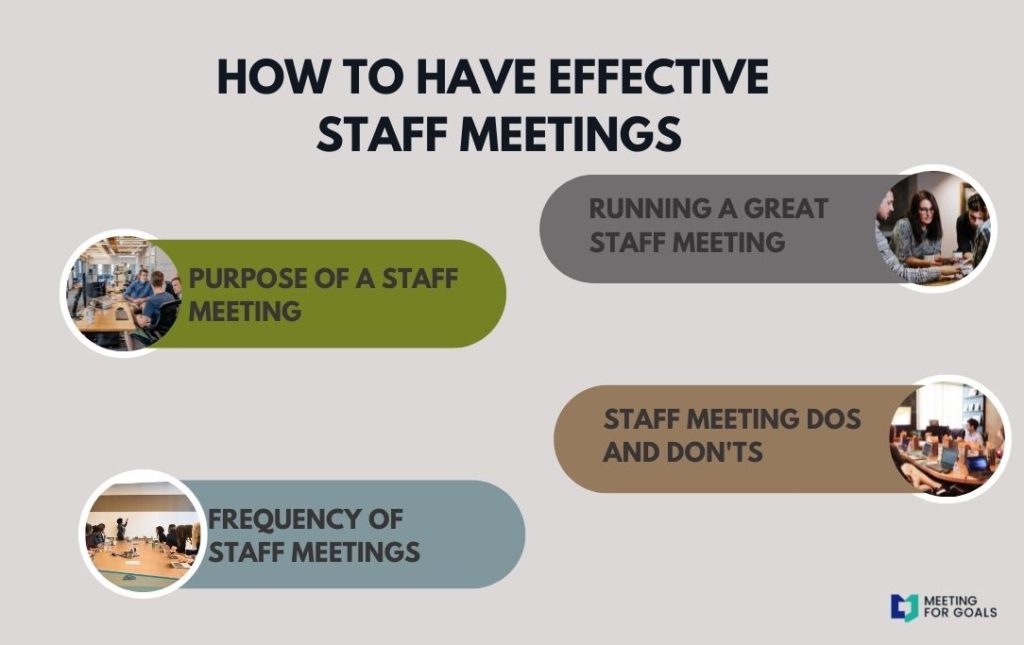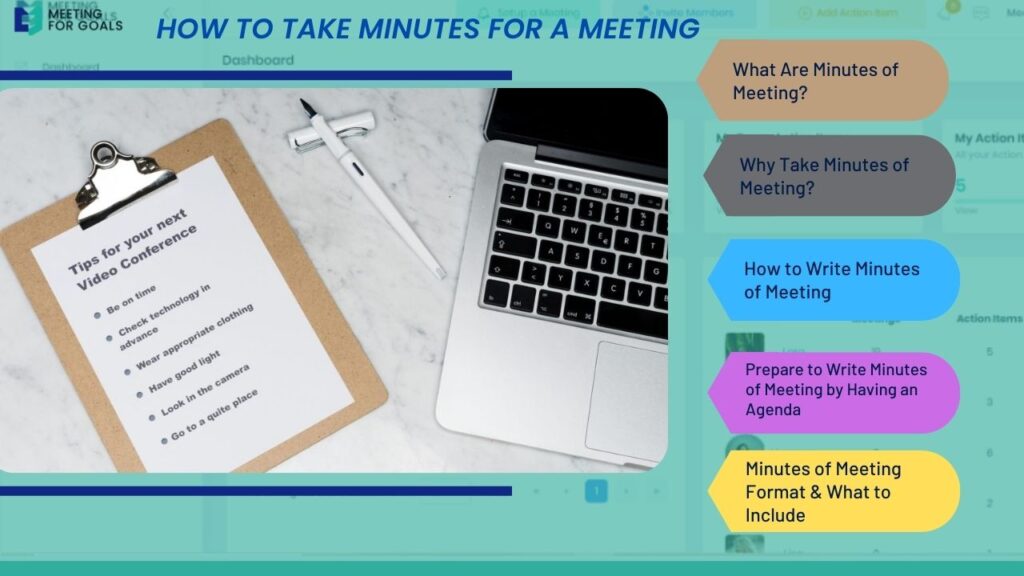Home - Meeting Management Software
Meeting Management Software
The Secret to Productive and Focused Meetings
Overview
Are inefficient meetings draining your team’s time? Discover how meeting management software can streamline your processes, align meetings with goals, and improve accountability. Save time, enhance productivity, and unlock your team’s full potential with the right tools. Read on to learn more!
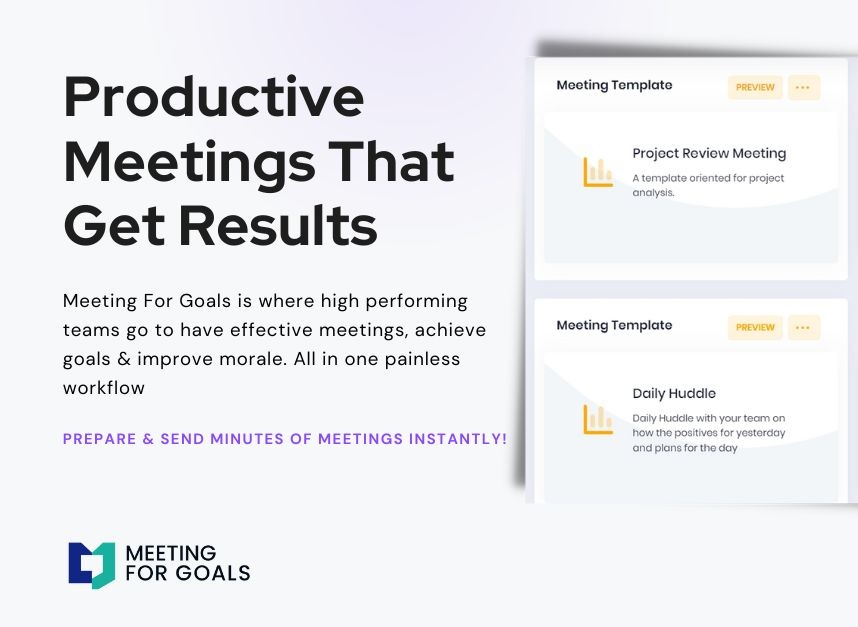
Table of Contents
What is Meeting Management Software?
Meeting management software is a digital tool designed to streamline the entire meeting process—from scheduling and planning to execution and follow-up. It helps teams conduct shorter, more efficient meetings by providing a structured framework that fosters accountability and alignment with company goals.
Gone are the days of endless, unproductive meetings. With meeting management software, organizations can:
- Set clear agendas.
- Track meeting progress.
- Assign actionable tasks.
- Ensure follow-ups are completed.
Companies with 10 or more employees often face challenges in maintaining productive meetings. As teams grow, so does the complexity of managing discussions, decisions, and deliverables. That’s where meeting management software becomes indispensable.
Why Your Business Needs Meeting Management Software
For businesses with 10 or more employees, managing meetings can feel like herding cats. Without proper planning, meetings often become time-wasting sessions with little to show for the effort. Here’s why investing in meeting management software is essential:
- Saves Time: By streamlining scheduling and agenda creation, teams spend less time on administrative tasks.
- Improves Accountability: With clear task assignments and follow-ups, everyone knows their responsibilities.
- Enhances Focus: Aligning meetings with company goals ensures discussions stay on track.
- Boosts Team Morale: Productive meetings show employees that their time is valued.
According to a study by Harvard Business Review, 71% of senior managers say meetings are unproductive, wasting valuable resources. Meeting management software directly addresses this pain point.
2 Minute Video
Watch a 2 minute demo of our meeting management software in action
Key Features of Effective Meeting Management Software
The best meeting management software solutions offer features that go beyond basic scheduling. Here are some of the key features to look for:
- Agenda Creation and Sharing
- A well-defined agenda is critical for a productive meeting. Good software allows you to create and share agendas in advance, ensuring that participants come prepared.
- Task Assignment and Tracking
- Effective meetings end with actionable tasks. Meeting management software should enable task assignment during the meeting and track progress afterward.
- Calendar Integration
- Seamless integration with popular calendar tools like Google Calendar and Outlook ensures that scheduling is hassle-free.
- Goal Alignment
- High-performing teams align their meetings with company goals. Look for software that helps link meeting topics to strategic objectives.
- Time Management Tools
- Built-in timers and reminders help keep meetings on track, ensuring that discussions remain focused and time is not wasted.
- Follow-Up and Reporting
- Post-meeting summaries, action items, and follow-up reminders ensure that nothing falls through the cracks.
For an example of advanced meeting management software features, check out HubSpot’s guide to productive meetings.
Top Benefits of Using Meeting Management Software
- Increased Efficiency
Meeting management software helps cut down meeting time by keeping discussions focused and goal-oriented. Teams can accomplish more in less time.
- Better Accountability
By assigning tasks during the meeting and tracking their completion, team members remain accountable for their responsibilities.
- Improved Collaboration
These tools foster better collaboration by ensuring everyone is on the same page. Shared agendas and clear action items improve team communication.
- Enhanced Goal Alignment
Aligning meetings with company goals ensures that every discussion contributes to broader organizational objectives. This is especially useful for larger teams.
- Time Savings
Shorter, more focused meetings mean more time for actual work. According to a Harvard Business Review study, organizations can save up to 20% of total meeting time by adopting structured meeting practices.
Adding an Agenda
How to add an agenda instantly on Meeting For Goals
How to Choose the Right Meeting Management Software
When selecting a meeting management tool for your organization, consider the following factors:
- Ease of Use
- The software should have an intuitive interface that all team members can use without extensive training.
- Customization Options
- Every team is different. Choose software that allows customization of meeting templates, agendas, and workflows.
- Scalability
- As your team grows, your meeting management needs will evolve. Ensure the software can scale with your organization.
- Integration Capabilities
- Look for tools that integrate with existing software like Slack, Microsoft Teams, and project management tools.
- Cost-Effectiveness
- Evaluate the software’s pricing relative to the value it offers. Many tools offer tiered pricing models based on team size and feature requirements.
Top Meeting Management Software Tools
Here are some of the best meeting management software options available today:
- MeetingForGoals
- Specifically designed for aligning meetings with company goals, MeetingForGoals offers robust features like task management, agenda builders, and real-time collaboration. Learn more here.
- Microsoft Teams
- Ideal for teams already using Microsoft 365, this tool integrates seamlessly with other Microsoft apps.
- Zoom
- While primarily known for video conferencing, Zoom also offers tools for scheduling and meeting follow-ups.
For a detailed comparison of meeting tools, check out this resource from TechRadar.
How Meeting Management Software Boosts Productivity
Meeting management software isn’t just about organizing meetings; it’s a tool for driving team productivity. Here’s how it works:
- Clear Communication: Agendas and task assignments minimize misunderstandings.
- Streamlined Follow-Ups: Automated reminders ensure tasks are completed on time.
- Improved Decision-Making: Data-driven insights from meeting analytics help teams make informed decisions.
- Better Time Management: Reduced meeting durations allow teams to focus on core tasks.
For example, a study by McKinsey revealed that effective use of collaboration tools can boost productivity by 20-30%
Touch Base Meeting Template Example - DAILY HUDDLE
- Share something positive that happened yesterday
- Did you finish what you wanted & what you planned for yesterday?
- What are your plans for today?
- Do you have any problems or issues you can’t resolve?
- General Announcements
Best Practices for Implementing Meeting Management Software
- Start with a Pilot Program
Introduce the software to a small team first. Gather feedback, make necessary adjustments, and then roll it out company-wide.
- Train Your Team
Ensure that everyone understands how to use the tool effectively. Provide training sessions and create a user guide.
- Define Meeting Protocols
Establish clear protocols on how meetings should be conducted using the software. This includes setting agendas, assigning tasks, and following up.
- Regularly Review and Adjust
Periodically review how the software is being used and make improvements based on team feedback.
Why Meeting For Goals is the Perfect Solution
If you’re looking for the ideal meeting management software, Meeting For Goals offers a comprehensive solution tailored for high-performing teams.
Key Advantages of Meeting For Goals:
- Goal-Driven Meetings: Align every meeting with key business objectives.
- Task and Responsibility Tracking: Keep everyone accountable with clear task assignments.
- Customizable Templates: Use pre-built templates or create your own to match your team’s unique needs.
- Seamless Integration: Easily integrate with popular tools your team already uses.
- Scalable for Growing Teams: Whether you have 10 or 100 employees, Meeting For Goals scales effortlessly.
Meeting For Goals is designed to help teams conduct shorter, more effective meetings while staying aligned with broader company goals. Start improving your meetings today with a free trial!
Final Thoughts
In today’s fast-paced business environment, unproductive meetings are a costly burden. Meeting management software offers a proven solution to streamline meetings, enhance accountability, and save time.
For companies with 10 or more employees, adopting the right tool can dramatically improve team productivity and goal alignment. If you’re ready to transform the way your team conducts meetings, give Meeting For Goals a try and see the difference it makes.

Meeting For Goals Editorial Team
Meeting For Goals is where high performing teams go to have effective meetings, achieve goals & improve morale. All in one painless workflow. Use Meeting For Goals to help guide your meetings and ensure you have the most productive meetings.