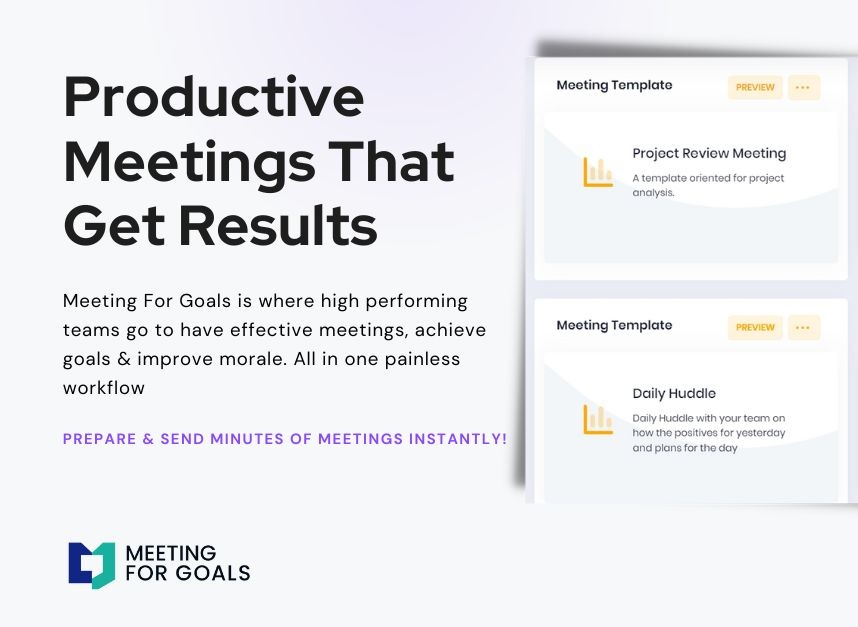How to Write a Minute: A Step-by-Step Guide for High-Performing Teams
In today’s fast-paced business world, where time is money and alignment is everything, meetings can either be a strategic powerhouse—or a productivity drain. So what makes the difference? The answer is simpler than you might think: effective meeting minutes.
Whether you’re a Director, VP, or C-suite leader, knowing how to write a minute can dramatically boost your team’s focus, accountability, and follow-through. In this guide, we’ll walk you through everything you need to know about writing effective meeting minutes—and how Meeting For Goals helps make every meeting count.
If you’re ready to level up your meetings now, check out our free meeting templates or sign up to Meeting For Goals today.
- Introduction
Let’s face it—most meetings aren’t as productive as they could be. People leave without clear takeaways. Tasks fall through the cracks. The same issues resurface week after week. But it doesn’t have to be that way.
Meeting minutes are more than just notes. They’re a tool to drive clarity, action, and alignment across your team. When done right, they help ensure that every meeting moves your goals forward—not sideways.
That’s where Meeting For Goals comes in. Our platform is designed for high-performing teams that want to streamline their meetings. You can track action items and stay aligned with company objectives. With features like real-time note-taking, task assignments, and goal tracking, it’s everything you need to turn meetings into momentum.
In this guide, we’ll break down how to write a minute from start to finish. Whether you’re new to the process or just want to improve your approach, we’ve got you covered.
2 Minute Video
Watch a 2 minute demo of our meeting management software in action
Why Meeting Minutes Matter
- Why Meeting Minutes Matter
Before we dive into the “how,” let’s talk about the “why.” Many people think of minutes as a formality—something you do because you’re supposed to. But in reality, they serve a much bigger purpose.
Key Functions of Meeting Minutes
- Documenting Decisions: Minutes provide a clear, official record of what was decided. This helps eliminate confusion and ensures everyone is on the same page.
- Assigning Action Items: Minutes help translate discussions into action. By recording who’s responsible for what—and by when—you create accountability.
- Providing a Reference Point: Well-written minutes serve as a historical log. This is especially useful for long-term projects or when team members change.
Why Clarity and Accuracy Matter
Vague minutes are almost worse than no minutes at all. If your notes are unclear or too detailed, they can cause misunderstandings. That’s why it’s essential to keep them concise, accurate, and to the point.
Meeting For Goals helps you do just that. Our structured templates and real-time collaboration tools make it easy to capture the right information—and link it directly to your company’s goals.
For more on why meeting documentation is crucial for business success, check out this Harvard Business Review article on how leaders can run more effective meetings.
Adding an Agenda
How to add an agenda instantly on Meeting For Goals
What to Include in Your Meeting Minutes
- What to Include in Your Meeting Minutes
Knowing what to write is half the battle. While formats may vary, there are some must-have components that every effective meeting minute should include.
Essential Elements
- Date, Time, and Location: Always start with the basics. This helps organize your records and provides quick context.
- Attendees and Absentees: Listing who was present and who wasn’t is important for accountability. It also clarifies who was involved in key decisions.
- Agenda Items: Break down the meeting by agenda topics. This keeps your minutes organized and ensures nothing is overlooked.
- Key Discussions and Decisions: Summarize important conversations and note any decisions made. Don’t transcribe word-for-word—focus on what matters.
- Action Items: This is where the rubber meets the road. Clearly list what needs to be done, by whom, and by when.
Formatting Tips
Use bullet points, headings, and tables to make your minutes easy to read and reference. A clean structure helps people quickly find what they need.
Meeting For Goals includes built-in templates that guide you through the process and keep everything consistent. You can even tag team members and assign due dates directly within the platform.
Want to skip the setup? Download our free meeting templates to get started instantly.
Best Practices for Writing Effective Minutes
- Best Practices for Writing Effective Minutes
Now that you know what to include, let’s talk about how to capture that information effectively.
Tips for Note-Taking During the Meeting
- Listen for Key Points: You don’t need to write everything down. Focus on decisions, action items, and major insights.
- Paraphrase, Don’t Transcribe: Summarize the conversation in your own words to keep things clear and concise.
- Prepare Ahead of Time: Set up your document before the meeting with the agenda and participant list. This lets you focus on capturing content instead of formatting.
- Use a Template: Templates save time and ensure consistency. Meeting For Goals provides customizable templates that align with your company’s goals and workflows.
Staying Neutral
Your meeting minutes should be objective. Avoid personal opinions or emotional language. Just stick to the facts. This is especially important in high-level meetings where decisions carry significant weight.
Review and Share Promptly
After the meeting, take a few minutes to clean up your notes. Then send them out—ideally within 24 hours. Quick distribution keeps action items fresh and shows that your team takes follow-through seriously.
With Meeting For Goals, you can automate this process. Minutes are shared with all participants, and each person gets a notification with their assigned tasks and deadlines.
Leveraging Technology to Improve Minute-Taking
- Leveraging Technology to Improve Minute-Taking
Let’s be honest—manual note-taking and email follow-ups are outdated. If you’re still using Word docs and spreadsheets, you’re missing out on a more efficient way to manage your meetings.
Why Digital Tools Make a Difference
- Real-Time Collaboration: Multiple people can contribute to the minutes at once, ensuring nothing gets missed.
- Integrated Agenda and Tasks: Link your agenda directly to action items and notes, so everything stays connected.
- Automated Task Assignment: Assign tasks during the meeting and track them to completion—all in one place.
- Goal Alignment: Connect meeting discussions to your company’s strategic goals. This keeps everyone focused on what really matters.
Meeting For Goals is built with all of this in mind. It integrates seamlessly with tools like Slack, Microsoft Teams, and Google Workspace, so you can embed minutes into your existing workflows.
Want to see how it works? Sign up now and start your free trial of Meeting For Goals.
Making the Switch
Transitioning to digital tools doesn’t have to be hard. Start by using Meeting For Goals alongside your current process. You’ll quickly see how much easier it is to capture, share, and follow up on meeting minutes.
For a deeper dive into how technology is transforming collaboration, check out this report by McKinsey & Company on the future of work and digital tools.
Common Mistakes to Avoid
- Common Mistakes to Avoid
Even seasoned professionals can fall into some common traps when writing meeting minutes. Here’s what to watch out for:
- Being Too Vague: Avoid generic phrases like “discussed project timeline.” Be specific about what was said and what was decided.
- Missing Action Items: If you don’t record who’s doing what, your minutes lose their value. Always include task owners and deadlines.
- Delaying Distribution: Minutes lose impact the longer you wait. Send them out while the meeting is still fresh in everyone’s mind.
- Not Following Up: Minutes should lead to action. Use tools like Meeting For Goals to track progress and send reminders.
By avoiding these mistakes, you’ll ensure your minutes are not just informative—but effective.
Conclusion
- Conclusion
Meeting minutes are more than a formality—they’re a tool for driving real results. When written correctly, they help teams stay aligned, accountable, and focused on what matters most.
From understanding their purpose to using best practices and the right technology, you now have a full toolkit to make your meeting minutes more impactful than ever.
Ready to transform your meetings? Sign up to Meeting For Goals today and take the first step toward better meetings and better outcomes.
And if you’re looking for a head start, explore our free library of meeting templates to streamline your next session.
We’d love to hear from you. What’s your biggest challenge when it comes to writing meeting minutes? Share your thoughts and tips in the comments below. Let’s build smarter, more productive meetings—together.
SEO Keywords Targeted:
how to write a minute, meeting minutes best practices, meeting management software, effective meetings, team accountability, improve meeting productivity, Meeting For Goals
Meta Description:
Learn how to write effective meeting minutes that improve team accountability and productivity. Discover best practices and how Meeting For Goals can streamline your meetings.