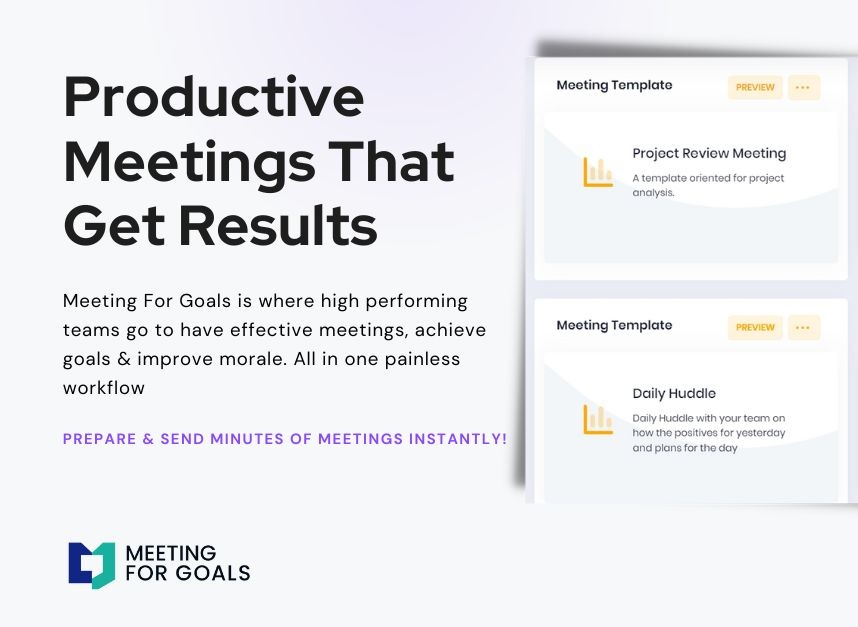How to Reduce Meetings in the Workplace: A Guide for High-Performing Teams
Meetings are crucial for teamwork, but too many can drain productivity and frustrate employees. If your company struggles with excessive meetings that slow progress, it’s time for a change.
This guide explores practical strategies to cut unnecessary meetings while keeping the essential ones impactful and goal-driven. By using alternative communication tools, optimizing meeting structures, and leveraging Meeting For Goals, your company can build a more productive meeting culture.
2 Minute Video
Watch a 2 minute demo of our meeting management software in action
I. Introduction
Meetings are a staple of workplace communication. They help teams make decisions, brainstorm ideas, and align on goals. However, in many organizations, meetings have become excessive.
A study by Harvard Business Review found that executives and managers spend an average of 23 hours per week in meetings. That’s more than half of a standard workweek! This leaves little time for deep work and strategic thinking. (Source)
For companies with 40-70 employees, especially at the executive level, ineffective meetings can be a major productivity bottleneck. Leaders like Directors, VPs, and C-suite executives need streamlined communication to keep teams focused on business goals.
This guide will show you how to reduce unnecessary meetings while maintaining effective collaboration. By assessing meeting necessity, using alternative communication tools, streamlining meeting structures, and implementing Meeting For Goals, your organization can transform its meeting culture.
Adding an Agenda
How to add an agenda instantly on Meeting For Goals
II. Assessing Meeting Necessity
The first step in reducing meetings is determining which ones are truly necessary. Many meetings happen out of habit rather than need, wasting time and lowering productivity.
A. Evaluating the Purpose of Existing Meetings
Ask these questions before scheduling a meeting:
- Is this meeting for decision-making? If critical decisions require real-time discussion, a meeting may be necessary.
- Is this meeting just for updates? If so, could an email, Slack message, or project management tool work instead?
- Is brainstorming required? If so, could ideas be gathered asynchronously?
Recurring meetings should also be reviewed regularly. Some may no longer serve a purpose and should be eliminated or restructured.
B. Encouraging a Culture of Questioning Meeting Importance
High-performing teams should feel empowered to challenge unnecessary meetings. Encourage employees to ask:
- “Can this be handled via email or a shared document?”
- “Who really needs to be in this meeting?”
- “What is the expected outcome?”
By fostering a culture where meetings are only scheduled when absolutely necessary, companies can eliminate distractions and allow employees to focus on high-impact work.
III. Embracing Alternative Communication Tools
Technology has revolutionized workplace communication, providing tools that replace traditional meetings while keeping teams aligned.
A. Tools That Can Replace Meetings
Instead of holding a meeting for every update or discussion, consider using:
- Email – Best for one-way communication and non-urgent updates.
- Messaging Apps (Slack, Microsoft Teams) – Ideal for quick discussions and real-time collaboration.
- Project Management Tools (Asana, Trello, ClickUp) – Great for tracking tasks, assigning responsibilities, and keeping teams aligned.
B. Benefits of Using Collaborative Platforms
Using digital collaboration tools can:
- Reduce meeting frequency by enabling asynchronous communication.
- Improve transparency by keeping discussions documented and accessible.
- Enhance productivity by minimizing interruptions and allowing employees to focus on deep work.
C. Setting Clear Communication Guidelines
To maximize these tools, establish clear communication guidelines:
- Define when to use each tool (e.g., Slack for quick updates, Asana for task tracking).
- Encourage concise and structured messages to avoid miscommunication.
- Set response time expectations to ensure efficiency without unnecessary pressure.
By integrating these tools into daily workflows, companies can significantly cut down on meetings while maintaining alignment and collaboration.
IV. Streamlining Meeting Structure and Frequency
When meetings are necessary, optimizing their structure and frequency ensures they are productive.
A. Reducing Meeting Duration and Frequency
To make meetings more efficient:
- Set clear agendas with defined objectives.
- Implement strict time limits (e.g., 30-minute maximum for standard meetings).
- Encourage standing meetings to keep discussions brief and focused.
B. Considering Asynchronous Meetings
Asynchronous meetings allow participants to contribute at their convenience, reducing scheduling conflicts and increasing efficiency. This can be done through:
- Pre-recorded video updates instead of live meetings.
- Collaborative documents where team members add input over time.
C. Ensuring the Right Participants Are Present
Only invite essential stakeholders. A smaller, more focused group leads to quicker decision-making and more meaningful discussions.
V. Implementing a Meeting Management Software
To optimize meetings, companies should use meeting management software like Meeting For Goals.
A. Overview of Meeting For Goals and Its Functionalities
Meeting For Goals helps teams:
- Align meetings with company objectives to ensure relevance.
- Improve accountability by assigning clear action items.
- Streamline follow-ups to ensure decisions lead to tangible results.
B. How Software Facilitates Effective Meeting Reviews
With Meeting For Goals, leaders can:
- Track meeting outcomes and effectiveness.
- Identify recurring meetings that may need restructuring.
- Ensure that meetings drive real progress toward business goals.
C. Encouraging Team Adoption of Meeting For Goals
To maximize the benefits of Meeting For Goals:
- Train employees on how to use the platform effectively.
- Set expectations for meeting documentation and follow-ups.
- Continuously refine meeting processes based on data and feedback.
By integrating Meeting For Goals, companies can transform their meeting culture, making every meeting purpose-driven, efficient, and aligned with business objectives.
VI. Additional Strategies for Reducing Meetings
A. Implementing No-Meeting Days
Designate one or two days per week as “No-Meeting Days.” This allows employees to focus on deep work without interruptions. Many successful companies, including Shopify, have implemented this strategy to boost productivity. (Source)
B. Encouraging Written Updates
Instead of scheduling meetings for status updates, encourage teams to submit written updates via email or project management tools. This ensures information is shared without disrupting workflows.
C. Holding Shorter, More Focused Stand-Up Meetings
If meetings are necessary, consider daily stand-up meetings. These quick, 10-15 minute check-ins keep teams aligned without dragging on for hours.
VII. Conclusion
Excessive meetings can drain productivity, but by assessing necessity, using alternative communication tools, streamlining structures, and implementing meeting management software, companies can significantly reduce unnecessary meetings while maintaining collaboration.
High-performing teams should prioritize efficient communication to maximize productivity and achieve business goals. By adopting Meeting For Goals, organizations can ensure that every meeting is goal-oriented, actionable, and impactful.
If you’re ready to transform your company’s meeting culture, explore Meeting For Goals today and start making your meetings more productive!
By implementing these strategies, Directors, VPs, and C-suite executives can lead their teams toward a more efficient and goal-driven meeting culture, ultimately improving productivity and morale.