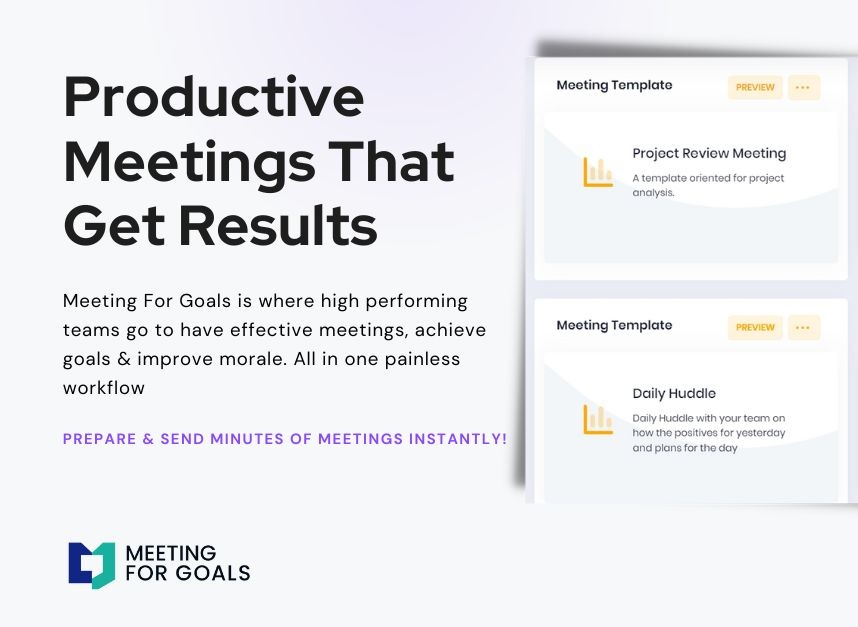How to Write Meeting Minutes That Drive Accountability and Results
Meeting minutes are more than just a formality. They are the foundation of effective decision-making, accountability, and follow-through. For high-performing teams and executives managing growing organizations, properly documented minutes can dramatically improve meeting productivity and team alignment.
In this blog, we’ll walk you through exactly how to write meeting minutes that are clear, actionable, and goal-oriented. Whether you’re a VP looking to streamline your team’s operations or a director trying to keep projects on track, this guide—powered by insights from Meeting For Goals—will help you master the art of minute-taking.
In today’s fast-paced work environment, every minute counts—especially during meetings. For companies with 40–70 employees, where collaboration across departments is the norm, effective meetings are crucial. But how do you ensure those meetings actually lead to action? The answer lies in your meeting minutes.
Meeting minutes aren’t just a record of who said what. When done right, they’re a powerful tool for accountability, alignment, and execution. They help teams stay focused, clarify responsibilities, and drive results. This is where Meeting For Goals comes in. As a purpose-built meeting management platform, we help leaders run efficient, goal-driven meetings. From agenda planning to action tracking, our software ensures every meeting has a purpose—and every outcome is captured.
If you want to improve your team’s productivity and follow-through, start by mastering how to write meeting minutes that matter. In this guide, we’ll show you:
- Why meeting minutes are essential for accountability
- How to prepare before the meeting starts
- The best structure for clarity and action
- Real-time tips for capturing key points
- How to finalize and share minutes that drive execution
Let’s transform your meetings—one minute at a time. Start using our free meeting templates to simplify your note-taking process.
2 Minute Video
Watch a 2 minute demo of our meeting management software in action
Section 1: Understanding the Purpose of Meeting Minutes
Before we dive into how to write minutes, let’s talk about why they matter. Meeting minutes are a written summary of what happened in a meeting. But they’re more than just a recap—they’re a strategic communication tool that keeps your team aligned and accountable.
For leaders managing growing teams, meetings are a key space for decision-making. But without documentation, important details can get lost. Meeting minutes serve as a reliable reference point, helping everyone stay on the same page. They help you:
- Track progress on goals and projects
- Clarify who’s responsible for what
- Provide updates to people who missed the meeting
- Serve as legal documentation if needed
In fact, a study by the Harvard Business Review found that clearly documented outcomes from meetings significantly improve follow-through and accountability.
Think of meeting minutes as a bridge between what was discussed and what needs to happen next. They provide clarity, reduce misunderstandings, and ensure everyone knows their next steps. This is especially important in remote or hybrid teams, where hallway conversations and casual check-ins are less frequent.
A clear set of minutes ensures that no one is left guessing. One of the biggest challenges in any organization is making sure decisions lead to action. Meeting minutes solve this by assigning ownership and deadlines to each task. When paired with a tool like Meeting For Goals, action items are automatically tracked and followed up on. This means fewer dropped balls and more completed tasks.
In short, meeting minutes are a leadership tool. Use them well, and you’ll see stronger execution, better communication, and more consistent results. Want to start turning your meetings into action? Sign up now at Meeting For Goals.
Adding an Agenda
How to add an agenda instantly on Meeting For Goals
Section 2: Preparing to Take Minutes
Great meeting minutes start before the meeting even begins. A little preparation goes a long way in making your notes accurate, useful, and easy to follow.
Choose the Right Tools
These days, there’s no reason to rely on pen and paper. Digital tools make it easier to collaborate, edit, and share your minutes. Some of the best tools for taking minutes include:
- Google Docs: Great for real-time collaboration
- Microsoft OneNote: Good for organizing detailed notes
- Meeting For Goals: Built-in minute-taking linked to agenda items and action tracking
Using a tool that integrates with your meeting platform saves time and reduces errors. It also ensures that action items don’t get forgotten.
Review the Agenda in Advance
A good note-taker doesn’t walk into a meeting blind. Reviewing the agenda helps you anticipate key discussion points and prepare your notes accordingly. You can even pre-fill your document with section headers based on the agenda. This makes it easier to stay organized during the meeting.
If the agenda hasn’t been finalized, ask the meeting organizer for a draft. Being proactive shows leadership and ensures you’re capturing what matters most.
Know the Participants
Understanding who’s in the room—and what their roles are—helps you attribute comments and decisions accurately. Create a participant list with names, titles, and departments. If you’re using Meeting For Goals, this information is automatically linked to agenda items, making it easy to assign tasks in real time.
Set Expectations
Not all meetings require the same level of detail. A weekly team sync might need only high-level notes, while a compliance meeting could require detailed documentation. Ask the meeting leader what level of detail they expect. This helps you focus on the right information and avoid over- or under-documenting.
Preparation isn’t just about efficiency—it sets the tone for a productive meeting. When you’re ready, your team is more likely to stay on track and leave the meeting with clear next steps.
Section 3: How to Structure Meeting Minutes
Structure is what turns raw notes into a powerful document. A well-organized set of minutes is easy to read, easy to share, and easy to act on.
Use a Standardized Template
Using a consistent format helps everyone know where to find what they need. Here’s a simple but effective structure:
- Meeting Title
- Date and Time
- Location or Platform
- Attendees and Absentees
- Agenda Items
- Key Discussions
- Decisions Made
- Action Items (with owners and deadlines)
- Next Meeting Date
Want to save time? Use our free meeting templates to get started fast. Meeting For Goals offers customizable templates that auto-fill meeting details and link action items to individual owners. It’s a huge time-saver and ensures consistency across teams.
Format for Clarity
Executives don’t have time to read long blocks of text. Use bullet points, bold headings, and short paragraphs to make your minutes scannable. Example:
- Action Item: Finalize Q3 Marketing Plan
- Owner: Sarah Lee (Marketing Director)
- Due Date: June 12, 2024
Keep It Objective
Minutes should be neutral and factual. Avoid opinions or emotional language.
Bad: “Tom was annoyed by the new process.”
Good: “Tom raised concerns about the new process and requested further clarification.”
Include Time Stamps (Optional)
For long or recorded meetings, time stamps can help people quickly find specific discussions. This is especially useful when reviewing recordings or transcripts.
A clear structure ensures your minutes are a useful tool—not just another document gathering dust.
Section 4: Taking Minutes During the Meeting
Now that you’re prepared and have a structure in place, it’s time to take notes in real time. This is where focus and active listening come into play.
Focus on Key Points
You don’t need to write down everything. Instead, focus on:
- Major discussion points
- Final decisions
- Action items (who, what, when)
- Follow-up dates
Use abbreviations or shorthand to keep up with the conversation. You can always expand your notes later.
Use Technology to Your Advantage
Meeting For Goals lets you take notes directly within the platform, linked to agenda items. You can assign action items in real time, reducing your post-meeting workload. Other helpful tools include:
- Otter.ai: for voice-to-text transcription
- Zoom or Teams: recording features (with permission)
Be Neutral and Concise
Your job is to document, not to judge. Keep your language professional and neutral.
Example:
Bad: “We had a heated argument about the budget.”
Good: “The team discussed differing views on the proposed budget. Final decision postponed.”
Clarify When Needed
If something is unclear, ask. It’s better to get clarification during the meeting than to guess later. Don’t be afraid to say, “Just to confirm, is Sarah owning that task?” This ensures accuracy and avoids confusion.
Taking great minutes is a skill that improves over time. The more you practice, the better you’ll get at capturing what matters most.
Section 5: Finalizing and Distributing Meeting Minutes
Taking notes is just the beginning. Finalizing and sharing your minutes is where the real impact happens.
Review and Edit for Accuracy
After the meeting, take 15–30 minutes to clean up your notes. Fill in gaps, correct typos, and ensure everything is clear and consistent. If the meeting was recorded, you can review key sections to confirm accuracy.
Distribute Promptly
Timing matters. Share your minutes within 24 hours—ideally the same day. This keeps the meeting fresh in everyone’s mind and helps maintain momentum. With Meeting For Goals, you can automatically share minutes with all attendees. Action items appear on dashboards and are tracked until completion.
Store and Share Strategically
Avoid storing minutes in random folders or buried email threads. Use a centralized platform where everyone can access them easily. Meeting For Goals stores all your minutes in one place, linked to goals, projects, and past meetings. This makes it easy to reference past decisions and track progress.
Follow Up on Action Items
Minutes are only useful if they lead to action. Set reminders, check in on progress, and hold people accountable. Meeting For Goals automates this process by sending reminders and tracking task completion. No more chasing down updates—everything is visible in one place.
Want to see how it works? Visit Meeting For Goals and schedule a demo.
Conclusion
Writing effective meeting minutes is one of the simplest ways to improve team performance. It’s not just about taking notes—it’s about turning conversations into commitments. To recap:
- Meeting minutes drive accountability and clarity
- Prepare before the meeting for smoother note-taking
- Use a clean structure to make your minutes easy to read
- Focus on key points, decisions, and action items
- Finalize and share your minutes quickly to keep things moving
With Meeting For Goals, you can streamline this entire process. From agenda planning to action tracking, we help you run meetings that lead to results. Ready to make your meetings more productive? Sign up for Meeting For Goals today. 👉 Sign up now and start using our free meeting templates. 👉 Explore our platform and see how we help high-performing teams stay aligned.