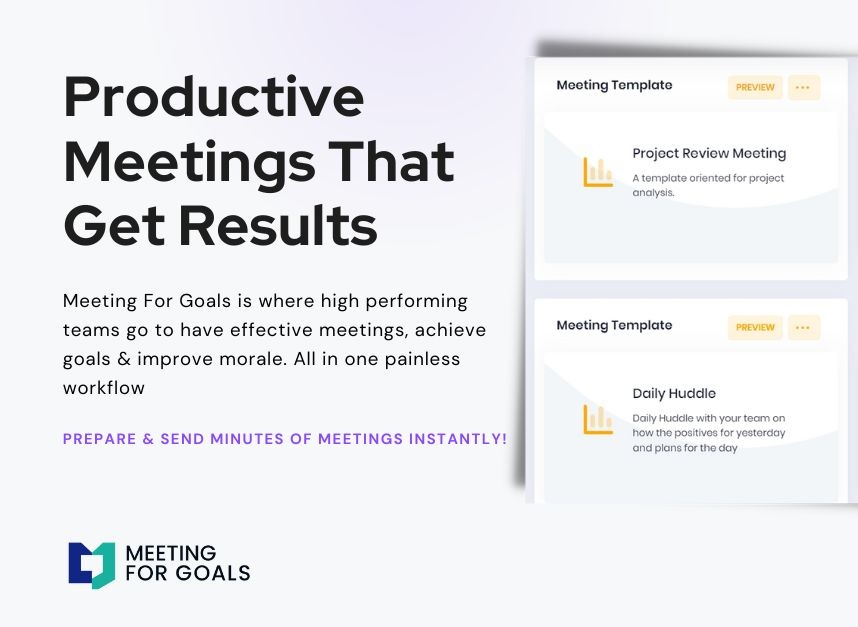Self-Introduction in Meeting Examples: Make Every First Impression Count
In today’s fast-moving business world, meetings are more than just scheduled events—they’re opportunities to connect, align, and move projects forward. But before any collaboration can happen, there’s one small but powerful detail that sets the tone: the self-introduction. Whether you’re a VP joining a new initiative or a team lead kicking off a sprint, how you introduce yourself can influence how others perceive you, how engaged they feel, and how successful the meeting turns out.
In this article, we’ll explore self-introduction in meeting examples, share easy tips, and show how tools like Meeting For Goals can make your meetings more productive—starting with the very first “hello.” If you’re looking to level up your meeting game, check out our free meeting templates or sign up now to get started with Meeting For Goals at this link.
2 Minute Video
Watch a 2 minute demo of our meeting management software in action
I. Why Self-Introductions Matter More Than You Think
In high-performing teams, meetings are key for making decisions, sharing updates, and keeping everyone aligned. One of the most overlooked elements of a successful meeting is the self-introduction. When you introduce yourself clearly and confidently, it sets the tone for the rest of the conversation.
A good self-introduction shows leadership, builds trust, and helps others understand how you fit into the bigger picture. At Meeting For Goals, we believe that effective meetings start with clear communication. This begins with how you introduce yourself. Let’s break down why this matters so much:
- First Impressions Shape the Tone:
The first few minutes of a meeting are crucial. A strong self-introduction shows that you’re prepared, professional, and engaged. It sets a positive tone and encourages others to do the same. For example, if you’re a VP of Marketing and you start by saying, “I’m here to help align our brand strategy with company goals,” people immediately understand your role and how you’ll contribute. - Introductions Build Trust and Rapport:
In meetings where people don’t know each other well—like virtual or cross-functional meetings—a good introduction helps break the ice. It humanizes the interaction and makes people more comfortable sharing their thoughts. A simple personal touch, like a hobby or a shared goal, can make you more relatable. This is especially important in remote teams, where it’s easy to feel disconnected. - They Align Everyone with the Meeting’s Purpose:
When you explain your role and how it connects to the meeting’s objective, it helps keep the discussion focused. It also shows that you understand the purpose of the meeting and are ready to contribute. Meeting For Goals helps with this by letting you define roles and goals in advance. That way, introductions are always on point and aligned with the agenda. - Clear Intros Promote Accountability:
When everyone knows who’s responsible for what, it’s easier to assign tasks and follow up later. A good introduction clarifies your responsibilities, so others know when to loop you in. In short, a thoughtful self-introduction can make your meetings more efficient and more effective.
Adding an Agenda
How to add an agenda instantly on Meeting For Goals
II. What Makes a Great Self-Introduction?
A great self-introduction isn’t a speech—it’s a short, clear, and relevant snapshot of who you are and why you’re in the room. Here’s what to include:
- Your Name and Title:
Start with your full name and current job title. This establishes your identity and your authority in the meeting. Example: “Hi, I’m Angela Martin, Director of Customer Success at WorkTech.” - Your Role and Responsibilities:
Briefly explain what you do and how it relates to the meeting topic. Example: “I lead our customer onboarding and retention programs, and I’m here to share insights on how our team can support the new product rollout.” - Relevant Experience:
Add a sentence or two about your background, especially if it adds credibility. Example: “I’ve been with WorkTech for four years and recently spearheaded a project that improved our onboarding NPS by 30%.” - Personal Touch (Optional):
If appropriate, include something personal to make your intro more memorable. Example: “Outside of work, I’m a weekend gardener, which has taught me a lot about patience—useful when managing long-term customer relationships!” - Keep It Short:
Aim to keep your intro under 60 seconds. Long intros can derail the meeting. - Adapt to the Setting:
Customize your intro based on the type of meeting. A project kickoff might need more detail than a quick status update. Meeting For Goals makes this easier by allowing you to pre-load participant roles and meeting goals, so everyone knows who’s who before the meeting even starts.
III. Real-World Self-Introduction Examples
Let’s look at how self-introductions can vary depending on the type of meeting. Here are examples you can adapt:
- Project Kickoff Meeting:
“Hi everyone, I’m James Liu, Senior Project Manager. I’ll be overseeing the timeline and deliverables for this launch. I’ve managed several cross-functional rollouts over the past year, and I’m excited to work with all of you on this one.” - Weekly Status Update:
“Good morning, I’m Priya Desai, Content Marketing Manager. This week, I finalized the blog calendar and completed two new guides for our email campaign. I’ll be reviewing performance metrics next.” - Cross-Functional Strategy Session:
“Hi, I’m Michael Reyes, VP of Engineering. I’m here to provide technical input as we align our product roadmap with customer feedback. I’ll be collaborating closely with Sales and Support to make sure we’re building the right features.” - Virtual Meeting:
“Hello, I’m Ana Gomez, Talent Acquisition Lead. I’m joining from our Miami office. Today I’ll be sharing updates on our hiring pipeline and how we’re aligning recruitment with our DEI goals.”
Tips for Virtual Meetings:
- Use your full name in your video profile
- Turn on your camera if possible
- Speak clearly and slowly
- Make eye contact by looking into the camera
IV. Common Mistakes to Avoid
Even experienced professionals can make mistakes during introductions. Here are a few common ones—and how to avoid them:
- Talking Too Much:
Long-winded intros can eat up valuable meeting time.
Avoid: “I started in sales, then moved to operations, then…”
Instead: “I’m the Operations Manager, here to streamline our process for this rollout.” - Being Too Vague:
Generic intros don’t help people understand your role.
Avoid: “I’m from IT.”
Instead: “I’m the IT Lead, here to support the CRM integration for this project.” - Sounding Robotic:
Don’t recite your resume. Speak naturally and show some personality.
Avoid: “I’m John Smith. I work in finance.”
Instead: “I’m John Smith, Finance Director. I’m here to help ensure this initiative stays within budget and delivers ROI.” - Skipping Context:
If you don’t explain why you’re in the meeting, others may be confused.
Avoid: “I’m Emily from HR.”
Instead: “I’m Emily, HR Business Partner. I’m here to support the team with hiring and onboarding for this expansion.” - Not Preparing:
Even a 30-second intro benefits from a quick run-through. Think about what’s relevant and how to say it clearly. Meeting For Goals helps streamline this by sharing meeting roles and goals ahead of time, so everyone can prepare accordingly.
V. How Meeting For Goals Supports Better Introductions
At Meeting For Goals, we know that strong communication leads to better meetings. That’s why our platform is designed to support intentional, effective interactions from the start. Here’s how we help:
- Pre-define participant roles and meeting objectives
- Use structured agendas to guide intros and discussions
- Share meeting goals so everyone knows what to focus on
- Enable accountability with follow-up tasks and ownership
When everyone knows what they’re there to do—and who’s in the room—your meetings become more productive and more collaborative. Ready to start holding better meetings? Sign up now at this link.
VI. Expand Your Skills: More Tips for Better Meetings
Want to take your meetings to the next level? Here are a few additional strategies to keep in mind:
- Use a Meeting Template:
Templates help ensure that every meeting starts with a clear purpose, agenda, and structure. Try one of our free templates. - Encourage Others to Introduce Themselves:
Set the tone by giving a strong intro, then ask others to do the same. This builds trust and helps everyone feel included. - Practice Your Introduction:
It only takes a minute, but practicing your intro can make a big difference. Try recording yourself or writing down a few versions for different types of meetings. - Stay Present:
Whether in person or virtual, be fully engaged. Listen actively, take notes, and respond thoughtfully. Your presence matters as much as your words.
VII. Final Thoughts
Self-introductions are more than just a formality—they’re a powerful communication tool that can shape the outcome of your meetings. When done well, they build trust, clarify roles, and align everyone toward a shared goal. By including your name, title, role, and relevant experience—and by tailoring your message to the meeting type—you can make every introduction count.
Want to improve your meeting culture from the very first “hello”? Meeting For Goals is here to help. Our platform makes it easy to run structured, goal-driven meetings where every participant knows their role and every minute counts. Explore more at this link or get started today with a free trial at this link.
Self-introduction in meeting examples are just the beginning. With the right tools and approach, you can turn every meeting into a moment of momentum.