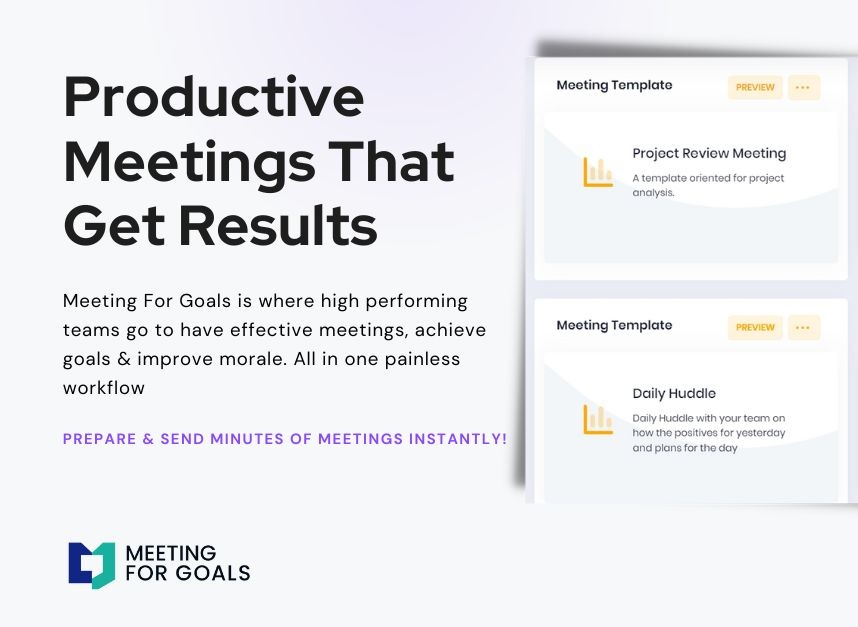The Ultimate Virtual Team Meeting Agenda: A Blueprint for Productive Remote Collaboration
In today’s hybrid and remote work environments, virtual meetings have become the backbone of team collaboration. But without a well-structured agenda, they can quickly spiral into unproductive time drains. This guide from Meeting For Goals outlines a blueprint to transform your virtual meetings into powerful productivity tools.
Looking for a simple way to start? Check out our free meeting templates to get your team aligned and focused.
Virtual meetings are here to stay. As organizations adapt to remote and hybrid work, the ability to run effective virtual team meetings is more important than ever. But let’s face it—without a clear structure, meetings can feel disorganized and exhausting.
At Meeting For Goals, we help high-performing teams of 40–70 employees run goal-focused meetings that actually get things done. Whether you’re a busy executive or a team lead, this guide will walk you through a proven virtual team meeting agenda that:
- Saves time
- Boosts morale
- Aligns your team with company goals
Ready to run better meetings? Let’s dive in.
I. Introduction
Virtual meetings aren’t just a convenience anymore—they’re essential. With teams spread across cities, time zones, and even continents, remote collaboration is the new normal.
But here’s the problem: too many virtual meetings lack direction. People tune out. Objectives aren’t clear. And when the call ends, no one knows what’s next.
That’s where Meeting For Goals comes in. We’re more than just software—we’re your partner in productivity. Our tools help you create focused agendas, assign responsibilities, and track progress automatically.
This guide will show you how to:
- Set clear goals for every meeting
- Keep your team engaged and accountable
- Align discussions with your company’s priorities
- Create a repeatable process for consistent success
Whether you’re hosting a weekly check-in or a strategic planning session, this agenda will help you lead meetings that matter.
If you haven’t already, sign up for Meeting For Goals and start building better meetings today.
2 Minute Video
Watch a 2 minute demo of our meeting management software in action
II. Setting the Foundation: Pre-Meeting Preparation
Great meetings don’t start when the video call begins. They start with preparation. Just like a good recipe needs the right ingredients, a productive meeting needs planning.
A. Define Clear Meeting Objectives
Ask yourself: What do we need to accomplish in this meeting?
Be specific. Instead of “Discuss marketing,” try “Finalize Q3 marketing budget and assign owners for each campaign.” Use SMART goals (Specific, Measurable, Achievable, Relevant, Time-bound) to shape your objectives. This keeps everyone aligned and focused on the outcome.
B. Distribute the Agenda in Advance
Send out the agenda at least 24–48 hours before the meeting. This gives your team time to prepare, review any documents, and come with ideas.
Your agenda should include:
- Meeting objective
- Key discussion topics
- Time blocks for each topic
- Assigned roles (facilitator, note-taker, etc.)
- Links to supporting documents
Need help building a meeting agenda? Use our free templates to get started fast.
C. Assign Meeting Roles
Assigning roles helps your meeting run smoothly. Here are three key ones:
- Facilitator: Keeps the discussion on track
- Timekeeper: Watches the clock and keeps things moving
- Note-taker: Captures decisions and action items
When everyone knows their role, meetings feel more organized and productive.
D. Ensure Technology Readiness
We’ve all been there—someone can’t unmute, the screen share won’t work, or the Wi-Fi drops mid-sentence.
Avoid these headaches by checking that:
- Everyone has access to the meeting platform (Zoom, Google Meet, etc.)
- Audio and video settings are tested
- Links to the meeting and documents are working
- Backup plans are in place in case of tech issues
Meeting For Goals integrates with all major platforms, so you can manage your meetings without switching tools.
Adding an Agenda
How to add an agenda instantly on Meeting For Goals
III. Starting the Meeting: Opening and Introductions
How you begin a meeting sets the tone. A strong opening helps people feel welcomed, focused, and ready to contribute.
A. Welcome Everyone and Set the Tone
Start with a warm welcome. A simple “Thanks for joining, let’s make this time count” can set a positive tone.
If it’s a recurring meeting, consider a quick icebreaker or “win of the week.” This boosts morale and helps remote teams feel more connected.
B. Introduce New Participants
If someone new is joining, take a minute to introduce them. Ask them to share their name, role, and what they’re working on.
This small step makes new team members feel included and helps build trust across the group.
C. Reiterate the Meeting Objective
Before diving into the agenda, remind everyone why you’re meeting.
For example: “Today, we’re here to finalize the product launch timeline and assign tasks. By the end of this call, we should have a clear plan with owners and deadlines.”
This keeps the group focused and avoids going off-topic.
Looking for more ways to streamline your meetings? Visit our homepage to explore tools that make it easy.
IV. Main Discussion Items: Structure and Focus
This is the core of your meeting. It’s where ideas are shared, decisions are made, and problems get solved. To keep things productive, structure is key.
A. Prioritize Agenda Items
Start with the most important topics first—especially those that need team input or decisions.
Allocate time blocks for each item. If you run out of time, table less urgent topics for follow-up.
Meeting For Goals lets you assign time limits and sends reminders to keep the meeting on track.
B. Encourage Participation
Remote meetings can feel like a one-man show if you’re not careful. To keep everyone involved:
- Ask open-ended questions
- Invite specific people to share input
- Use the chat for quieter voices
Want to go deeper? Use breakout rooms for small group discussions. This encourages collaboration without overwhelming the main call.
C. Use Interactive Tools
Engagement is one of the biggest challenges in virtual meetings. Combat screen fatigue with interactive tools like:
- Live polls to gather quick feedback
- Digital whiteboards for brainstorming
- Chat reactions for real-time responses
Tools like Miro and Mentimeter are great for this. You can learn more about how to use them effectively from this guide by Harvard Business Review.
With Meeting For Goals, you can embed interactive tools directly into your agenda so everything stays in one place.
V. Action Items and Accountability: Closing the Meeting
A productive meeting ends with action. Don’t let great ideas fade once the call ends.
A. Recap Key Takeaways
Summarize what was discussed and decided. This helps reinforce understanding and ensures everyone is on the same page.
Include:
- Key decisions made
- Problems resolved
- Project updates
With Meeting For Goals, meeting summaries are generated automatically, so you can share them instantly.
B. Assign Tasks with Deadlines
Be clear about who’s doing what—and by when.
Instead of saying “We’ll look into that,” say “Sarah will research vendors and report back by Friday.”
Every task should include:
- Owner
- Description
- Deadline
This creates accountability and ensures follow-through after the meeting.
C. Set a Follow-Up Plan
Don’t let action items disappear into the void. Create a follow-up plan to track progress.
- Schedule a check-in meeting
- Use a task tracker
- Send reminders
Meeting For Goals integrates with tools like Asana and Trello, so you can track tasks without extra steps.
VI. Conclusion: Evaluating Meeting Effectiveness
Even great meetings can improve. Take a moment at the end to reflect and gather feedback.
A. Ask for Feedback
Use a quick poll or survey to ask:
- Was the meeting useful?
- Did we hit our goals?
- What could we do better?
This helps you refine your approach and improve future meetings.
B. Commit to Continuous Improvement
Use the feedback to make small changes. Maybe your meetings are too long. Or maybe people want more time for discussion.
Whatever it is, make adjustments and keep evolving.
C. Use Meeting For Goals to Level Up
Meeting For Goals makes it easy to run meetings that are shorter, smarter, and more effective.
- Align meetings with company goals
- Track tasks and decisions in real time
- Streamline planning and follow-up
Whether you’re managing multiple teams or leading a small department, our platform helps you make every meeting count.
Try it for yourself. Sign up here and start transforming your virtual meetings today.
Final Thoughts
A great virtual meeting doesn’t happen by accident. It takes planning, structure, and the right tools.
By following the agenda outlined in this guide, you’ll run meetings that are focused, engaging, and aligned with your company’s goals.
Want to get started fast? Use one of our free meeting templates to build your next agenda.
Let’s make meetings work for you—not against you.
Ready to take the next step? Register for Meeting For Goals and start building better meetings today.