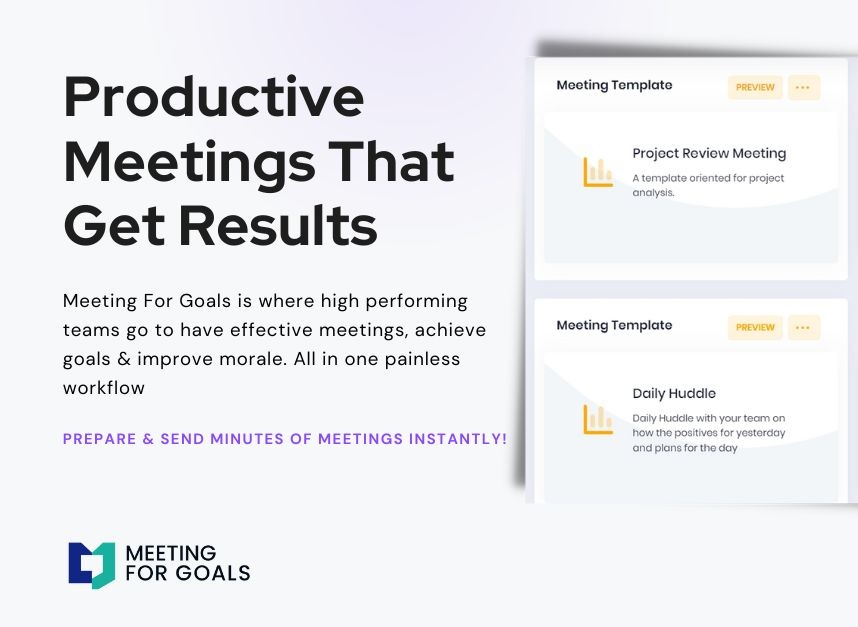Mastering Weekly Meetings: Strategies for Success
Weekly meetings are the heartbeat of high-performing teams—but only when they’re done right. For companies with 40–70 employees, especially at the executive level, ineffective meetings can cost time, reduce morale, and derail progress. In this blog, we’ll show you how to transform your weekly meetings from time-wasters to productivity powerhouses. With proven strategies, actionable tips, and the support of Meeting For Goals’ intuitive software, you’ll learn how to align your team, drive accountability, and ensure every meeting has a measurable impact.
Looking to get started right away? Sign up now at https://app.meetingforgoals.com/TenantRegistration/Register or explore our free meeting templates at https://meetingforgoals.com/meeting_templates.
Introduction
Weekly meetings are a staple in modern organizations. They are especially crucial for teams aiming to stay aligned, efficient, and results-driven. But let’s face it—many of these meetings miss the mark. They become repetitive, drag on too long, or feel like a waste of time. This is particularly true for mid-sized companies with 40–70 employees, where coordination across departments and leadership levels is vital.
At Meeting For Goals, we know that a well-run meeting can be a game-changer. Our mission is to help high-performing teams achieve more by transforming their meetings into focused, goal-driven sessions. Our software streamlines workflows, aligns discussions with strategic objectives, and builds accountability—so every meeting counts.
In this guide, we’ll break down the anatomy of effective weekly meetings. You’ll learn how to:
- Define a clear purpose for your meetings
- Build an agenda that keeps things on track
- Assign roles to drive participation
- Keep your team engaged throughout
- Follow up effectively to turn discussion into action
Whether you’re a Director, VP, or C-suite executive, these strategies will help you lead meetings that inspire action and deliver results.
2 Minute Video
Watch a 2 minute demo of our meeting management software in action
Section 1: The Real Purpose of Weekly Meetings
Weekly meetings aren’t just about checking in. When done right, they help your team align, stay accountable, and stay motivated. Let’s explore how.
1.1 Alignment on Goals and Priorities
The main goal of a weekly meeting? Making sure everyone’s rowing in the same direction. Especially in mid-sized companies, different departments often work on interdependent projects. Weekly meetings help sync up efforts so that everyone is working toward the same big-picture goals.
When meetings are focused on goals, teams stay motivated. Leaders can make faster, smarter decisions. And everyone wastes less time on miscommunications or duplicated work.
Want to see how goal alignment works in action? Check out this article from Harvard Business Review on the importance of team alignment: https://hbr.org/2017/11/the-overlooked-key-to-leading-through-chaos.
1.2 Accountability and Ownership
Weekly meetings also help build a culture of accountability. By reviewing what got done last week and what’s coming up, team members take ownership of their work. This rhythm keeps momentum going and ensures nothing falls through the cracks.
Meeting For Goals makes this easy. You can assign tasks during the meeting and track them over time, so everyone knows who’s responsible for what.
1.3 Motivation and Team Engagement
Weekly meetings can also be energizing. They’re a chance to celebrate wins, recognize contributions, and build team spirit—especially for remote or hybrid teams.
Here are a few objectives to keep your meetings impactful:
- Review key metrics and KPIs
- Identify and remove roadblocks
- Adjust timelines and allocate resources
- Update on major initiatives
- Celebrate individual or team wins
When your meetings are built around these goals, you create a routine that boosts morale and drives results.
Adding an Agenda
How to add an agenda instantly on Meeting For Goals
Section 2: Structuring a High-Impact Agenda
A great meeting starts with a clear agenda. Without one, meetings can drift, waste time, and leave people frustrated.
2.1 Know What You Want to Achieve
Before you build your agenda, ask: What should we accomplish in this meeting? Whether it’s solving a problem or making a decision, your agenda should reflect that goal.
Use the SMART framework—Specific, Measurable, Achievable, Relevant, Time-bound—to define clear objectives. It helps keep the meeting focused and productive.
2.2 Prioritize What Matters Most
Not every topic needs equal time. Focus on what will move your team forward. Try using the Eisenhower Matrix to separate urgent from important tasks and prioritize accordingly.
Sample agenda:
- 10 minutes: Quick wins + team shout-outs
- 15 minutes: KPI review and project updates
- 20 minutes: Problem-solving and decisions
- 10 minutes: Assigning action items and next steps
2.3 Use Time Blocks to Stay on Track
Time blocking helps prevent meetings from running over. Assign a time limit to each agenda item and stick to it. This keeps conversations focused and ensures everything gets covered.
Meeting For Goals includes built-in timers and alerts to help facilitators manage the clock and keep things moving.
2.4 Share the Agenda Early
Send the agenda at least 24 hours before the meeting. This gives people time to prepare and come ready to contribute.
When everyone knows what to expect, meetings are smoother, more engaging, and far more effective.
Want help building your agenda? Use one of our free templates: https://meetingforgoals.com/meeting_templates.
Section 3: Assigning Roles for Better Meetings
Running a great meeting is a team effort. Assigning roles helps keep things organized and encourages participation.
3.1 Key Roles to Assign
Here are the three roles every meeting should have:
- Facilitator: Guides the meeting, keeps things on track, and ensures the agenda is followed.
- Note-Taker: Captures key points, decisions, and action items.
- Timekeeper: Keeps an eye on the clock and signals when it’s time to move on.
Assign these roles before the meeting so everyone knows what to do.
3.2 Rotate Roles to Build Skills
To keep things fresh and inclusive, rotate roles among team members. This spreads responsibility and helps people develop new skills.
For example, a junior team member can try facilitating to build confidence, while a senior leader handles notes to model best practices.
Rotating roles also helps flatten hierarchies and encourages open dialogue.
3.3 Use Tools to Support Roles
Meeting For Goals makes role management easy. You can assign roles in the platform and save them for recurring meetings. Automated reminders ensure everyone shows up prepared.
When everyone knows their role, meetings become smoother, more collaborative, and more productive.
Section 4: Keeping Your Team Engaged
Even the best agenda won’t work if your team isn’t engaged. Here’s how to keep energy high and participation strong.
4.1 Start with a Quick Check-In
Kick off with a personal check-in or icebreaker. Ask something simple like:
- “What’s one win from this week?”
- “What’s your biggest focus today?”
This helps build rapport and sets a positive tone.
4.2 Use Round-Robin Updates
Instead of open-ended updates, go round-robin. Each person shares a quick update: what they’ve done, what’s next, and any blockers.
This keeps things moving and ensures everyone gets a voice.
4.3 Create Space for Feedback
Encourage questions, suggestions, and challenges. When feedback is welcomed, people feel safe to speak up—and better decisions follow.
Meeting For Goals supports this with real-time collaboration tools like shared agendas, comment threads, and live editing.
4.4 Make It Visual
Use visuals to keep attention. Dashboards, charts, and timelines help make complex info easier to digest.
Tools like screen sharing and Meeting For Goals’ integrated visuals help bring your data to life.
Want more tips on boosting engagement? This guide from Atlassian offers great insights: https://www.atlassian.com/blog/teamwork/meeting-engagement-tips.
Section 5: Following Up to Drive Results
A meeting isn’t over when it ends. Without follow-up, even great meetings can lose steam. Here’s how to keep the momentum going.
5.1 Summarize and Share Key Takeaways
Right after the meeting, send a quick summary that includes:
- Main discussion points
- Decisions made
- Action items with owners and deadlines
Meeting For Goals automates this process, so you don’t have to chase people down later.
5.2 Review Progress Weekly
Start each meeting by reviewing last week’s action items. What got done? What’s still in progress? What’s blocked?
This creates a feedback loop that keeps everyone accountable and focused on results.
5.3 Automate Reminders and Tracking
Manual follow-ups are easy to forget. Meeting For Goals handles this for you with built-in reminders, task tracking, and performance dashboards.
You can see progress in real time—which makes it easier to course-correct and stay on track.
5.4 Celebrate Progress
Don’t forget to celebrate wins. Recognizing progress—big or small—keeps morale high and reinforces the value of your meetings.
Conclusion
Weekly meetings shouldn’t feel like a chore. When done right, they’re one of the most powerful tools for driving alignment, accountability, and performance.
By defining a clear purpose, building a smart agenda, assigning roles, keeping your team engaged, and following up consistently, you can turn your weekly meetings into a competitive advantage.
At Meeting For Goals, we’re here to help. Our software is built for leaders who want to save time, cut through the noise, and get real results from every meeting.
Ready to level up your weekly meetings? Sign up today at https://app.meetingforgoals.com/TenantRegistration/Register and explore our free templates at https://meetingforgoals.com/meeting_templates.
Optimize your team’s productivity—one meeting at a time. Visit https://meetingforgoals.com to learn more.