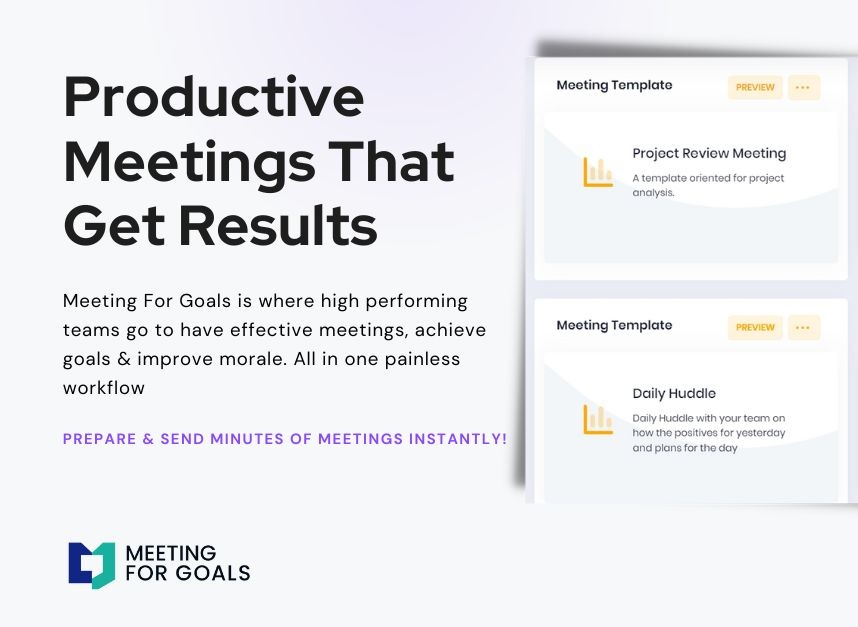Weekly Team Meeting Agenda: The Blueprint for Productive, Goal-Oriented Meetings
Inefficient meetings are the silent productivity killer in many mid-sized companies. For teams of 40–70 employees, especially those led by high-level executives, the cost of disorganized, unaligned, and overly long meetings can be staggering. That’s where Meeting For Goals steps in—an all-in-one meeting management software designed to help high-performing teams align their discussions with company goals, drive accountability, and drastically improve morale.
In this guide, we break down a proven weekly team meeting agenda that transforms meetings from time-wasters into productivity powerhouses. Whether you’re a director, VP, president, or C-suite executive, this blog will give you a clear roadmap to lead focused, effective, and goal-driven meetings every week.
Start optimizing your meetings today by exploring our free meeting templates or sign up now to streamline your team’s performance with Meeting For Goals.
I. Introduction
In today’s fast-moving business world, communication is everything. For companies with 40–70 employees, weekly team meetings are crucial for keeping everyone aligned, accountable, and moving toward shared goals. Without a clear structure and purpose, these meetings can quickly become a waste of time and energy.
That’s why having a strong weekly team meeting agenda matters. It helps steer the conversation, keeps everyone focused, and connects daily work to big-picture objectives.
At Meeting For Goals, we understand how challenging it can be to run productive meetings—especially when you’re juggling multiple teams and priorities. That’s why we built our platform specifically for high-performing teams who want to:
- Cut meeting times without losing depth
- Follow through on action items
- Boost morale through recognition and problem-solving
- Align weekly tasks with long-term business goals
This article walks you through a six-part agenda that will help your team stay focused, productive, and aligned. Whether you’re managing one team or several departments, this blueprint will help you lead meetings that drive real results.
2 Minute Video
Watch a 2 minute demo of our meeting management software in action
II. Key Objectives of the Weekly Team Meeting
Before diving into the agenda structure, it’s important to understand the purpose behind weekly team meetings. Without clear goals, meetings often turn into repetitive status updates that don’t move the needle.
Here are the five key objectives every weekly meeting should achieve:
1. Align on Strategic Goals
Weekly meetings should connect what your team is doing today with where your company is headed. This alignment helps everyone prioritize high-impact work and stay focused on what truly matters.
According to Harvard Business Review, teams that revisit goals regularly are more likely to achieve them. Use this time to remind your team of quarterly OKRs or annual targets and how their work contributes.
2. Promote Accountability
Meetings aren’t just for sharing—they’re for committing. When team members know they’ll be asked about progress each week, they’re more likely to follow through. Use Meeting For Goals to assign tasks and track them from one meeting to the next.
3. Foster Transparency and Collaboration
Open communication is key to solving problems and innovating. Weekly meetings provide a space for teams to share updates, flag bottlenecks, and collaborate on solutions. This kind of transparency builds trust and encourages continuous improvement.
4. Celebrate Wins and Recognize Contributions
Recognition keeps morale high. Use your weekly meetings to spotlight achievements—big or small. Whether it’s closing a deal, fixing a bug, or launching a new feature, celebrating wins reinforces the behaviors you want to see more of.
5. Set Measurable Outcomes
Every meeting should result in clear next steps. Whether that’s launching a new project, solving a problem, or making a decision, defining outcomes ensures your meeting leads to action.
Meeting For Goals makes it easy to tie every discussion to a measurable result, keeping your team focused and accountable.
Adding an Agenda
How to add an agenda instantly on Meeting For Goals
III. Agenda Structure
Now that you know the “why,” let’s dive into the “how.” A well-structured agenda is the backbone of any productive meeting. It keeps things on track, ensures all voices are heard, and helps you finish on time.
Here’s a proven 60–90 minute agenda structure:
1. Welcome and Attendance (5 minutes)
Kick things off by welcoming the team. Take a quick attendance check to ensure key players are present. Use this time to outline the agenda and set expectations for the meeting.
2. Review of Previous Meeting Minutes (10 minutes)
Go over the key takeaways and action items from last week. This keeps everyone accountable and ensures continuity. With Meeting For Goals, you can pull up previous meeting notes in seconds and track what’s been completed.
3. Progress Updates on Current Projects (20–30 minutes)
Each team or department shares a brief update. Focus on what’s been achieved, what’s in progress, and any changes to the plan. Keep it concise—this isn’t the time for deep dives.
Encourage your team to highlight both wins and areas where they need support. This helps surface issues early and creates space for collaboration.
4. Discussion of Challenges and Solutions (15–20 minutes)
Create a safe space for team members to bring up roadblocks. Brainstorm solutions together and assign tasks on the spot. Meeting For Goals lets you capture these challenges and convert them into tasks in real-time.
5. Planning for Upcoming Tasks and Responsibilities (15–20 minutes)
Look ahead: What needs to get done this week? Who’s doing what? Use this time to assign responsibilities and align on priorities.
The Meeting For Goals platform links these tasks directly to your company’s goals, so everyone knows how their work fits into the bigger picture.
6. Closing and Next Steps (5–10 minutes)
Wrap up with a quick summary of action items and deadlines. Confirm the next meeting date and ask for feedback on how the meeting went. Use this input to improve your meetings over time.
Customization Tips:
- Rotate the facilitator role to build leadership skills
- Use a timer to keep things on track
- Adjust time blocks based on your team’s needs
Want to skip the guesswork? Download our free meeting templates to get started quickly.
IV. Roles and Responsibilities
Even the best agenda won’t work if no one knows their role. Assigning clear responsibilities helps meetings run smoothly and ensures everyone’s time is well spent.
Here are the key roles to include:
1. Facilitator
The facilitator runs the meeting, keeps the discussion focused, and ensures all agenda items are covered. This is often the team lead, but rotating the role can help develop leadership skills across the team.
2. Note-Taker
This person captures key points, decisions, and action items. These notes should be shared after the meeting. Meeting For Goals automates this process, turning your notes into tasks and tracking them through to completion.
3. Timekeeper
The timekeeper makes sure each section of the meeting stays within its allotted time. This helps keep the meeting on schedule and ensures all topics are addressed. Use a simple timer, or activate the countdown feature in Meeting For Goals.
4. Participants
Every team member should come prepared, stay engaged, and contribute. Encourage active listening and respectful dialogue. Remind everyone that meetings are a shared responsibility—not just the leader’s job.
Why Roles Matter
- They prevent meetings from being hijacked by one or two voices
- They ensure important details like timekeeping and note-taking aren’t forgotten
- They empower your team by giving everyone a stake in the process
Encouraging Ownership
When team members are responsible for parts of the meeting, they feel more invested. Meeting For Goals makes this easy by allowing you to assign roles, track tasks, and follow up—all in one place.
V. Best Practices for Effective Meetings
Even with a great agenda and clear roles, running a top-notch meeting takes practice. Here are some best practices that high-performing teams swear by:
1. Start and End on Time
Respect your team’s time. Starting and ending on schedule builds trust and sets the tone for a professional, productive meeting. Use Meeting For Goals to track time and keep things moving.
2. Stick to the Agenda
Avoid going off-topic. If a new issue comes up, assign it as a follow-up task or schedule a separate conversation. The structured interface in Meeting For Goals helps keep discussions focused.
3. Encourage Open Communication
Create a space where people feel comfortable sharing ideas, asking questions, and raising concerns. Psychological safety drives innovation. Try using quick icebreakers or check-ins to boost engagement.
4. Use Visual Aids and Dashboards
Seeing progress is motivating. Meeting For Goals offers real-time dashboards that show how your team is tracking against goals. These visuals help focus the conversation and celebrate wins.
5. Assign and Track Action Items
Every meeting should lead to action. Assign tasks during the meeting and track them through to completion. Meeting For Goals links each task to a goal or project, so nothing falls through the cracks.
6. Review and Improve
End each meeting with a quick reflection: What worked? What didn’t? What should we change next time? Continuous improvement is key to long-term success.
Looking to take your meetings to the next level? Learn more about how Meeting For Goals can help your team improve accountability and performance.
VI. Conclusion
Weekly team meetings are more than just a calendar event—they’re a powerful tool for alignment, accountability, and progress. For companies with 40–70 employees, especially those led by executives and department heads, optimizing your meetings can have a huge impact on morale and results.
By following the structured agenda outlined here—and using the Meeting For Goals platform to support it—you can:
- Save time with shorter, more focused meetings
- Improve follow-through on key tasks
- Strengthen alignment with strategic goals
- Build a culture of transparency and ownership
Meeting For Goals is built for high-performing teams who want to do more with less. From agenda planning and time tracking to task assignment and goal alignment, our software helps you lead meetings that actually move the business forward.
Ready to upgrade your team’s meetings? Start by implementing this agenda and explore our free meeting templates to get started. Or sign up now to experience how Meeting For Goals can help you lead with clarity, purpose, and results.
Visit MeetingForGoals.com to learn more or schedule a demo today.
External Resources:
- Harvard Business Review: How to Make Your One-on-Ones with Employees More Productive
- Atlassian Guide: How to Run Effective Meetings
Internal Links:
- Sign up for Meeting For Goals: https://app.meetingforgoals.com/TenantRegistration/Register
- Explore free meeting templates: https://meetingforgoals.com/meeting_templates
- Visit our website: https://meetingforgoals.com
Total Word Count: Approximately 2,100 words.